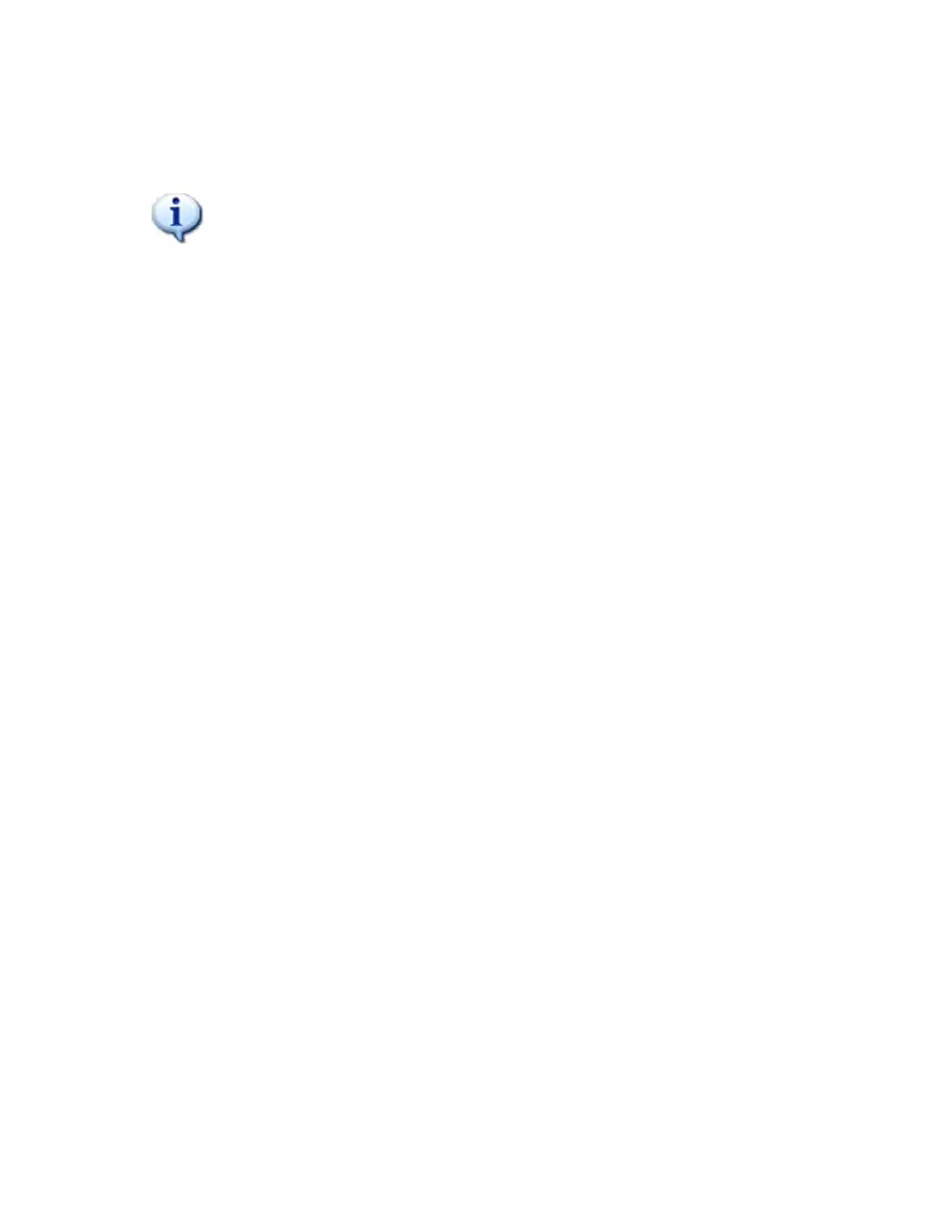Keysight N9010A EXA Service Guide 77
Instrument Messages
Introduction
Event Message Format
The event messages are listed in numerical order according to their message
number. Advisory messages do not have numbers, and are listed in
alphabetical order.
An explanation is included with each error to further clarify its meaning. Some
errors are specified in industry standards and there are references to the IEEE
Standard 488.2-1992, IEEE Standard Codes, Formats, Protocols and Common
Commands for Use with ANSI / IEEE Std 488.1-1987. New York, NY, 1992.
Advisories Advisory messages tell the front panel user some useful information. (For example, “File saved
successfully” or “Measuring the fundamental”.)
Advisory messages appear in the Status Panel at the bottom of the display. The message remains
until you press a key, or another message is displayed in its place.
Advisory messages are not logged in the error queues.
Grayout messages are a special type of Advisory, which appear when you attempt to access a
function that is not available. This could be a grayed out front panel key, or an inappropriate SCPI
command. There are two types of grayout messages: Benign and Forced.
1.Benign: the requested function is not available because it does not make sense
with the current instrument settings. Changing it does not affect the current
measurement. (For example, setting the number of FFTs/Span when you are not in
the FFT mode.)
A benign grayout gives an Advisory type of message only when the front panel
key is pressed.
The requested function cannot be changed from the front panel, but it can be
changed remotely.
2.Forced: the requested function is not available either because changing it would
cause an invalid measurement, or because of hardware limitations, or because
the selection conflicts with other settings. (For example, selecting the electrical
attenuator when the frequency span includes frequencies above 3.6 GHz.)
A forced grayout function cannot be changed either from the front panel or
remotely. It generates a special type of Advisory message. It also only appears on
the front panel when the key is pressed. Remotely, the message will appear in the
event queue as a warning “-221, Settings conflict; <conflict description>”.
