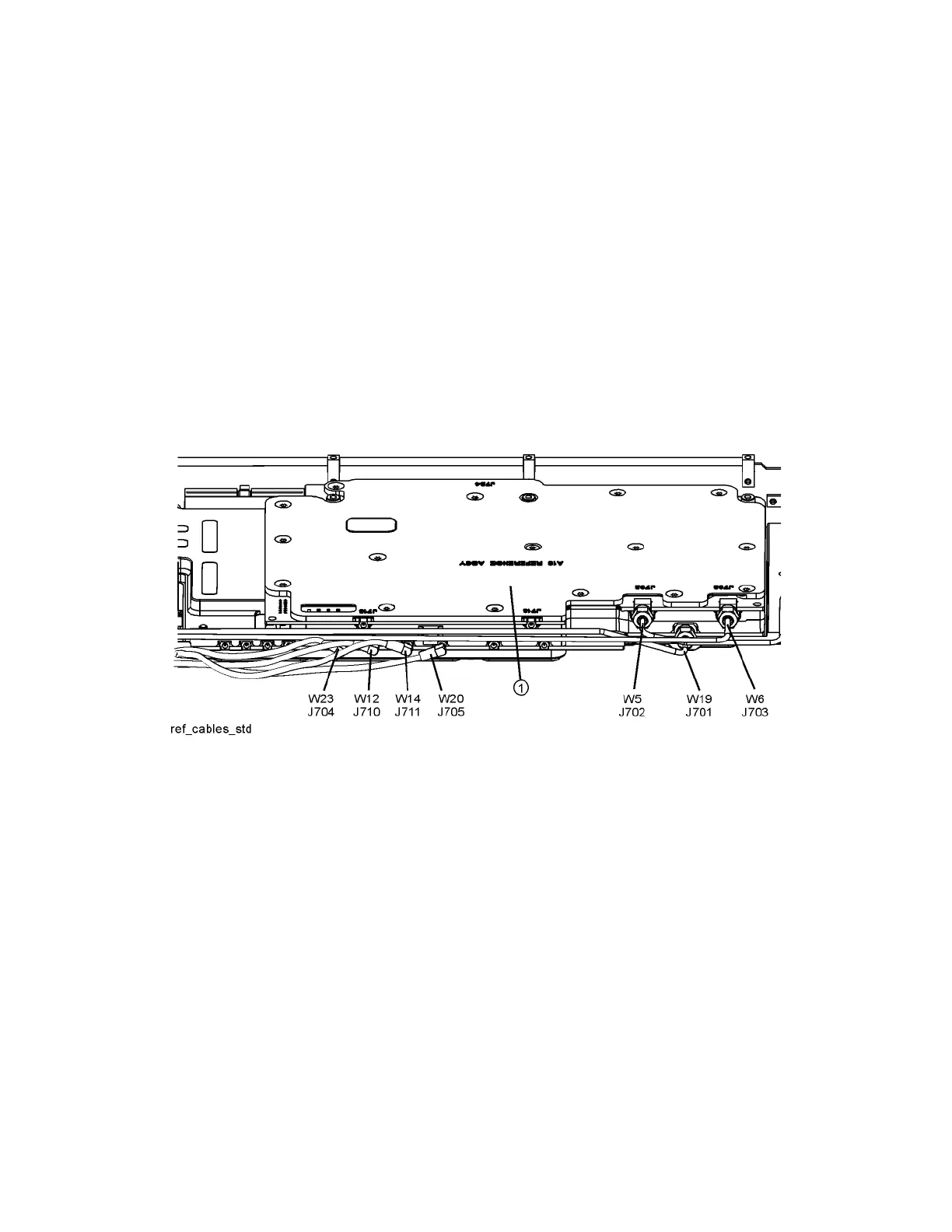Keysight N9010A EXA Service Guide 533
Assembly Replacement Procedures
Reference Assembly
Removal
(Serial Prefix ≥ MY/SG/US5648)
1. Remove the instrument outer case. Refer to the “Instrument Outer Case”
removal procedure.
2. Remove the four flathead screws securing the top brace to the Reference
Assembly.
3. Remove the rear panel. Refer to the “Rear Panel” removal procedure.
4. For standard instruments, refer to Figure 15-56. Remove cables W5, W6,
W12, W14, W19, W20, and W23 from the reference assembly (1). Use the
5/16 inch wrench where necessary.
Figure 15-56 Reference Board Cables - Serial Prefix > MY/SG/US5648
without Option B40, MPB, or DP2
