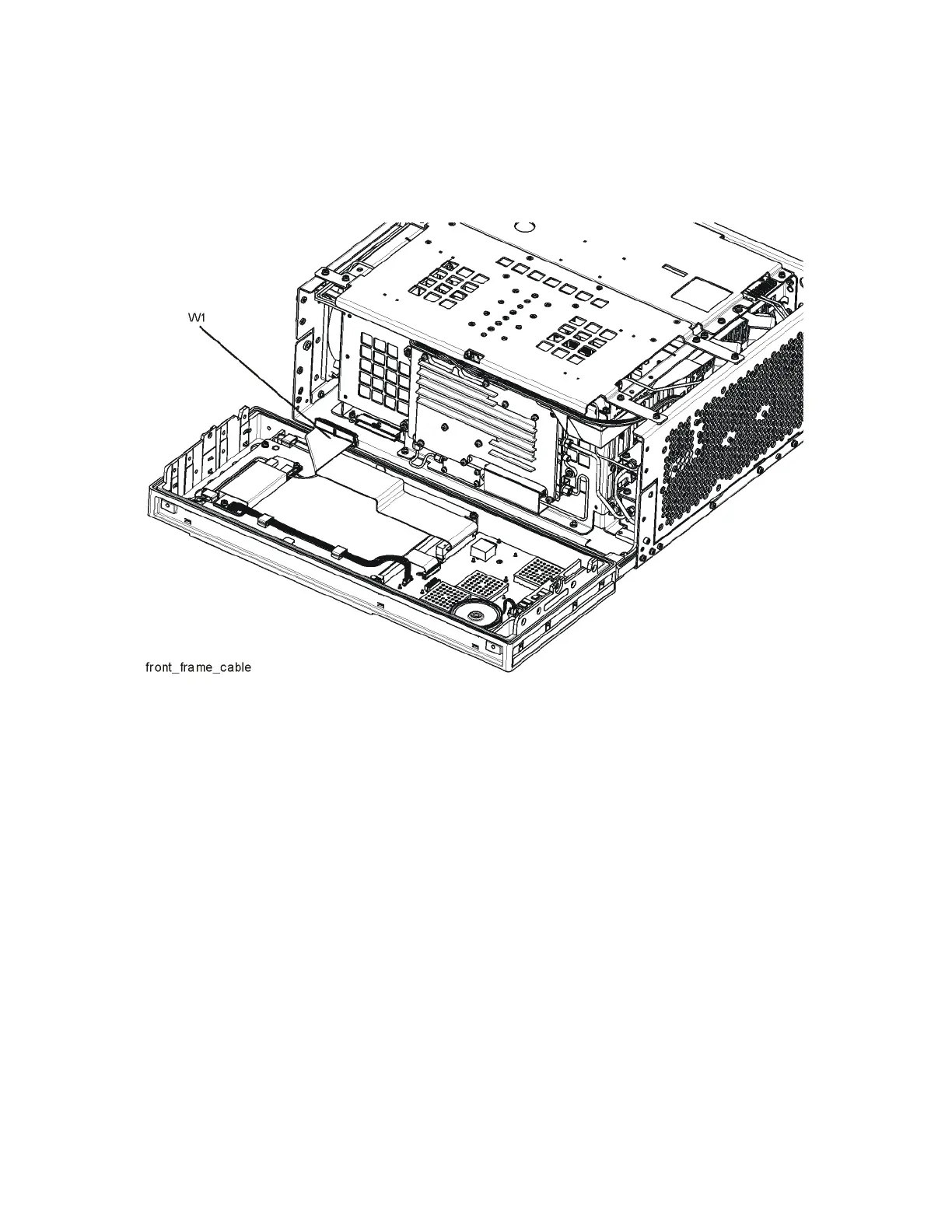574 Keysight N9010A EXA Service Guide
Assembly Replacement Procedures
Front Frame Assembly
4. Refer to Figure 15-88. Pull the Front Frame Assembly carefully away from
the chassis. Remove the ribbon cable W1 from the mother board.
Figure 15-88 Front Panel Cable
Replacement
1. Reattach the ribbon cable W1.
2. Refer to Figure 15-87. Carefully position the Front Frame Assembly onto
the chassis. Ensure no cables are crushed. Replace the eight screws (1),
four on each side of the chassis. Torque to 9 inch pounds.
3. If Option EXM, External Mixing, is installed attach the semi-rigid LO/IF
cable. Torque to 10 inch-pounds.
4. Replace the outer case. Refer to the Instrument Outer Case replacement
procedure.
