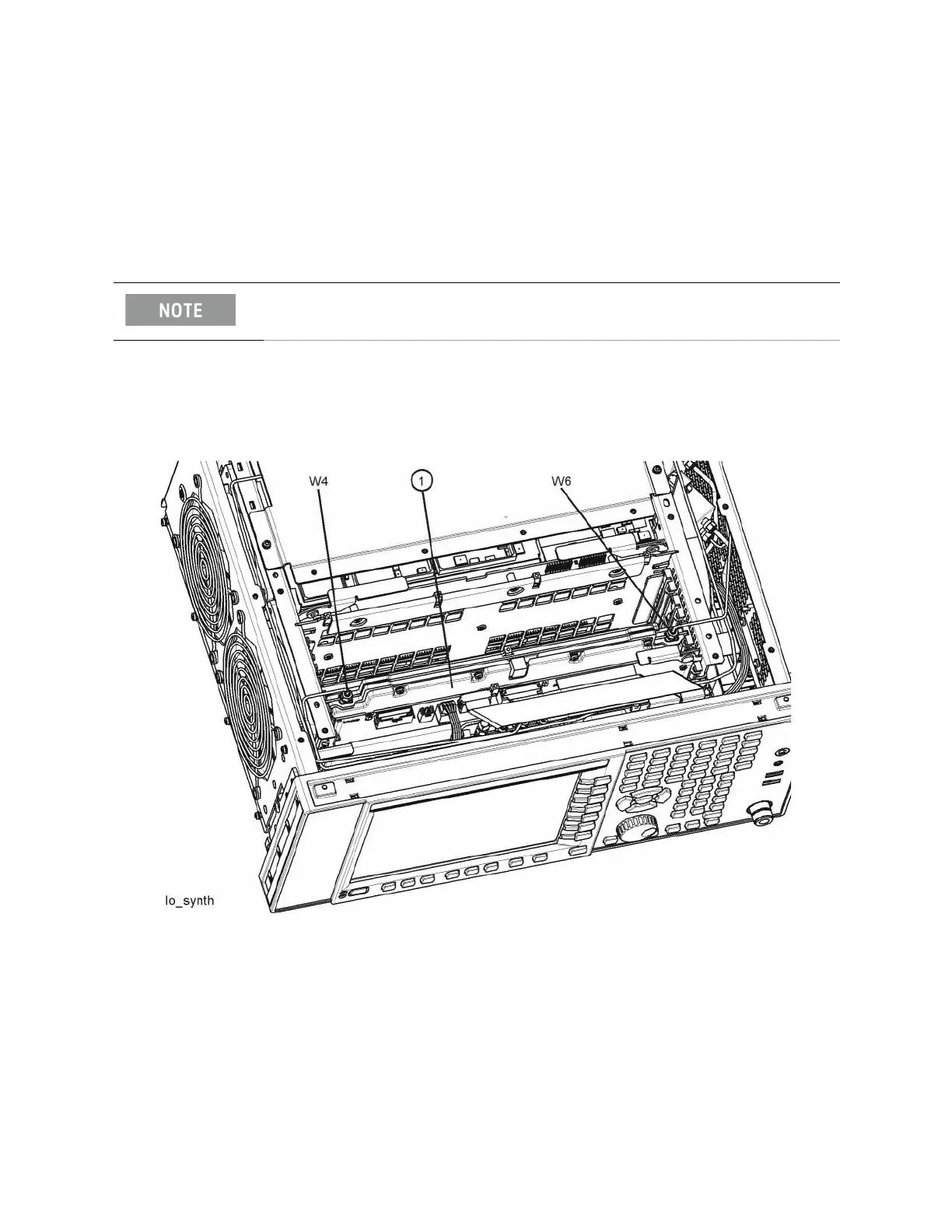Keysight N9010A EXA Service Guide 307
L.O. Synthesizer/Reference Troubleshooting
A14 L.O. Synthesizer Troubleshooting
Verifying the 4800 MHz Input Power & Frequency Stability:
— Turn on the analyzer and wait for the instrument to complete the boot up
process.
—Press FREQ, 4.2 GHz, SPAN, Zero Span.
— Disconnect A14W6 cable at A14J200 (see Figure 8-2).
— Connect A14W6 cable end to the RF input of the functioning spectrum
analyzer.
Figure 8-2 W4 and W6 Location
DS2 and DS3 will illuminate when the W6 cable is removed. This is normal.
