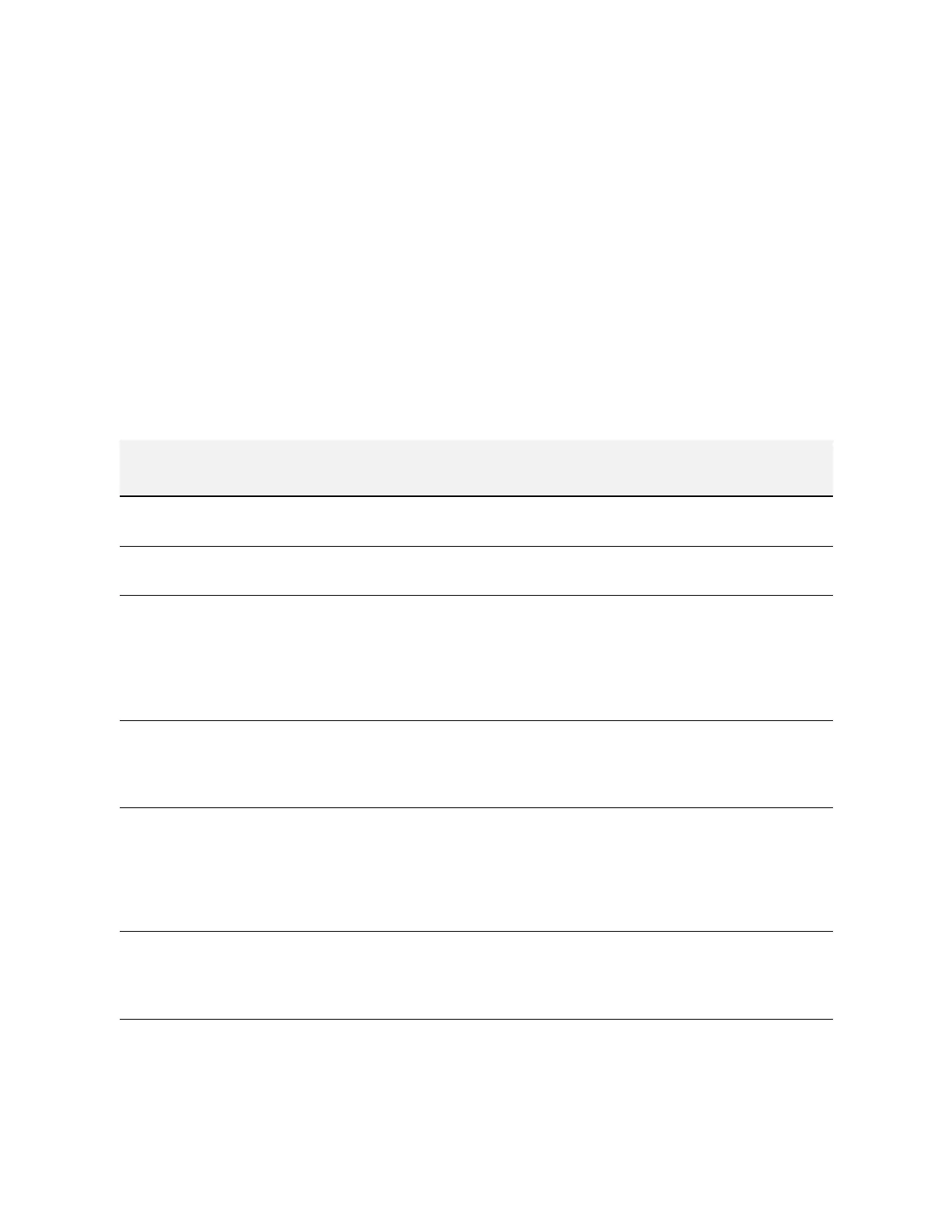68 Keysight N9010A EXA Service Guide
Boot Up and Initialization Troubleshooting
Potential Problems During Boot Process
If there is a problem with any of these initializations not completing or causing
an error message to be displayed refer to the instrument Event Log. This can
be accessed by using an external USB keyboard and mouse and selecting
Start, Run, enter Eventvwr.exe, and select OK.
Once the Event Viewer comes up, look under SA for the latest error entries.
Double-click on the entries to view further details, which should give you some
idea of what the problem is.
Fails an Initial Alignment
While the application software is loading the instrument will perform a total of
24 internal alignments before the analyzer begins to sweep. The alignment
numbers, descriptions and related hardware are described in the Table 2-2.
Table 2-2 Initial Alignments
Alignment Description Most Probable
Hard ware Failure
Related Hard ware
Pre-tune 1st L.O. DAC A14 L.O. Synthesizer A16 Reference board is not
providing correct 4.8 GHz signal
Final Tune DAC Setting A14 L.O. Synthesizer A16 Reference board is not
providing correct 4.8 GHz signal
VCXO Tuning Curve
(Power up alignment only)
Measures the tuning voltage for the 100 MHz VCO at a
number of different frequencies.
Uses 10 MHz internal reference
A16 Reference
VCXO Loop Band wid th
Adjusts gain of the PLL loop amplifier.
Uses the 10 MHz internal reference
A16 Reference
2nd LO Tuning Curve
(Power up alignment only)
Measures the tune voltage for the 4800 MHz VCO at a
number of different frequencies.
Uses the 10 MHz internal reference
A16 Reference
2nd LO Loop Band wid th
Adjusts gain of the PLL loop amplifier.
Uses the 10 MHz internal reference.
A16 Reference
Dither Level Algorithm
(4 measurements)
A3 Digital IF
