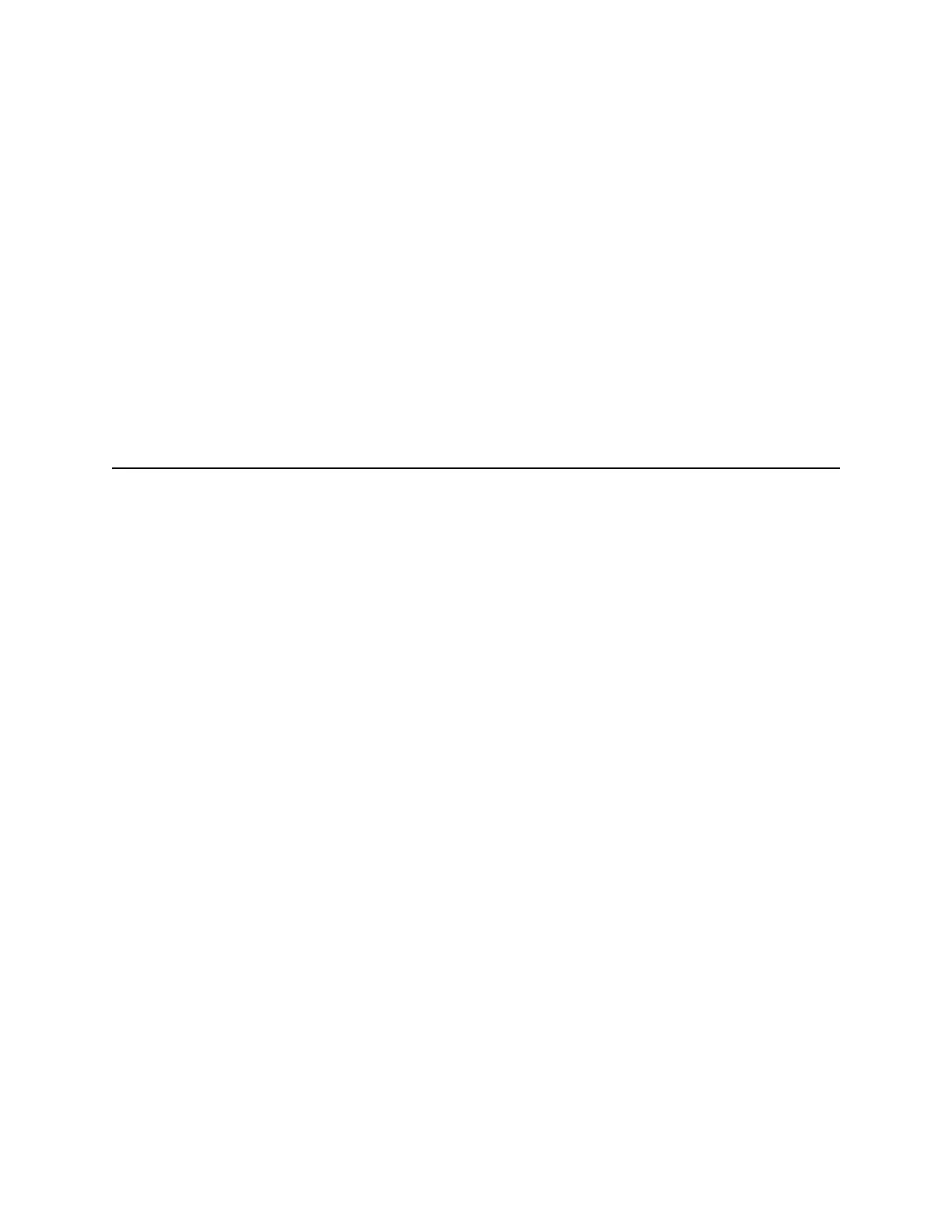222 Keysight N9010A EXA Service Guide
RF Section Troubleshooting (Millimeter-Wave Analyzers)
Troubleshooting
Turn the instrument on and allow it to complete its full boot up process to
Signal Analyzer mode. Use the internal 4.8 GHz, −28 dBm calibrator signal as a
reference for troubleshooting by pressing Mode Preset, Input/Output, RF
Calibrator, 4.8 GHz on the analyzer. Now press FREQ (Channel), 4.8 GHz,
SPAN (X Scale), 1 MHz, Peak Search).
The 4.8 GHz reference signal should measure −28 dBm ± 2 dB on the analyzer
display. If the power level is within tolerance, the 3.6 GHz to 17.1 GHz path is
functioning correctly at 4.8 GHz.
If the power level is incorrect, select the 50 MHz RF calibrator and set the
analyzer center frequency to 50 MHz. Since several of the same signal path
components are shared between high band and low band, determining if the
problem appears in both paths is helpful.
IMPORTANT Turn off auto align by pressing System, Alignments, Auto Align, Off.
