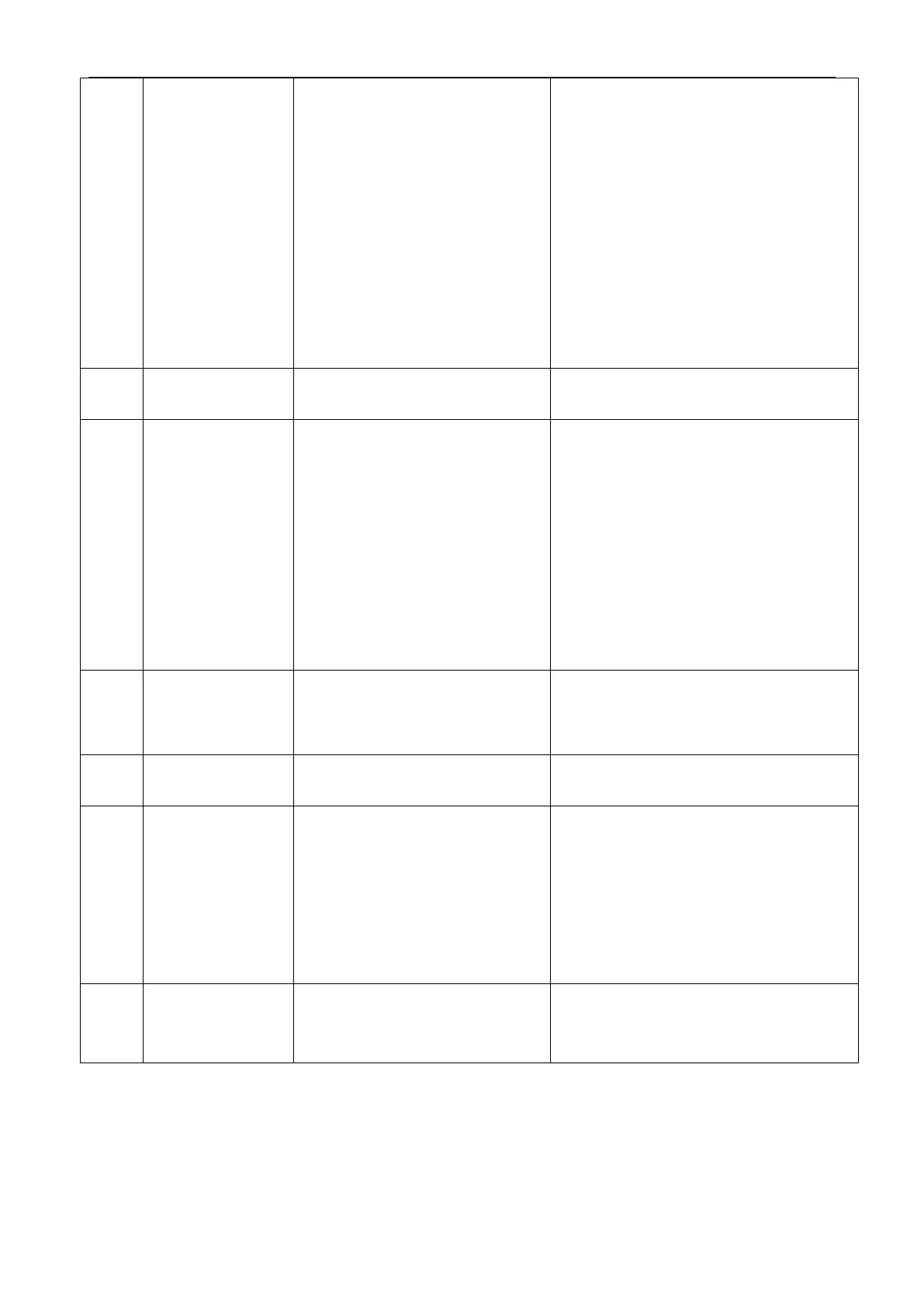Kinco FD5P AC series servo driver
册
Chapter 8 Alarm Investigation
The actual following error exceeds the
setting value of Max_Following_Error.
1. Stiffness of control loop is too small.
2.The controller and motor together
can’t match the requirement of the
application.
3. Max_Following_Error (d2.25) is too small.
4. feedforward settings are not feasible.
5. Wrong motor wiring.
Step 1: Make sure the power cable UVW is connected
correctly
Step 2: Readjust the gain and increase the rigidity.
Refer to Chapter 7 for the rigidity adjustment method
Step 3: Readjust the maximum follow error
(0x606500)
Step 4: Readjust the maximum speed limit (0x607f00)
Step 5: Readjust the target current limit (0x607300),
the default value of the target current limit is equal to
the maximum motor current (0x64100B)
Step 6: Measure whether the lock line connection is
normal, measure the lock voltage, replace the motor
and compare the test
Step 7: Remove mechanical jams and apply lubricant
Logic power voltage is too low.
Check to see if logic power voltage is unstable.
The motor or drive is overloaded for a
long time, the possible reasons are:
1. Motor power line and encoder wiring
error
2. When the motor shaft is rotating, the
lock is not loosened
3. The drive control ring parameters are
incorrectly set
4. The mechanical device is stuck or the
friction is too large
5. Driver/motor selection error can not
meet the application requirements
Step 1: Check that the encoder/power line is
properly connected
Step 2: Measure whether the lock line connection
is normal, measure the lock voltage, replace the
motor and compare the test
Step 3: Adjust the parameters of the control ring
Step 4: Eliminate mechanical jams and apply
lubricant
Step 5: Run with reduced load or replace with
more powerful products
External input pulse frequency is too
high.
1, reduce the pulse frequency
2, when using more than 600KHz pulse, need to
increase the pulse frequency control
0x250808(panel address D3.38) value.
The motor temperature exceeds the
specified value.
Encoder cable error or not connected;
The presence of a 000.2 alarm indicates
that the communication encoder is not
responding
Step 1: Make sure that the encoder between the
driver and the motor is properly connected and the
cable is firmly connected.
Step 2: Check whether the current motor model
matches the motor code in the nameplate through
EA01 or the upper computer software. If the
current motor model is different from the actual
motor, please refer to Table 4-2 to self-identify the
motor parameters.
Data is damaged when the power is
turned on and data is read from the
EEPROM.
Step 1: Initialize the control ring parameters, save
the control parameters, and restart the drive. Step
Step 2: Import the cdi file through the host
software