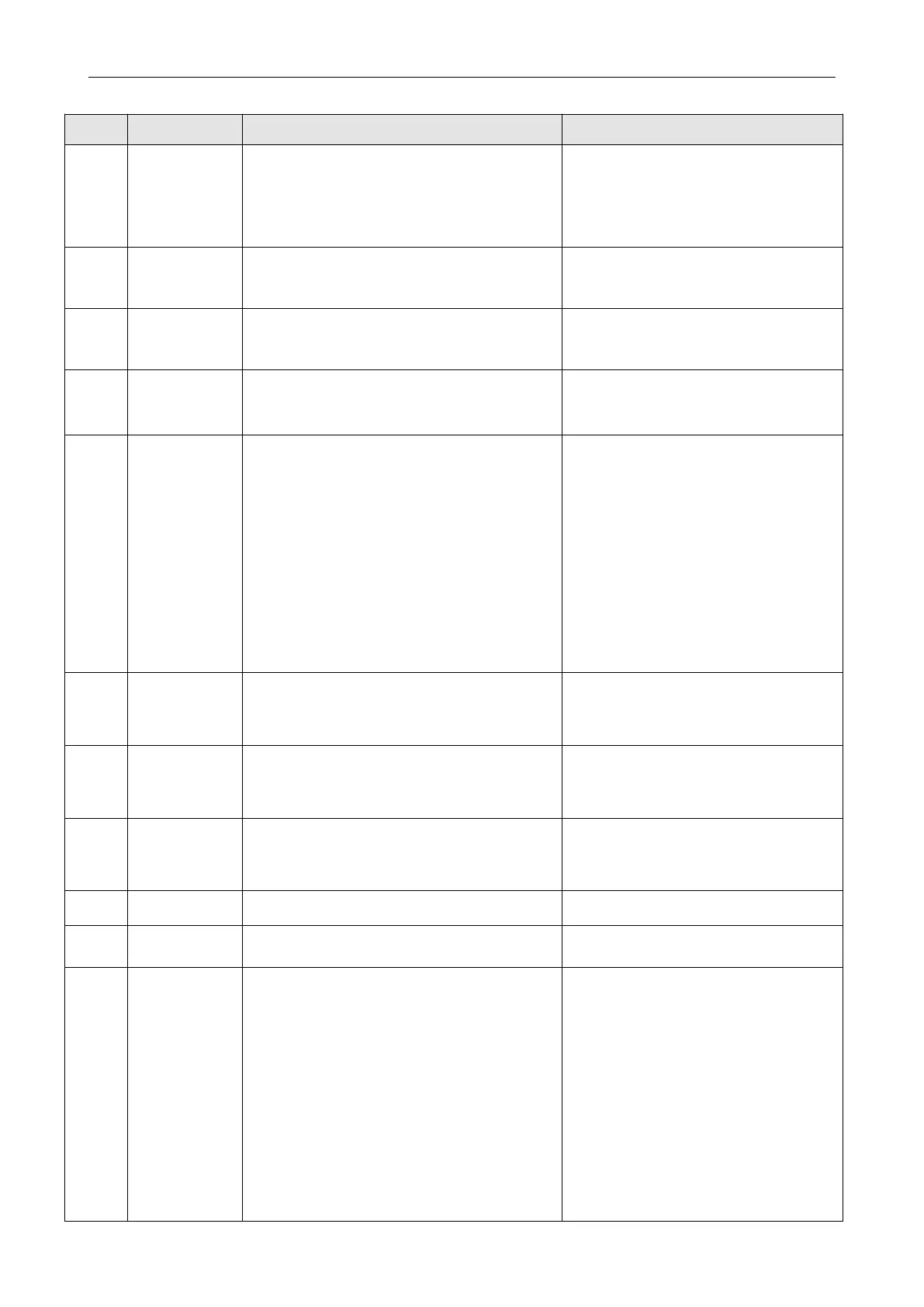Kinco FD5P AC series servo driver
册
Chapter 8 Alarm Investigation
Table 8-2: Alarm codes of Error_State2 (extended)
Current sensor signal offset or ripple too big
Step 1: The current sensor generates an alarm
due to external interference. For details, see
3.2.2 Setting EMC Conditions.
Step 2: Current sensor circuit is damaged,
replace the driver and compare.
Software watchdog exception
After initializing the control ring parameters,
save the control parameters and restart the
drive.
Invalid interrupt exception
After initializing the control ring parameters,
save the control parameters and restart the
drive.
1. The software program does not match the hardware
2. An MCU error is detected
Step 1: Check the software version in the drive
properties and update the correct software
Step 2: Replace the drive and compare.
1. Motor model cannot be automatically identified
EEPROM No motor data or the motor is not configured
correctly
2. The motor line is missing, and a phase of the power
line UVW is not connected
Step 1: Connect the host computer software
to check whether the current motor model
matches the motor code on the nameplate;
Check that the current motor model matches
the motor code with panel address EA01. If
the current motor model is different from the
actual motor, please refer to Table 4-2 to self-
identify the motor parameters.
Step 2: Make sure the motor power line UVW
is connected correctly and reliably
Step 3: Replace the power cable or driver
comparison test.
DIN function “pre_enable” is configured, but the input is
inactive when the controller is enabled or should
become enabled
Positive position limit (after homing), position limit only
causes error when Limit_Function (2010.19) is set to 0.
Negative position limit (after homing), position
limit only causes error when Limit_Function
(2010.19) is set to 0.
Internal firmware error in SPI handling
Please contact the supplier.
This function is enabled only when the Communication
interruption mode (0x600700) is set to 1
In full closed loop mode, the counting direction of the
main encoder is opposite to that of the motor encoder
Step 1: Check the count direction of the main
encoder and the count direction of the motor
encoder, the count direction is inconsistent,
please change the count direction of the main
encoder (0x250A03)
Step 2: The master encoder speed is not
proportional to the motor encoder speed. Check
the mechanical installation, exclude mechanical
slippage or jammed, check the full closed spindle
check (0x250A05) and full closed slave shaft
check (0x250A06) and full closed loop ratio
check (0x250A09) Settings.
