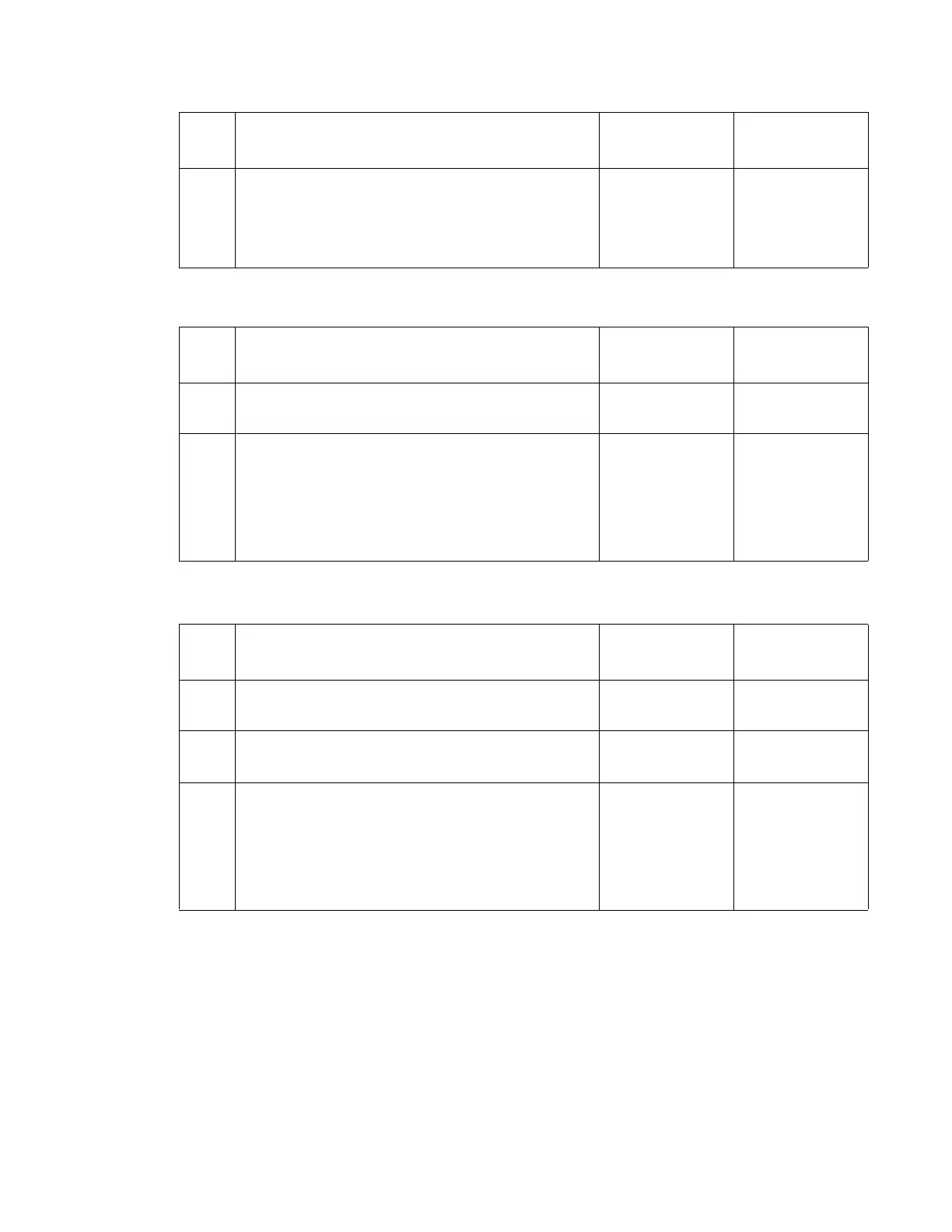Diagnostic information 2-87
4024-XXX
995.00 Finisher NVRAM R/W failure
996.00 Finisher type failure
6 Perform a test print stapled document.
Does the error still occur?
Replace the
printer engine
card assembly.
Refer to the
Printer Service
Manual.
Problem solved.
Step Check Yes No
1 Turn the finisher off and on several times.
Does the error still occur when the power is on?
Go to step 2. Problem solved.
2 Checking the finisher controller card assembly for
connection.
Are the connections of the finisher controller card
assembly properly connected?
Replace the
finisher controller
card
assembly.“Finis
her controller
card assembly
removal” on
page 4-118.
Problem
resolved.
Step Check Yes No
1 Check the printer and finisher installation.
Is the finisher installed to the printer correctly?
Go to step 2. Reinstall the
finisher.
2 Turn the power on and off.
Does the error still occur when the power is back on?
Go to step 3. Problem solved.
3 Check the finisher controller card assembly
connection.
Are the connections of the finisher controller card
assembly correctly connected?
Replace the
finisher controller
card assembly.
Go to “Finisher
controller card
assembly
removal” on
page 4-118.
Replace the
connection.
Step Check Yes No