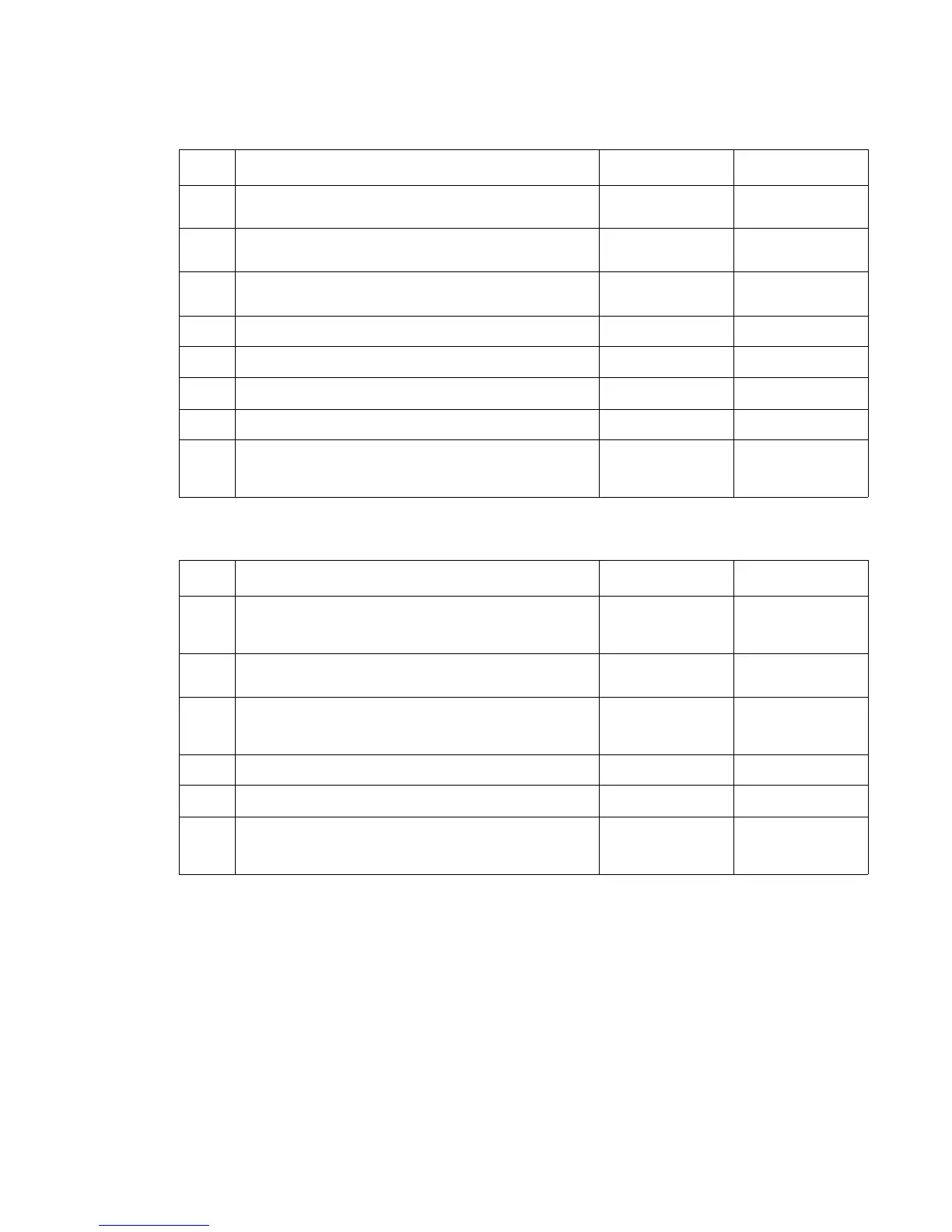Diagnostic information 2-95
7541-03x
Wrong paper size service check - tray1
Wrong paper size service check - tray2
Step Action and questions Yes No
1 Check the size indicator on the front of the tray. Is it set
to the correct size?
Go to step 3. Go to step 2.
2
Set the indicator to the correct size. Did this fix the
issue?
Problem solved Go to step 3.
3
Is the sensor cable properly connected to the sensor
and engine board?
Go to step 5. Go to step 4.
4
Connect the cable. Did this fix the problem? Problem resolved Go to step 5.
5
Check the cable for continuity. Is there continuity? Go to step 7. Go step 6.
6
Replace the cable. Did this fix the issue? Problem resolved Go to step 7.
7
Replace the sensor. Did this fix the issue? Problem resolved Go to step 8.
8
Replace the engine board. Did this fix the issue. Problem resolved Contact your
second level
support.
Step Action and questions Yes No
1 Remove the tray, and move the paper size guides to
different positions. Are the size pins moving when the
length guide is moved?
Go to step 3. Go to step 2.
2
Try a different paper standard tray. Did this fix the
problem?
Problem resolved Go to step 3.
3
Check the sensor cables for proper connection to the
sensors and engine controller board. Are they properly
connected?
Go to step 5. Go to step 4.
4
Properly connect the cables. Did this fix the problem? Problem resolved Go to step 5.
5
Replace the sensors. Did this fix the problem? Problem resolved Go to step 6.
6
Replace the engine controller board. Did this fix the
problem?
Problem resolved Contact your
second level
support.
