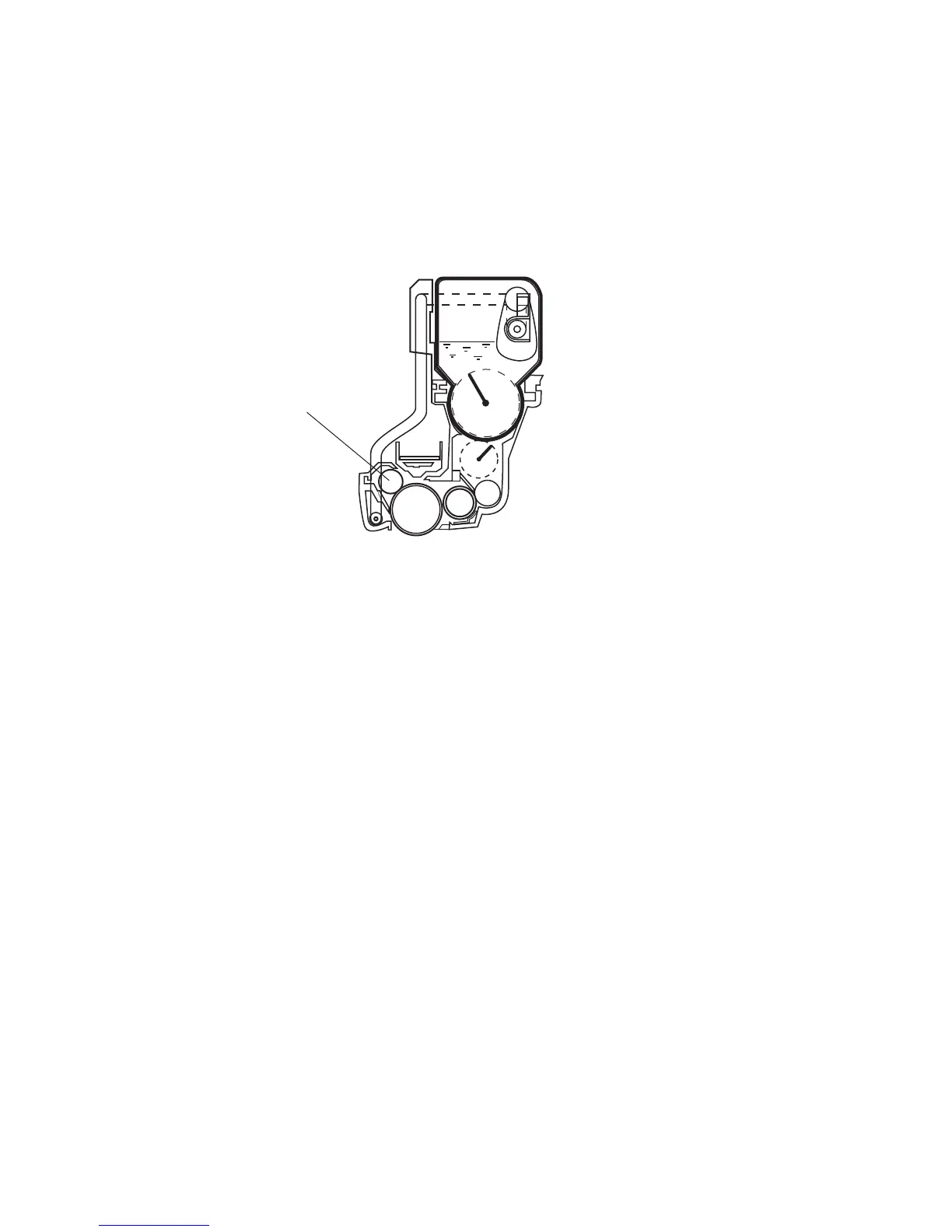3-30 Service Manual
7541-03x
Step 1: Charge
During the charge step, voltage is sent from the high-voltage power supply to the charge roller (A) beside each
of the four photoconductors. The charge roller is part of the photoconductor unit.
The charge roller (A) puts a uniform negative charge over the entire surface of the photoconductor to prepare it
for the LED.
Service tips
• If the surface of the charge roller is damaged (such as a nick or pit), it will cause the charge to be
uneven on the photoconductor. This will cause a repeating mark on the printed page. Check the
service manual for the repeating marks table.
• If the charge roller is severely damaged, the surface of the photoconductor will not be charged
properly, and heavy amounts of toner will be deposited on the photoconductor. This will cause the
printed page to be saturated with 100% of each color. The imaging basket will need to be replaced
sooner.