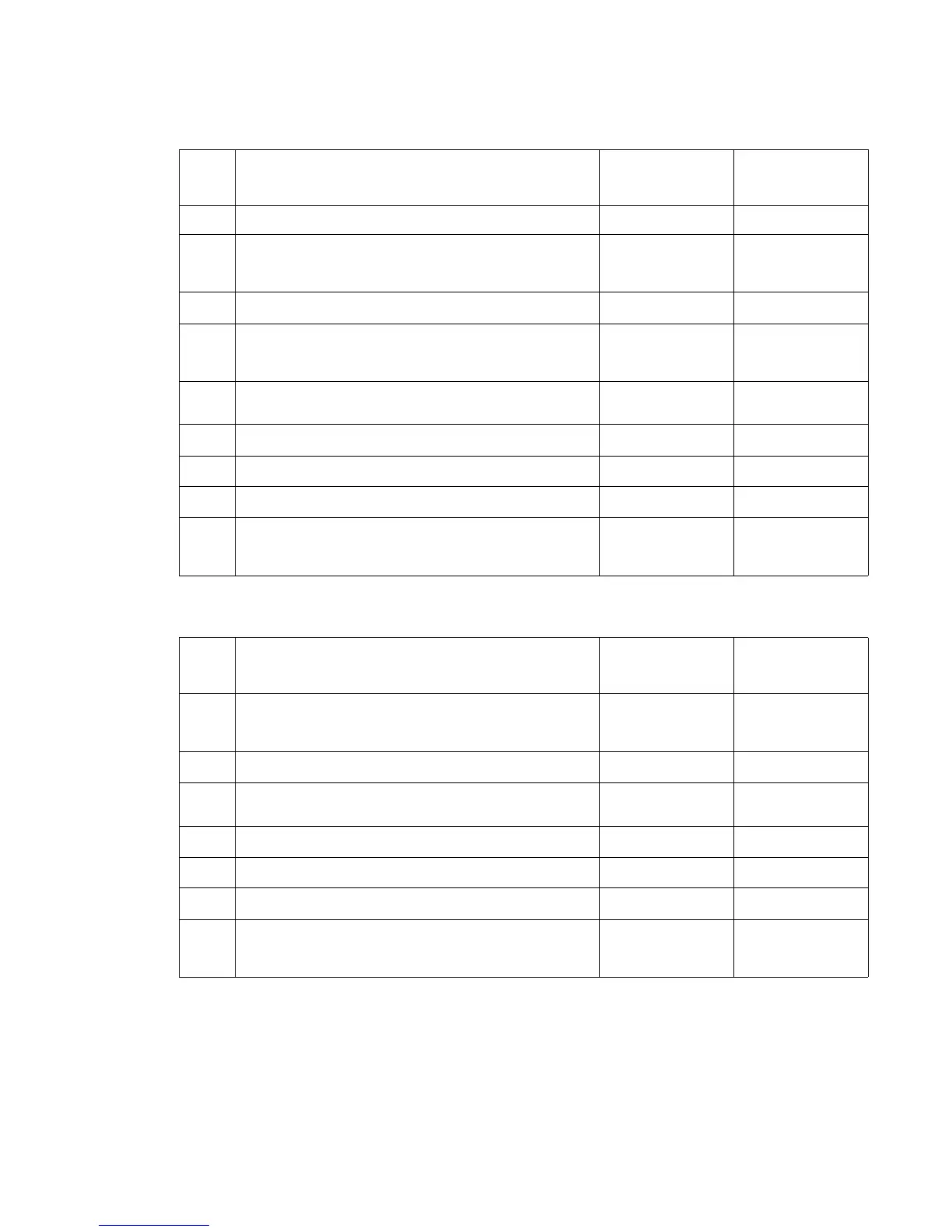Diagnostic information 2-59
7541-03x
843.00 Carriage Home
844.00 Lamp failure (Front side)
849.01 Device had modem installed, but config ID indicates it should not
Uninstall the modem
849.10 Device had HD installed, but config ID indicates it should not
Uninstall the hard drive.
Step Questions/actions Yes No
1 POR the device.Did the error re-occur? Go to step 2. Problem resolved
2
Check all the connections from the ICC card to the
CCD carriage, and RIP board to ICC card. Are the
cables properly connected?
Go to step 3 Go to step 4.
3
Properly connect all the cables. Did this fix the issue? Problem resolved Go to step 4.
4
POR the machine into diagnostics mode and perform
the scanner sensor test. Is the home position sensor
displaying a 1?
Go to step. Go to step 5.
5
Is there any damage to the flag that actuates the home
sensor?
Go to step 6. Go to step 7.
6
Replace the flatbed unit. Did this fix the issue? Problem resolved Go to step 9.
7
Replace the ICC card. Did this fix the issue? Problem resolved Go to step 8.
8
Replace the CCD. Did this fix the issue? Problem resolved Go to step 9.
9
Replace the RIP board. Did this fix the issue? Problem resolved Contact your
second level
support.
Step Questions/actions Yes No
1 Check the FFC ribbon cable connecting the RIP board
to the ICC board on the flatbed for proper connectivity.
Is it properly connected?
Go to step 3. Go to step 2.
2
Re-connect the cable. Did this fix the problem? Problem resolved Go to step 3.
3
Check the 8 pin and 30 pin cables on the CCD for
proper connectivity. Are they properly connected?
Go to step 5. Go to step 4.
4
Connect the cables properly. Did this fix the issue? Problem resolved Go to step 5.
5
Replace the CCD. Did this fix the problem? Problem resolved Go to step 6
6
Replace the ICC board. Did this fix the problem? Problem resolved Go to step 7.
7
Replace the RIP board. Did this fix the problem? Problem resolved Contact your
second level
support.
