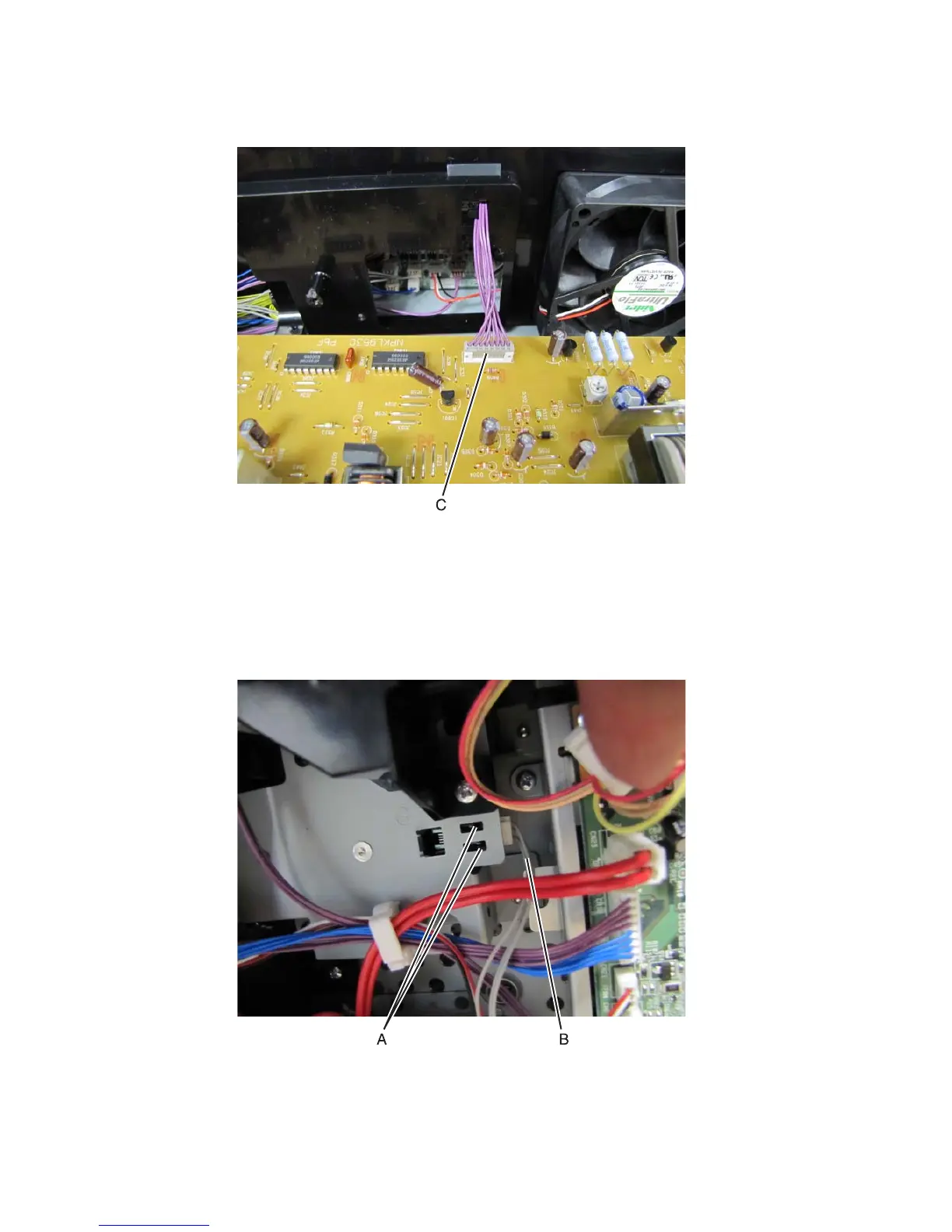4-112 Service Manual
7541-03x
6. Disconnect the power cable (C) from the HVU.
Waste toner sensor removal
1. Remove the HVPS. See “HVPS removal” on page 4-111.
2. Remove the rear fan. See “Rear fan” on page 4-102.
3. Depress the tabs (A) securing the waste toner sensor to the frame and push the sensor in. After the sensor
is detached, pull it out of the frame.
4. Disconnect the waste toner sensor cable (B) from the sensor.