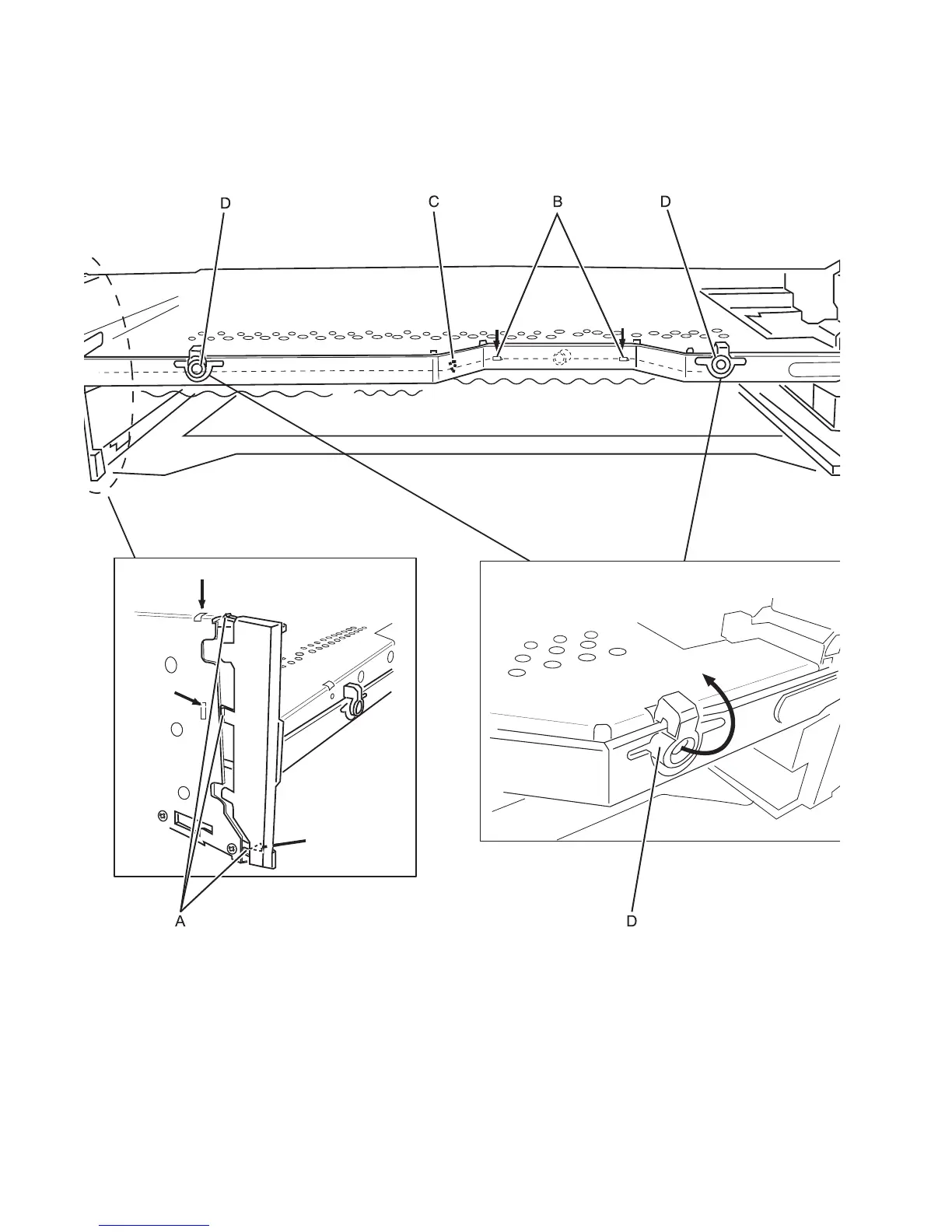4-44 Service Manual
7541-03x
Cassette stopper removal
1. Remove the standard and MPF trays.
2. Disengage the tabs (A) securing the cassette stopper to the left side of the printer frame.
3. Twist the stopper downward to release the two pawls (B).
4. Insert a flat-blade screwdriver at point (C).
5. Pull the stopper forward to disengage the stopper from the printer frame.
6. Disengage the pawls (D) by tuning them in the direction indicated by the arrow.
7. Push the stopper up at point (C) to disengage the stopper from the frame.