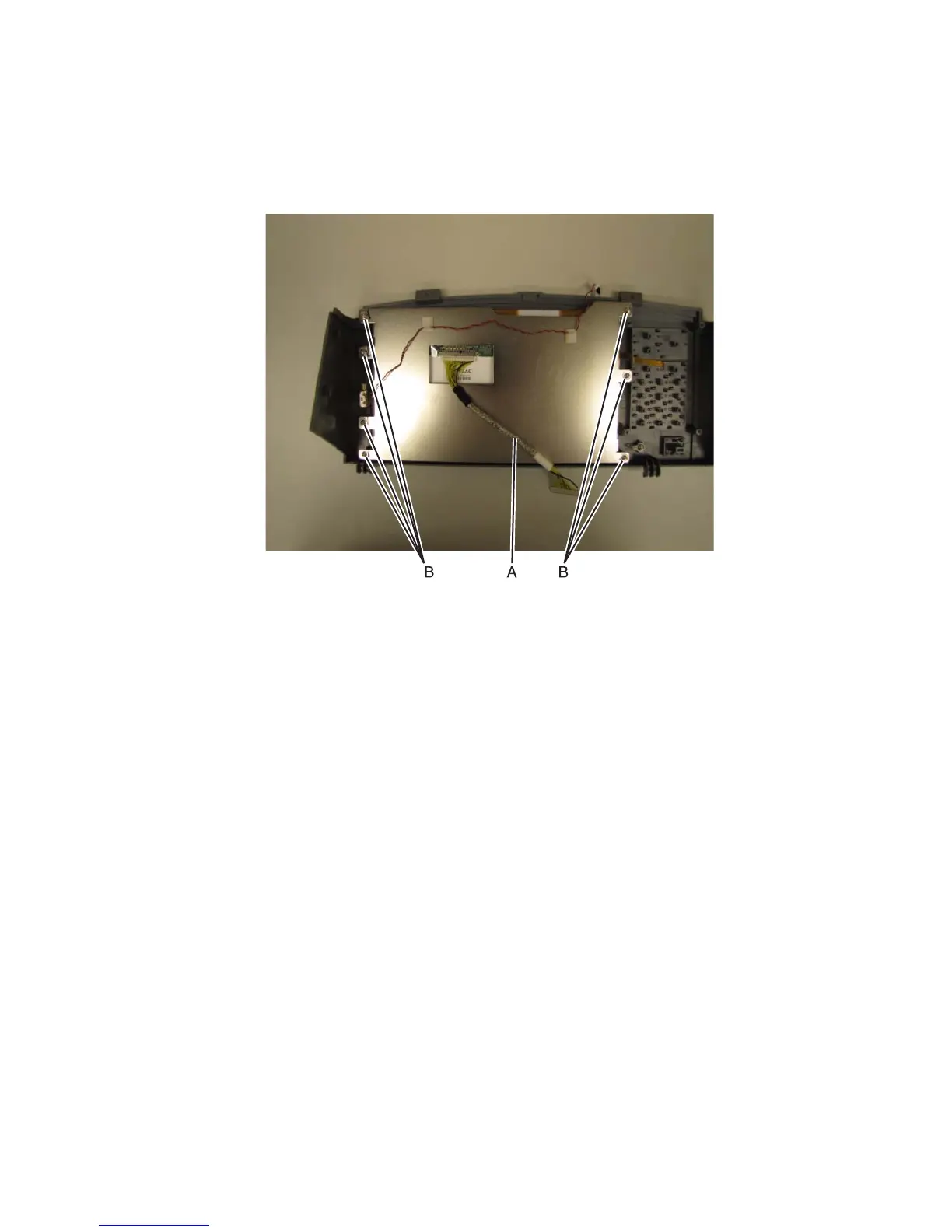Repair information 4-121
7541-03x
Touchscreen assembly removal
1. Remove the upper operator panel assembly.
2. Remove the UICC. See “UICC removal” on page 4-120.
3. Disconnect the UICC cable (A) from the touchscreen from the touchscreen.
4. Remove the seven screws (B) securing the touchscreen to the upper operator panel assembly.
Note: When reattaching the UICC cable to the display and the UICC card,ensure that the end of the cable with
the black tape is connected to the display.