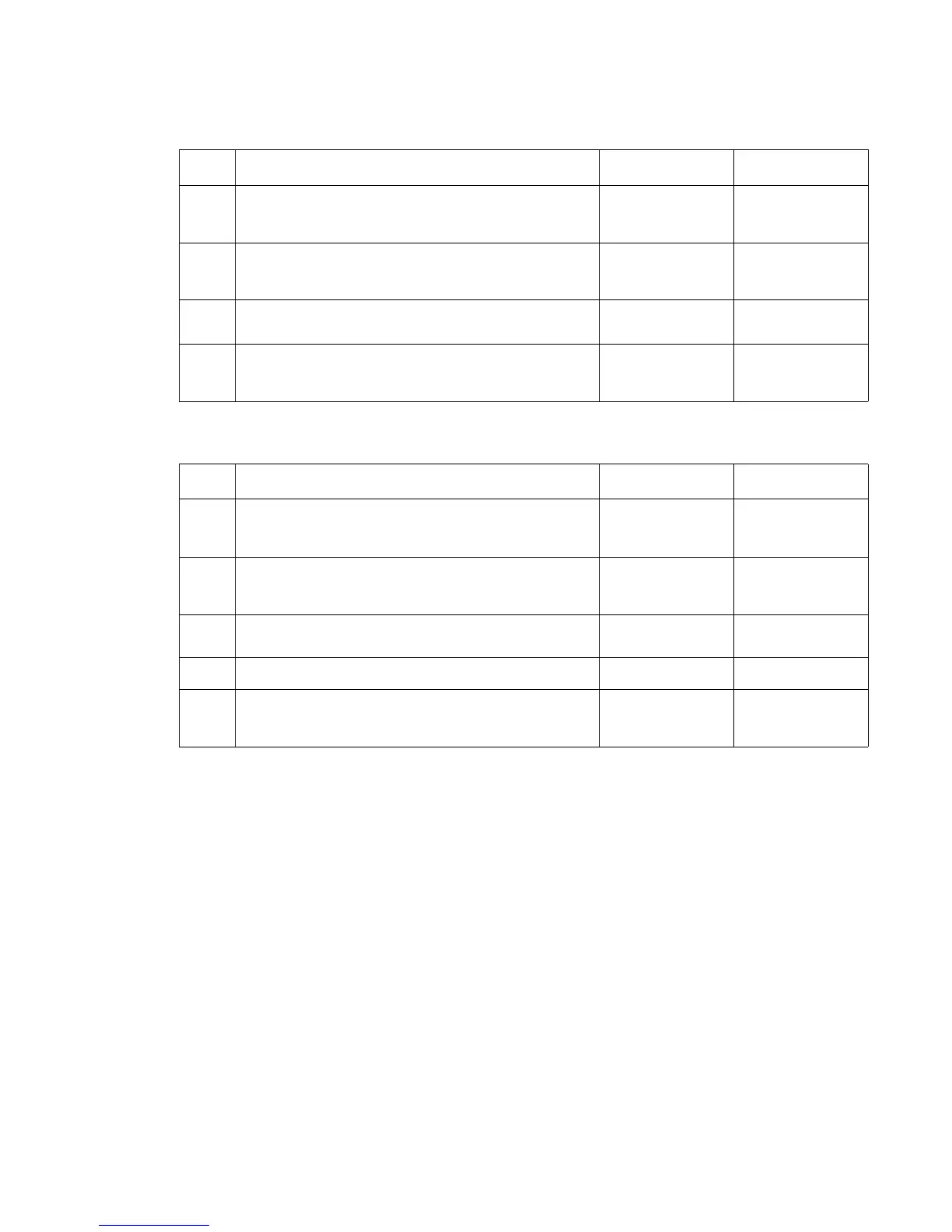Diagnostic information 2-51
7541-03x
140 Drive motor error
149.01 Fuser / paper exit motor error
Step Action and questions Yes No
1 Are CN 17, 18, 19, and 29 on the engine controller
board properly connected?
Go to step 2. Connect the
cables to the
board.
2
Are the cables properly connected to the drive motors? Go to step 3. Connect the
cables to the
motors.
3
Replace the engine controller board. Did this fix the
issue?
Problem solved Go to step 4.
4
Replace the defective supply item. Did this fix the
problem?
Problem solved Replace the drive
motor for the
affected color.
Step Action and questions Yes No
1 Is the fuser / paper exit motor cable properly connected
to the motor and CN16 on the engine board?
Go to step 2 Connect the
cables at both
ends.
2
Check the cable for continuity. Is there continuity? Go to step 3. Replace the
fuser/paper exit
motor cable.
3
Replace the paper exit/fuser motor. Did this fix the
problem?
Problem solved. Go to step 4.
4
Replace the engine board. Did this fix the problem? Problem solved. Go to step 5.
5
Replace the printhead controller board. Did this fix the
issue?
Problem solved. Contact your
second level
support.