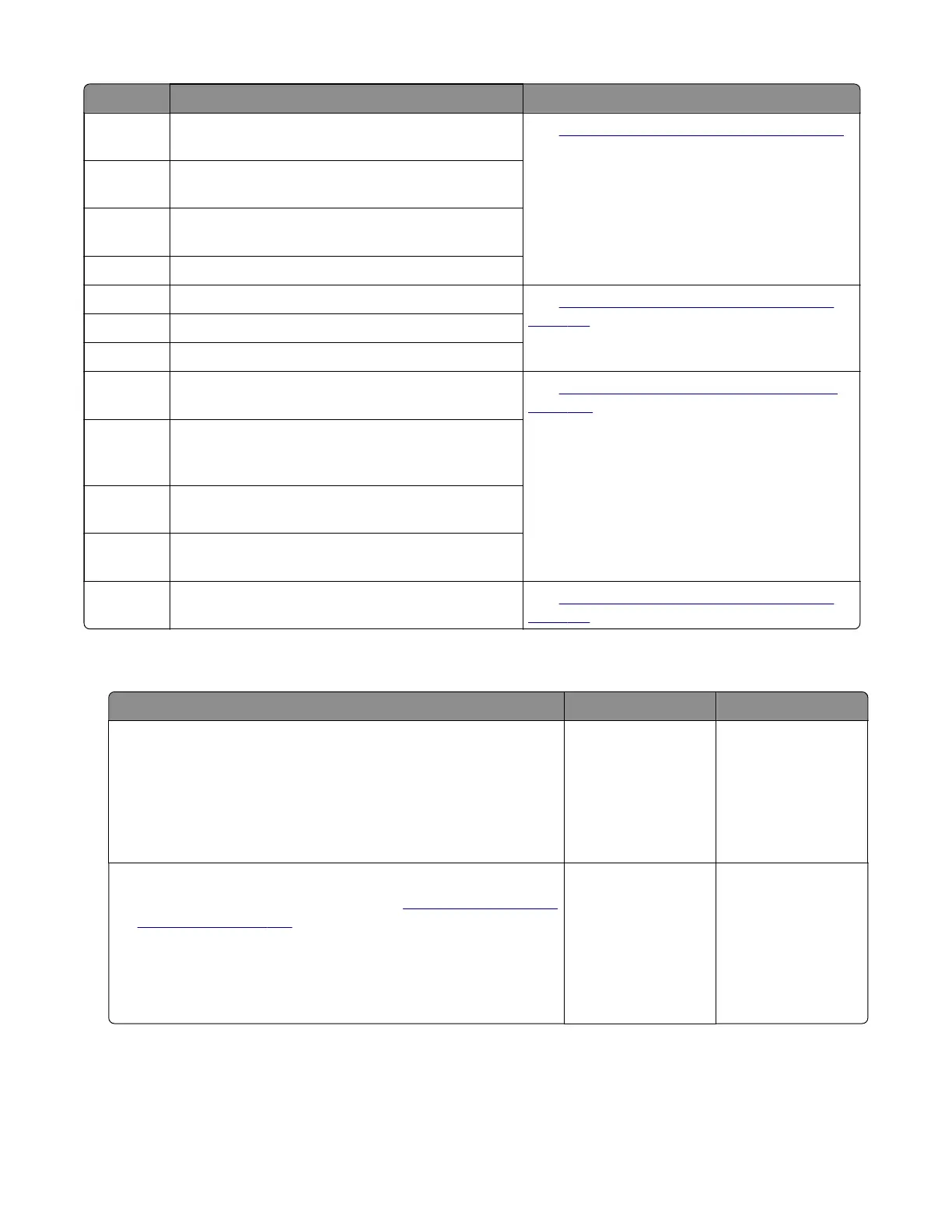Error code Description Action
423.13 The staple finisher ejector failed to reach its home
position.
See
“Ejector jam service check” on page 120.
423.15 The staple finisher ejector failed to leave its home
position.
424.13 The stapler paddle failed to reach its home
position.
424.15 The stapler paddle failed to leave its home position.
428.13 The stapler head failed to reach its home position. See
“Stapler priming jam service check” on
page 121.
428.15 The stapler head failed to leave its home position.
428.19 A staple jam occurred at the stapler head.
429.11 Paper remains detected at the sensor (stapler
paper present) after the printer is turned on.
See
“Stapler carriage jam service check” on
page 122.
429.13 Paper was detected later than expected or was
never detected at the sensor (stapler paper
present).
429.14 Paper cleared the sensor (stapler paper present)
earlier than expected.
429.15 Paper never cleared the sensor (stapler paper
present).
430.19 The stapler head failed to prime. See
“Stapler priming jam service check” on
page 121.
Finisher jam service check
Action Yes No
Step 1
a Enter the Diagnostics menu, and then navigate to:
Output device diagnostics > Output sensor tests
b Find the sensor (Pass‑through).
Does the sensor status change while toggling the sensor?
Go to step 5. Go to step 2.
Step 2
a Remove the stapler service cover. See “Stapler service cover
removal” on page 341.
b Reseat the sensor cable from the stapler controller board.
c Restart the printer.
Does the problem remain?
Go to step 3. The problem is
solved.
7018
Diagnostics and troubleshooting
114