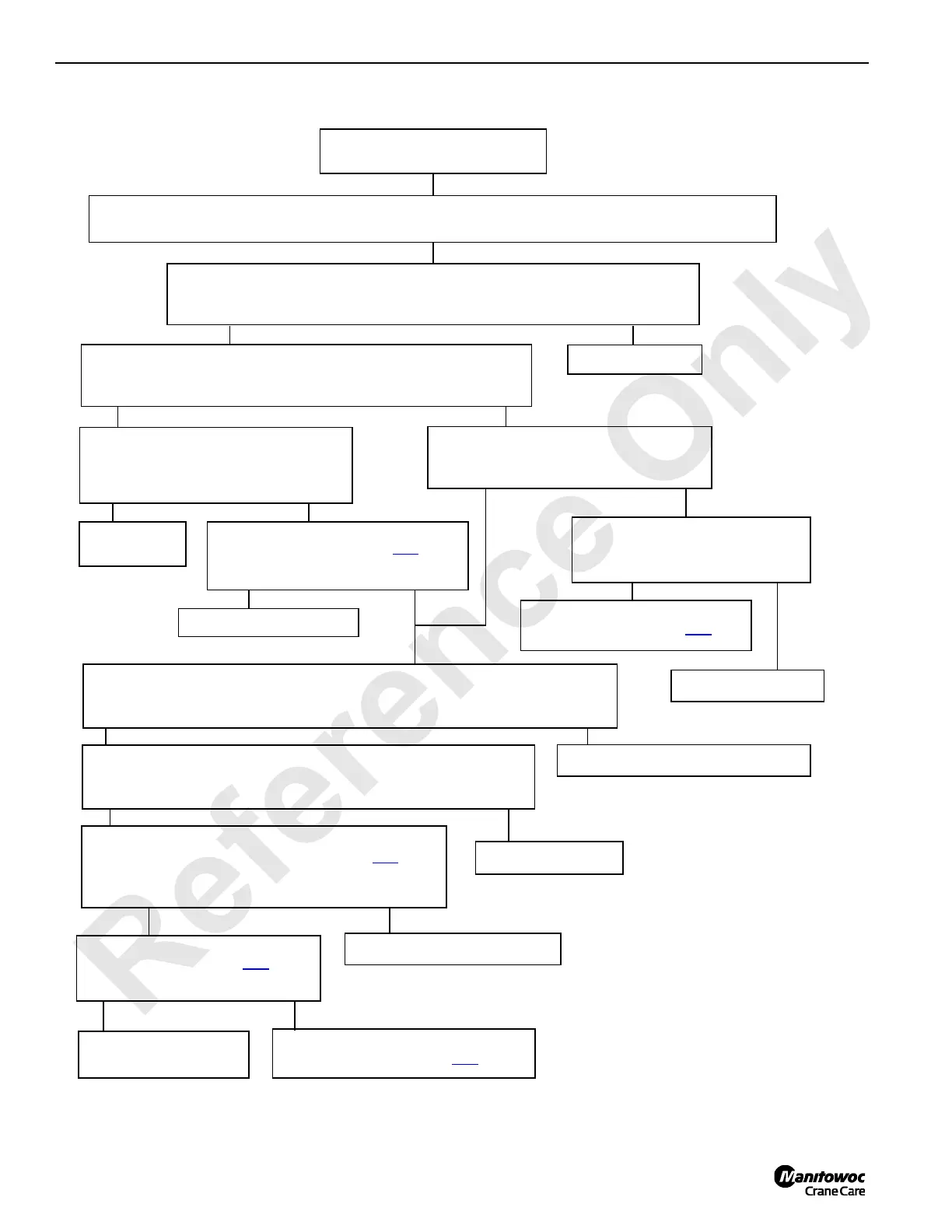PROBLEM 8
Crawler travels at slow speed.
POSSIBLE CAUSES
Partial control voltage from handle to PC; Partial control voltage from PC to pump EDC; Pump or motor worn.
CHECKS
Check travel speed switch for high-speed selection.
Selected Not Selected
Is 2-speed travel valve receiving a voltage signal from PC?
Select high speed.
Yes No
Check 2-speed travel valve for mechanical
problems by manually enabling spool.
Is engine RPM more than 1,800 on screen?
Problem
Yes No
No Problem
Repair or
replace valve.
Check speed encoder for correct
setting and operation. (See Te st
21.)
Remove plug at motor port M5 and check
orifice for obstruction. (See Te st
7.)
Increase engine speed.
Obstruction No Obstruction
Is throttle in maximum RPM position?
Yes No
When moving applicable travel control handle fully in both directions, TRACK
diagnostic screen (banks 1 or 2) obtains 100% handle control in each direction?
Yes
No
When moving travel handle fully in both directions, TRACK diagnostic
screen (banks 3 or 4) obtains 100% pump control in each direction?
Repair or replace control handle/wiring.
Yes
No
Check for control voltage of +2.3 volts or more and coil
resistance of 15 to 19 ohms at pump EDC. (See Te s t
5.)
Consult dealer/factory.
Voltage and Coil Ok Voltage and/or Coil not Ok
Is system pressure above 3,900 psi
at motor port M4? (See Test
7.)
Yes No
Repair or replace coil or wiring.
Crawler is in low speed?
Consult dealer/factory.
Crawler is in high speed. Check for pump
and motor leakage. (See Te s t
8.)
Clean or replace orifice.