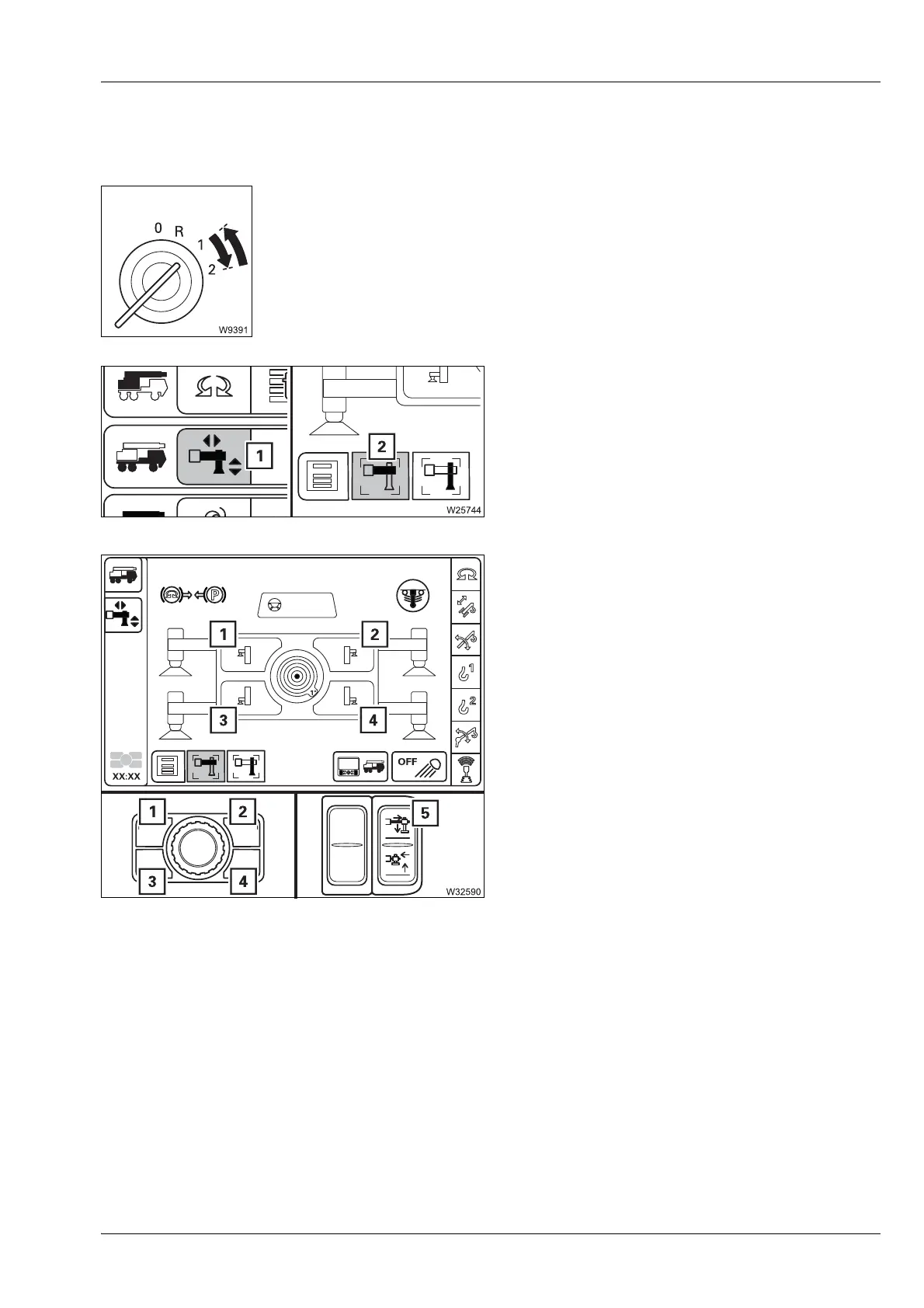Rigging work
12.8 Outrigger operation
Operating manual 3 302 690 en 12 - 49
GMK4100L-1
23.11.2017
From the
crane cab
The following operating elements are found in the Outrigger menu.
The parking brake is engaged.
Starting the engine
• Start the engine from the crane cab; à p. 10 - 3.
• Switch off the slewing gear; à p. 11 - 120.
Open menu
• Open the Outrigger menu (1).
• Select and confirm the symbol (2) –
Move outrigger beams.
Extending
• Press the button for the desired outrigger
beam.
• Press the button (5) in at the top – the
selected outrigger beam extends.
s
1 Front left
2 Front right
3 Rear left
4 Rear right
