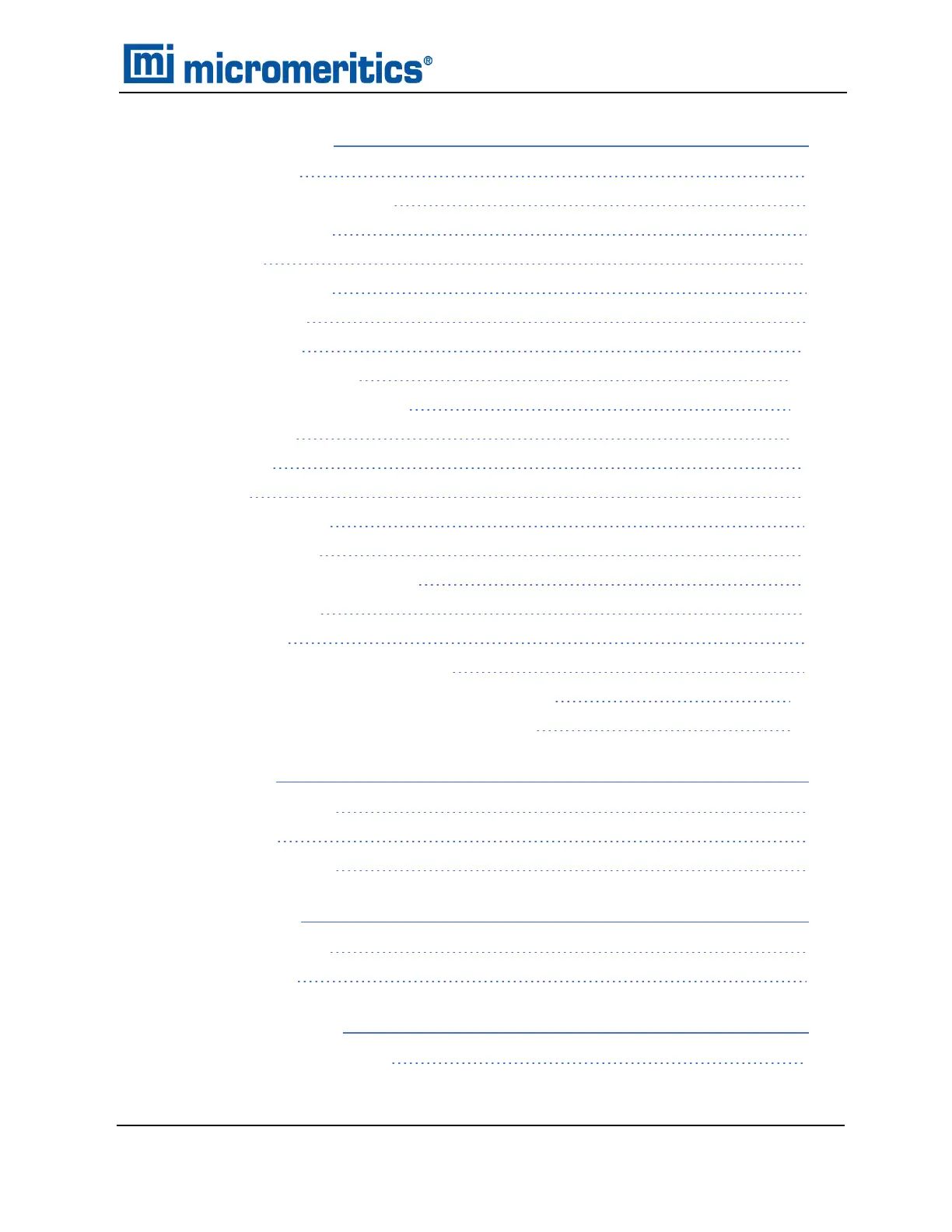3 About the Software 3 - 1
Menu Structure 3 - 1
Common Fields and Buttons 3 - 2
Option Presentation 3 - 5
File Status 3 - 7
Keyboard Shortcuts 3 - 8
Default Methods 3 - 9
Analyzer Status 3 - 10
Show Instrument Log 3 - 10
Show Instrument Schematic 3 - 11
Show Status 3 - 13
Export Files 3 - 14
List Files 3 - 14
Open a Sample File 3 - 15
Software Updates 3 - 16
Reinstall or Modify the Software 3 - 17
Software Uninstall 3 - 18
Unit Selection 3 - 18
Software in 21CFR11 Environments 3 - 19
Option Presentation for 21CFR11 Environments 3 - 21
Uninstall Software in 21CFR11 Environments 3 - 23
4 Sample Files 4 - 1
Create Sample Files 4 - 1
Sample Cup 4 - 5
Material Parameters 4 - 6
5 Parameter Files 5 - 1
Analysis Conditions 5 - 2
Report Options 5 - 5
6 Perform an Analysis 6 - 1
Prepare and Load a Sample 6 - 1
AccuPyc II 1345 Operator Manual
134-42851-01 (Rev A) — Jan 2021
ix