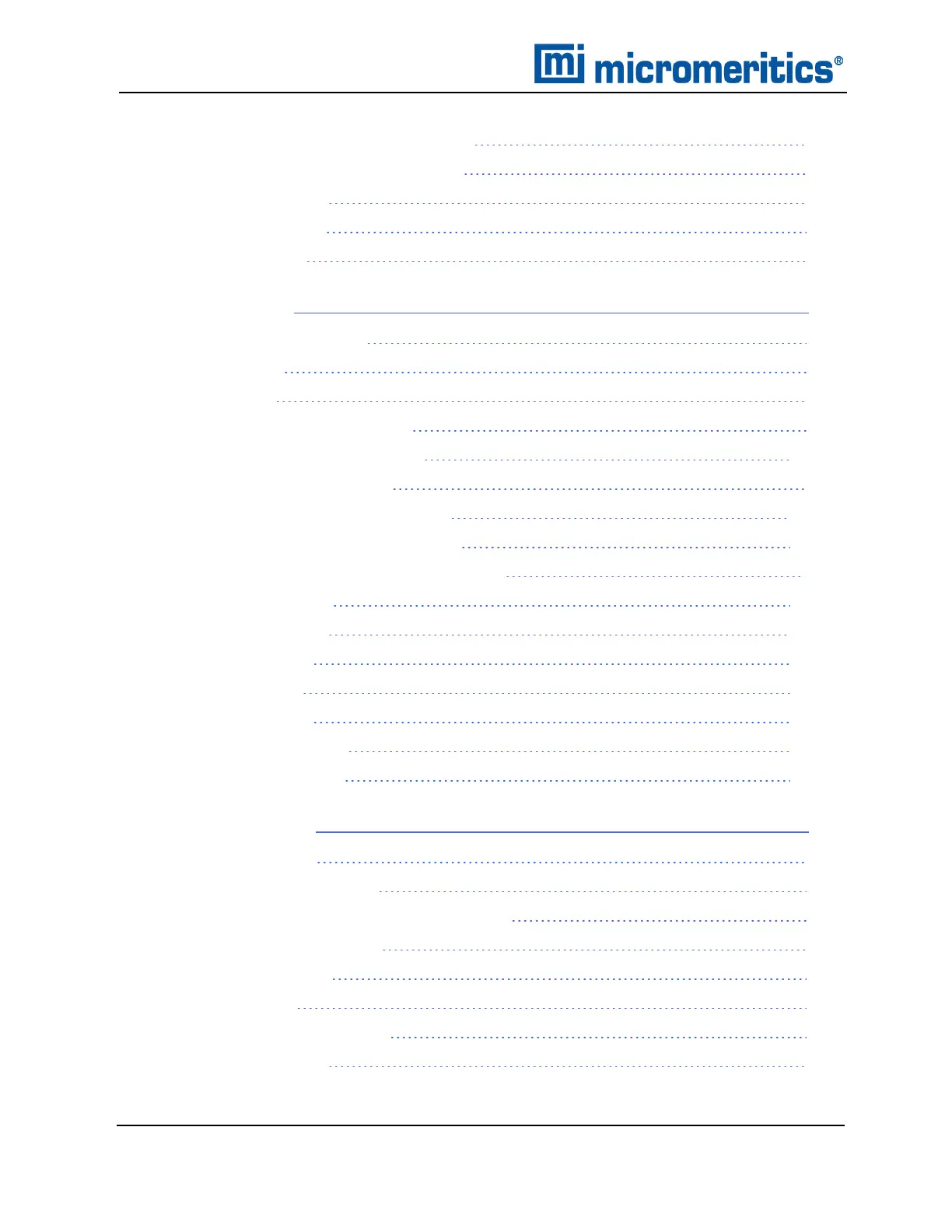Perform an Analysis using the Software 6 - 3
Perform an Analysis using the Keypad 6 - 5
QuickStart Analysis 6 - 7
Sequence Analysis 6 - 8
Review Analysis 6 - 9
7 About Reports 7 - 1
Open and Close Reports 7 - 1
Start Reports 7 - 1
SPC Report 7 - 2
Report Features and Shortcuts 7 - 6
Graph Features and Shortcuts 7 - 10
Graph and Sample Overlays 7 - 15
Generate Multiple Graph Overlays 7 - 15
Generate Multiple Sample Overlays 7 - 17
Report Examples for Pycnometry Analyzers 7 - 19
Combined Report 7 - 19
Summary Report 7 - 20
Tabular Report 7 - 21
Graph Report 7 - 22
Overlay Report 7 - 23
Equilibration Report 7 - 24
Sample Log Report 7 - 25
8 Selected Reports 8 - 1
Combined Report 8 - 1
Density and Volume Table 8 - 2
Density Volume vs Cycle Number Trend Plot 8 - 3
Density vs Time Trend Plot 8 - 5
Equilibration Report 8 - 6
Options Report 8 - 8
Pressure and Volume Table 8 - 8
Sample Log Report 8 - 9
x
AccuPyc II 1345 Operator Manual
134-42851-01 (Rev A) — Jan 2021