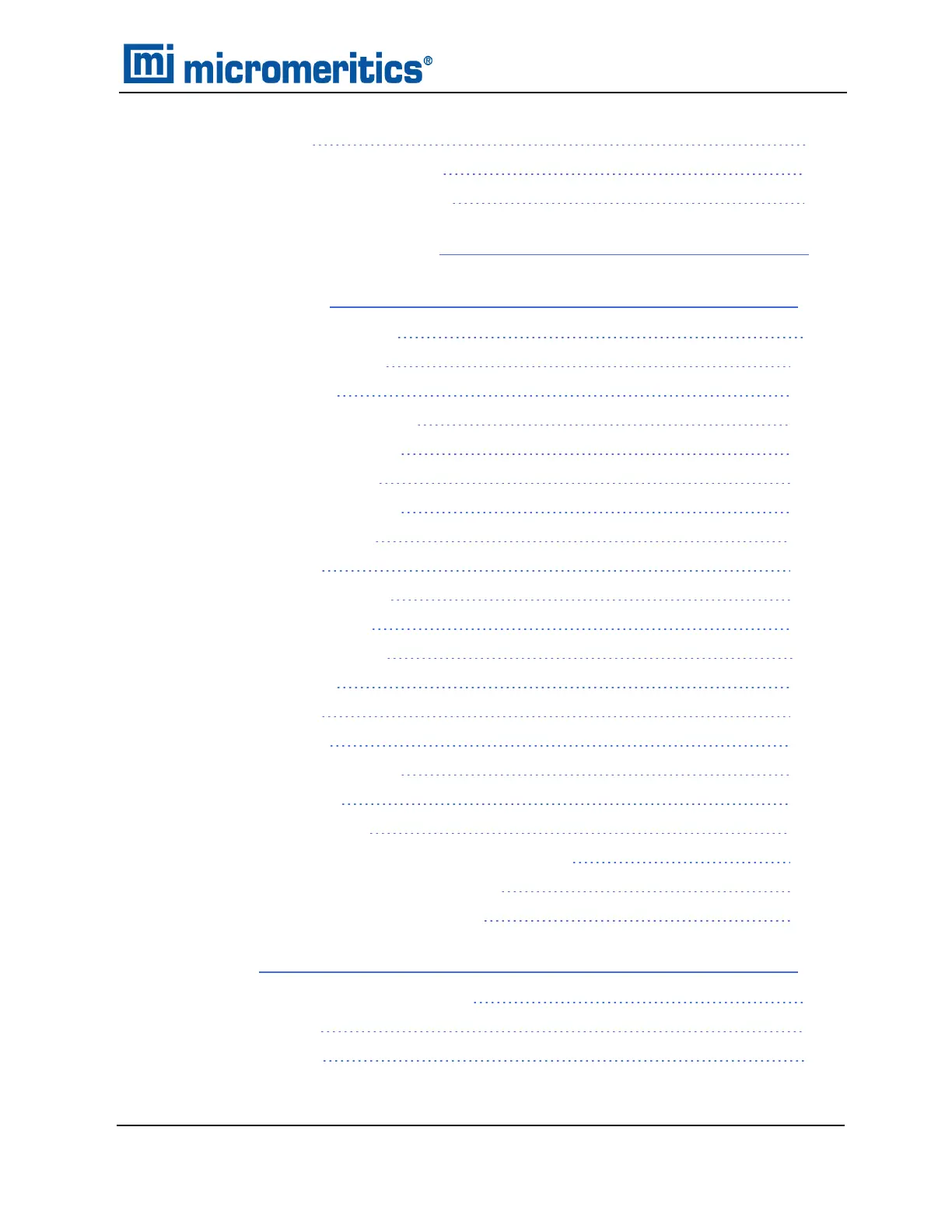Summary Report 8 - 9
Total Pore Volume vs Temperature 8 - 10
Volume vs Cycle Number Trend Plot 8 - 11
9 Diagnostics using the Software 9 - 1
10 About Calibration 10 - 1
Calibrate Using the Software 10 - 1
Calibrate Pressure Scale 10 - 1
Calibration Report 10 - 2
Calibrate Temperature Offset 10 - 3
Calibrate Zero Cell Volume 10 - 4
Calibrate Zero Pressure 10 - 5
Reset Pressure Calibration 10 - 6
Calibrate Volume Scale 10 - 7
Verify Operation 10 - 11
Load Calibration from File 10 - 13
Save Calibration to File 10 - 13
Calibrate Using the Keypad 10 - 14
Calibrate Function 10 - 14
Calibration Data 10 - 15
Calibrate Volume 10 - 16
Reset Pressure Calibration 10 - 17
Review Calibration 10 - 18
Calibrate Temperature 10 - 20
Zero the Pressure Transducer & Chamber Volume 10 - 20
Load Calibration Data from a USBMedia 10 - 21
Copy Calibration Data to a USBMedia 10 - 21
11 Hardware 11 - 1
Add Analysis Module to Control Module 11 - 1
Analytical Balance 11 - 3
Brightness Control 11 - 4
AccuPyc II 1345 Operator Manual
134-42851-01 (Rev A) — Jan 2021
xi