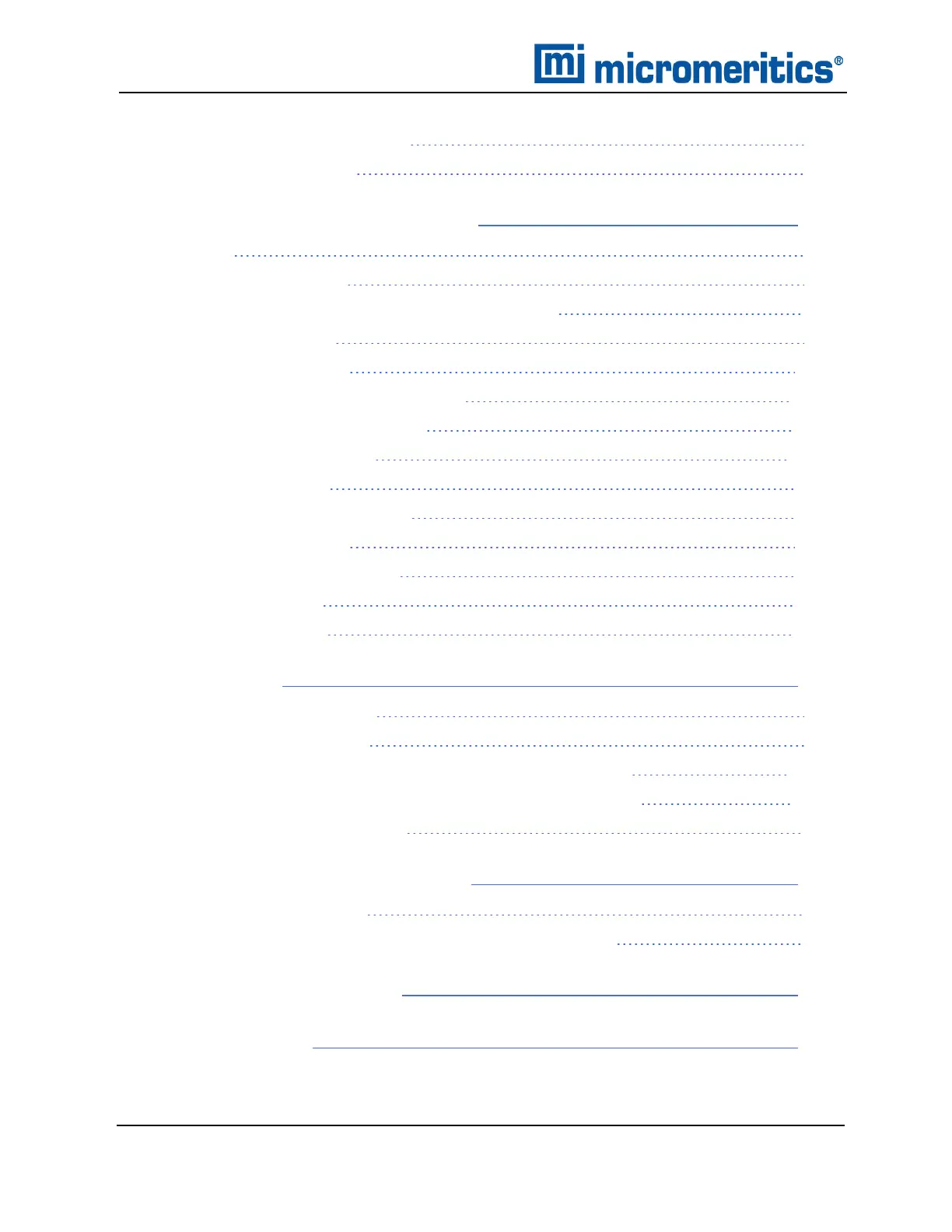Handling System Components 11 - 5
RS232 Pin Assignment 11 - 6
12 Maintenance and Troubleshooting 12 - 1
Power 12 - 4
Chamber Cap O-Ring 12 - 5
Check the Cell and Expansion Chambers for Leaks 12 - 7
Clean the Dust Filter 12 - 9
Clean the Pycnometer 12 - 10
Decontamination of the Pycnometer 12 - 10
Guidelines for Connecting Gases 12 - 11
Replace a Gas Cylinder 12 - 12
Regulator Pressure 12 - 15
Recover From a Power Failure 12 - 17
Reset the Pycnometer 12 - 17
Power Instrument On and Off 12 - 18
Service Test Mode 12 - 19
Parts Replacement 12 - 19
13 TEC Module 13 - 1
Set the TECTemperature 13 - 1
Operate the TEC Module 13 - 2
Volume Change with Temperature for the 10 cm3 AccuPyc 13 - 2
Volume Change with Temperature for the 100 cm3 AccuPyc 13 - 3
Asphalt Density Measurement 13 - 4
14 Temperature-Controlled AccuPyc 14 - 1
Attach a Circulating Bath 14 - 1
Add Analysis Modules to a Temperature Controlled Module 14 - 2
15 MultiVolume Insert Option 15 - 1
16 Multigas Option 16 - 1
xii
AccuPyc II 1345 Operator Manual
134-42851-01 (Rev A) — Jan 2021