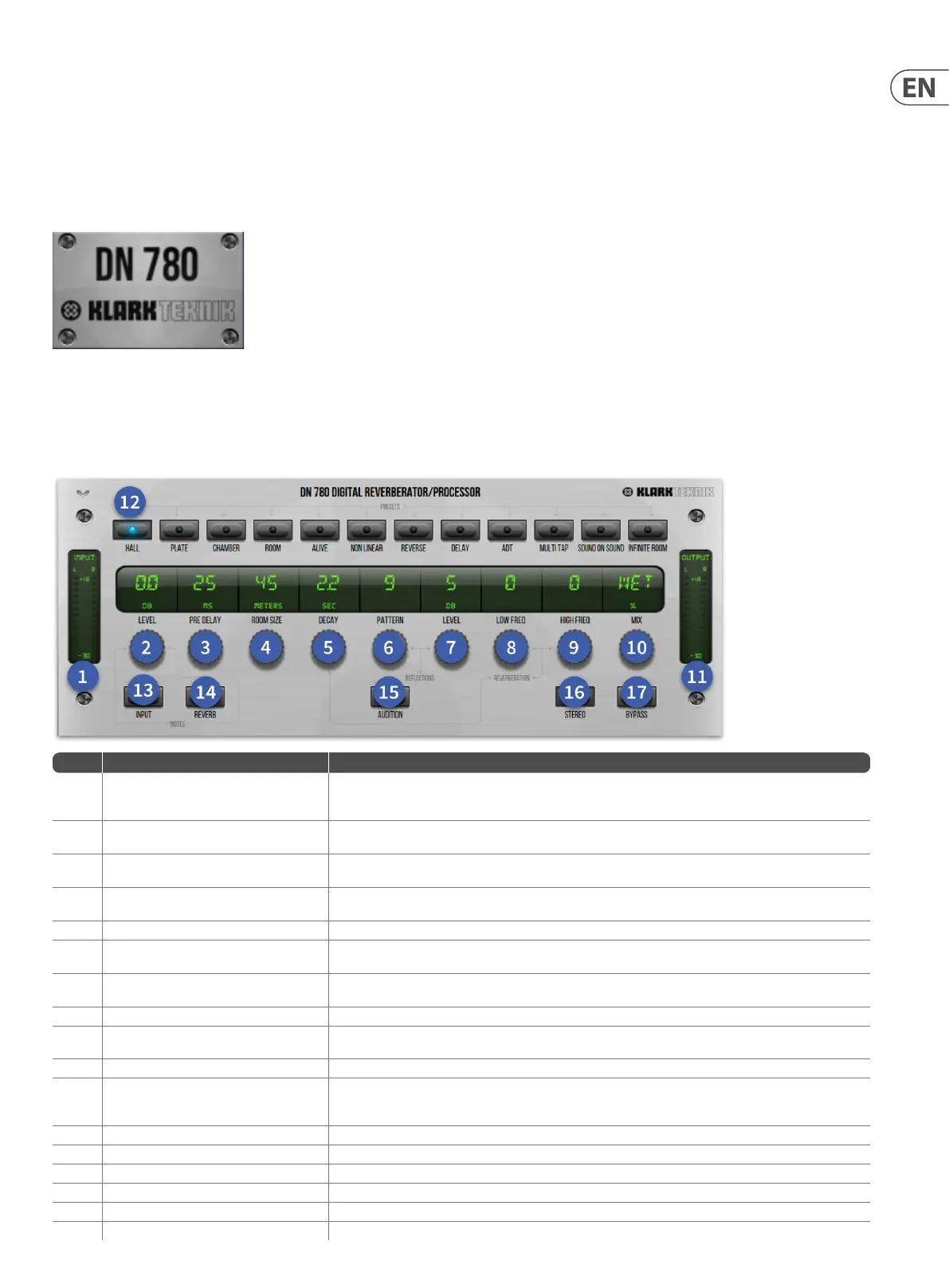133 HD96-24-CC-TP User Manual
Eect Programs
Some types of eect have associated factory presets and user-congurable programs, which you can load within the eect (these are also stored in a show le). You
can also save all of the controls from one or more eects in a user preset, which will then contain information about their settings, including the loaded factory preset
or user congurable program.
For details of each eect type, refer to its section in this chapter.
Reverbs:
Virtual DN780 Reverb eect
The Virtual DN780 Reverb provides emulation of the vintage Klark Teknik DN780 Digital Eect unit. The DN780 is not just a reverberation device, it also gives the user a
unique and exible means of producing realistic acoustic simulations for environments of all types and sizes. The provision of eects programs further extends this
versatility, making it a very powerful acoustic processing package. The parameter controls give accurate adjustment of all reverberation parameters and allow the
engineer to create unique acoustic environments of virtually any type.
Item Control Function
1 IN Level meter
INPUT meters, which comprise a dual-column peak reading LED meters, ranging from 0dB to -30 dB in 3 dB steps. Each column
consists of 14 coloured LEDs. The red LED illuminates at 3 dB before the clipping point, which also provides an over-range
warning for the arithmetical processor.
2 Level control knob
Control for adjusting the input level. Range is from -4 to +6 dB, with 0 dB at top dead centre. This should be set to illuminate the
-3 dB LED on the input headroom indicator during loud program passages.
3 Pre Delay control
Controls the amount of delay (in milliseconds) between the initial signal and the onset of reverberation. On certain program
types, pre-delay is inserted between early reections and reverb to improve authenticity. Its range is algorithm dependent.
4 Room size control
Adjusts the average dimension of the simulated space. Range is from 8 to 90 metres. A momentary mute is implemented when
this control is adjusted.
5 Decay control Control that sets the overall (mid-band) reverberation decay time. Range is from 0.1 to 18 seconds, depending on room size.
6 Pattern control
Controls the ‘density’ of early reections. Selects the number and spacing of Early Reections/ADT/Multi-tap delays. Range is
from 1 to 9.
7 Level control
Control that acts as a ‘depth’ control by altering the apparent distance between the sound source and the listener. Alternatively,
adjusts the input level for Sound-On-Sound/Innite Room. Range is from 0 to 9.
8 LF (low frequency) control Control that adjusts the decay time at the low end of the reverb spectrum. Range is from -7 to +7.
9 HF (high frequency) control
Control that adjusts the decay time at the high end of the reverb spectrum, which sets the absorption characteristic of the
simulated space. Range is from -7 to +7.
10 MIX control Controls the DRY/WET output mix and ranges from 0% to 100%, respectively.
11 OUT Level meter
OUTPUT meters, which comprise a dual-column peak reading LED meters, ranging from 0dB to -30 dB in 3 dB steps. Each column
consists of 14 coloured LEDs. The red LED illuminates at 3 dB before the clipping point, which also provides an over-range
warning for the arithmetical processor.
12 Presets Selection Buttons These algorithms emulate the ones on the original DN780. Use the buttons to select the type of eect you desire.
13 IN button Control for removing feed to the reverberation section, enabling the decay qualities of the chosen setting to be conrmed.
14 REV button Control for providing a rapid means of removing unwanted sounds.
15 Audition A sample is triggered to test reverb characteristic.
16 ST stereo input button Enhances original algorithm to provide stereo input.
17 Bypass button Turns the Virtual DN780 Reverb eect o.
