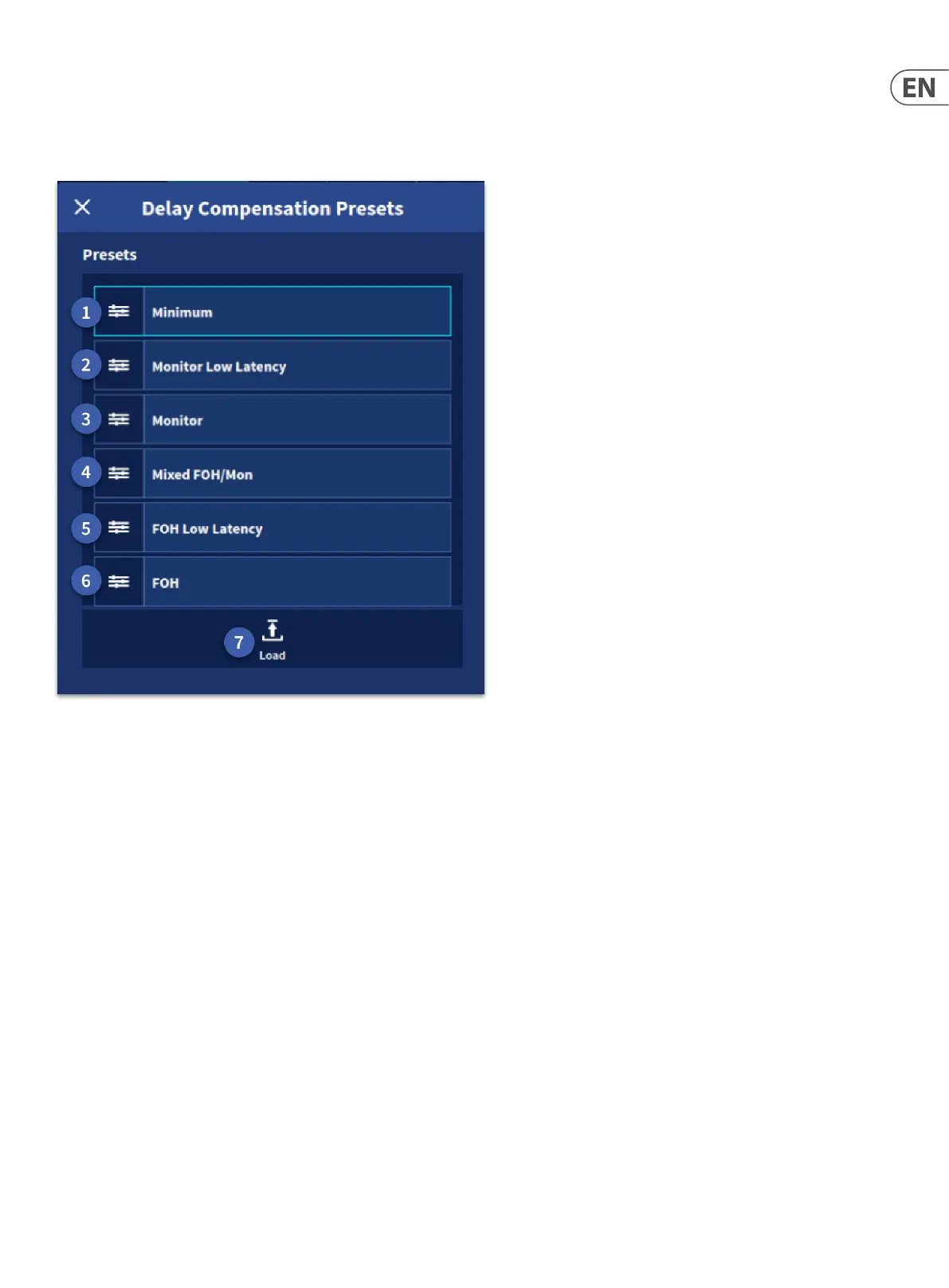239 HD96-24-CC-TP User Manual
GUI Delay Compensation Presets
The system delay compensation (latency) is congured in the Delay Compensation section found in Preferences in the GUI side bar menu within the DSP page.
For a description of the delay compensation options and details of when best to use them, see the table above. In this table the Description column explains what
happens when the delay compensation option is selected (switched on).
1. Minimum – Turns all delay compensation o (not recommended as comb ltering may occur).
2. Monitor Low Latency – Can be used when mixing in ear monitors.
3. Monitor – Recommended for mixing on monitor speakers.
4. Mixed FOH/Mon – Use when mixing both FOH and Monitors from one console.
5. FOH Low Latency – Can be used if required (less compensation used).
6. FOH – Recommended for the best quality Midas sound (if in doubt use this setting).
7. Load – Load the selected Preset.
