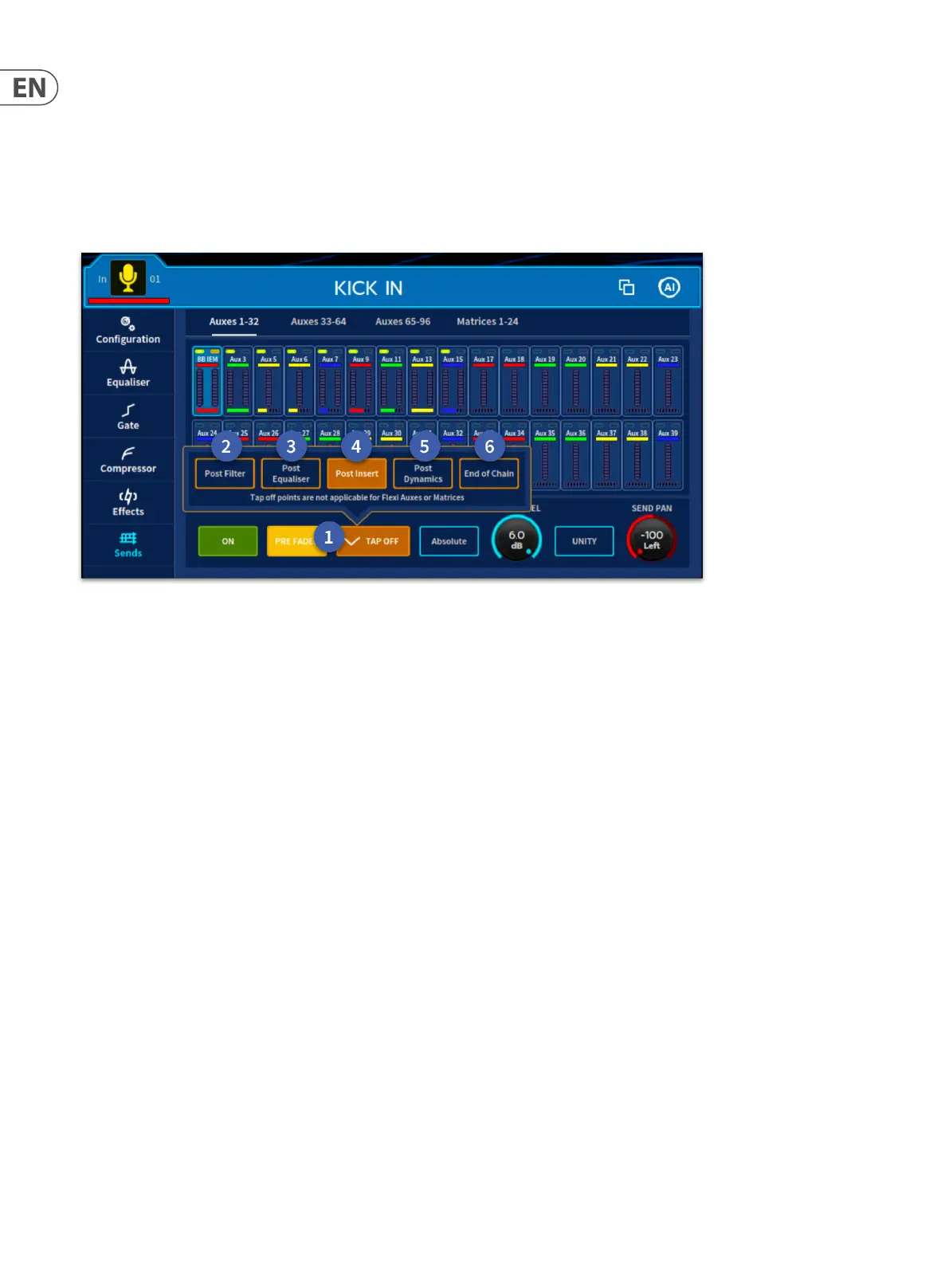270 HD96-24-CC-TP User Manual
Input channel Pick O points
Input channels can have the Aux bus pick o point changed on a per channel basis and can be changed in many dierent ways via the Manchino page, see chapter 33
for information.
To change individual Pick O points of input channels navigate to the Sends page in either the Home, Channel View, Automation or FOH workow. Then select the
bank of Auxes you wish to alter.
Note: the tap o points cannot be changed for Flexi-Auxes.
Select the Pick O point to change to one of the following options for Aux and Matrix Sends:
1. Tap o menu
2. Post Filter.
3. Post EQ.
4. Post Insert.
5. Post Dynamics.
6. End of Chain. (After all channel processing).
