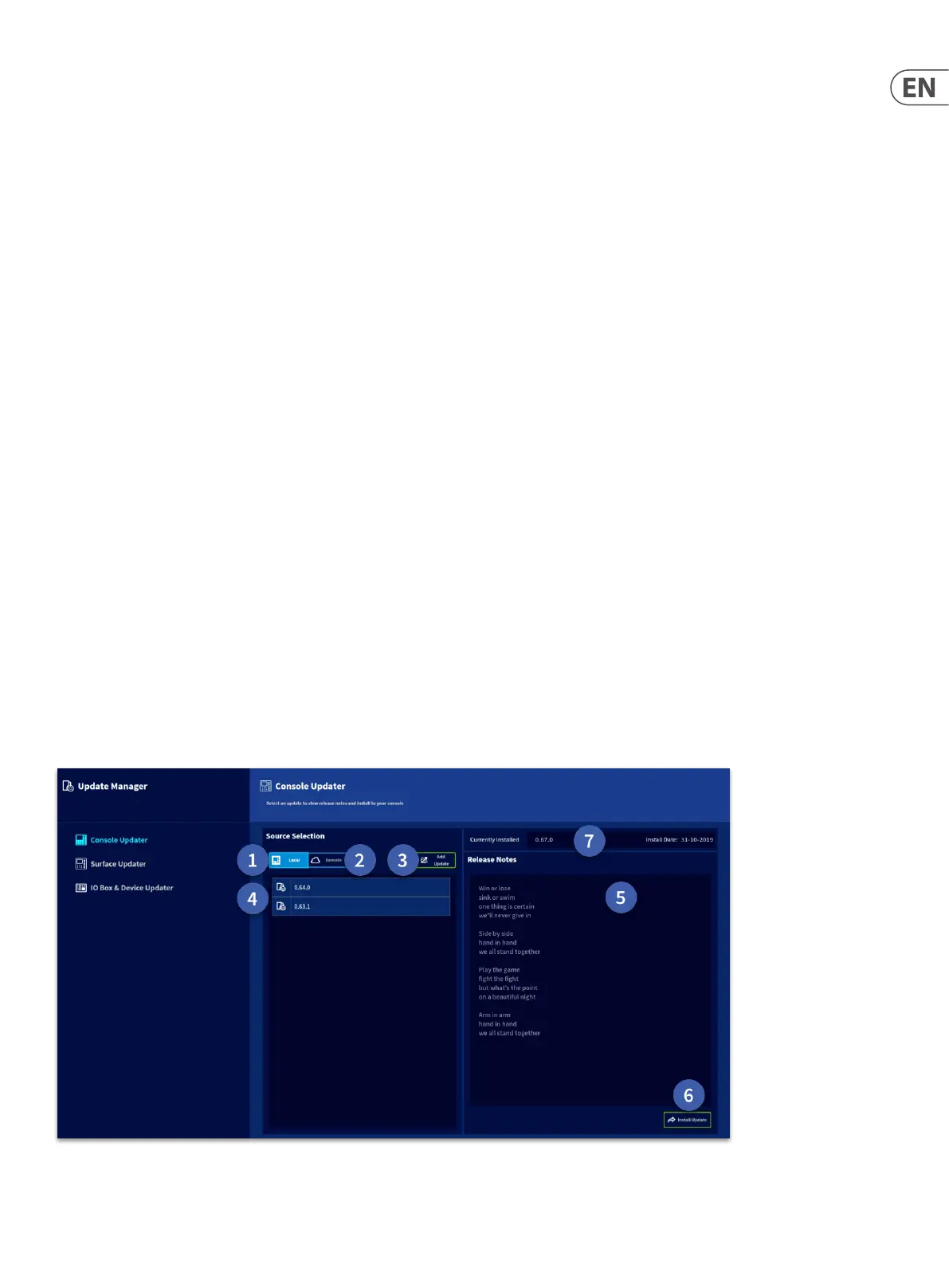295 HD96-24-CC-TP User Manual
Chapter 34. Update Manager
Console Updater
The HD96-24 is at the start of its journey and will grow and develop over many years. Essential updates will bring new features, increase productivity and workows.
There are three ways to update the console, either using the internet via the built in Wi-Fi (Remote), via mCloud prole or with a USB le download from the Midas
website. You will also nd the release notes and full update procedure documentation.
To update via mCloud (an active internet connection is required):
1. In the GUI, navigate to Update Manager found in the Left hand side menu.
2. Select the Console Updater from the options available.
3. Select the Remote, then press the check for updates button (Any new updates will be displayed).
4. Select the update from the list and press the Install button.
5. Press conrm to execute the update or cancel if you do not wish to proceed.
6. Once executed the warning ‘Installing Release’ will appear and the progress bar will indicate progress of the update.
7. When the updater is nished a warning will appear which says, ‘Restart is required to complete the update’. Press Restart to nalise the update process.
To update via a USB stick:
1. Download the software from the Midas website and make sure the update le is in the top layer. The folder must be called: midas (all lower case).
2. Turn on the HD96-24 system and wait until the system has nished loading.
3. Insert USB stick into the front USB port on the surface.
4. In the GUI, navigate to File Manager found in the Left hand side menu.
5. Select the Console Updater from the options available.
6. Select Local then USB from the options and nd the update le in the Midas folder.
7. Select the update and press Add, this moves the update le to the console.
8. Select the update from the list and press the Install button.
9. Press conrm to execute the update or cancel if you do not wish to proceed.
10. Once executed the warning ‘Installing Release’ will appear and the progress bar will indicate progress of the update.
11. When the updater is nished a warning will appear which says, ‘Restart is required to complete the update’. Press Restart to nalise the update process.
1. Local updates from a USB stick.
2. Remote updates from the Midas mCloud.
