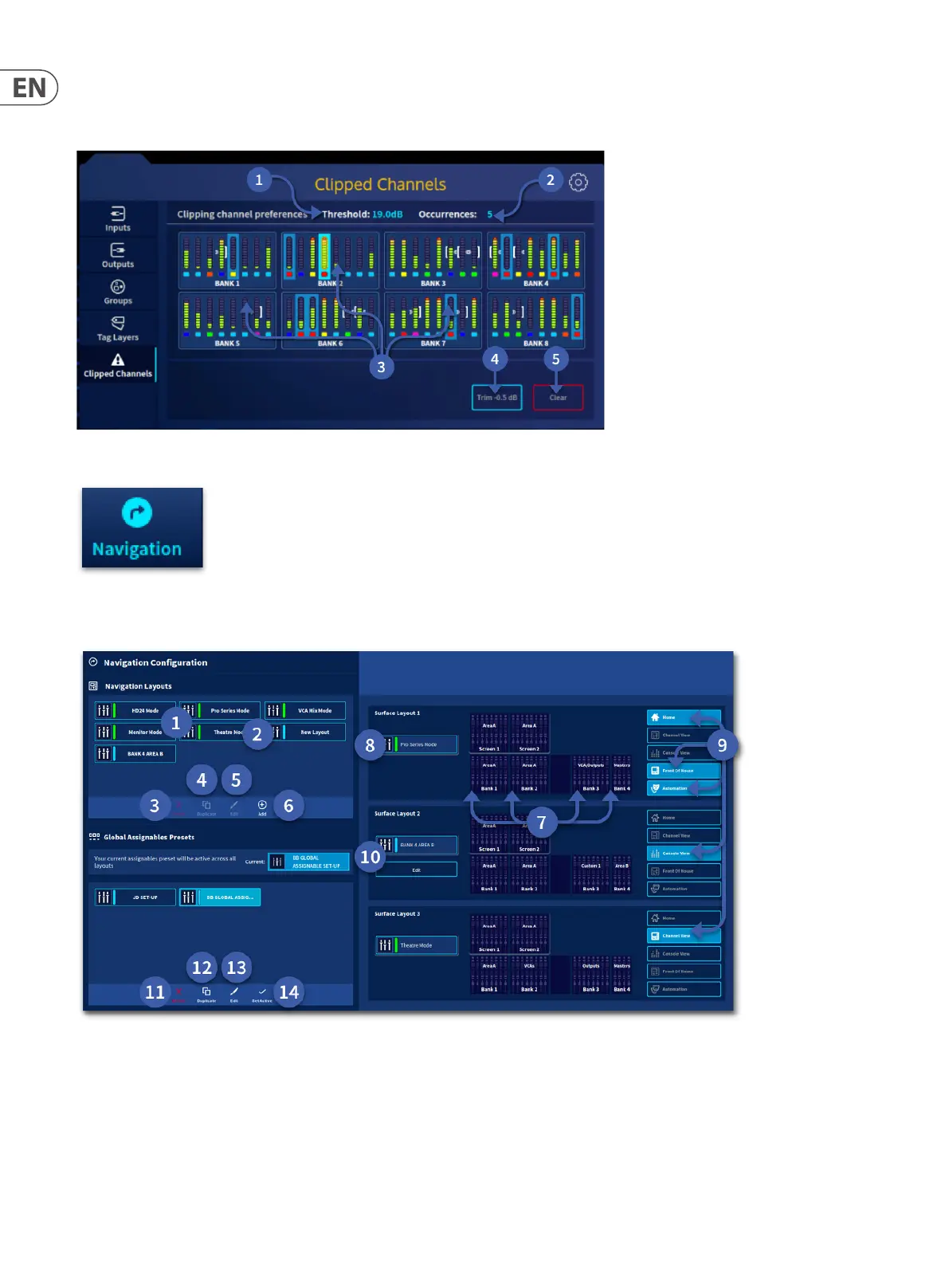62 HD96-24-CC-TP User Manual
4. The Trim -0.5 dB button turns the trim down by -0.5 dB of any clipped channels displayed. This is an easy way to reduce the trim of multiple clipping
channels at once.
5. The Clear button resets the displayed clipped channels.
Console Layout Conguration (Navigation)
The HD24-96 can be fully customised to match your workow preferences. The Navigation page can be accessed from either the top or side menu bar, you have the
option to either choose from the available standard layouts (not editable) or creating your own user layout.
1. There are 5 default preset layout choices, all 5 are read only and cannot be edited (described in detail later in this section).
2. Custom Layouts are displayed here.
3. Delete the selected custom workow with a long press.
4. Duplicate selected workow.
5. Edit allows you customise the surface layout/workow.
6. Create or a add a new workow.
7. The 4 banks will show what type of information they will display (Area A, Mons, VCAs or Custom etc)
