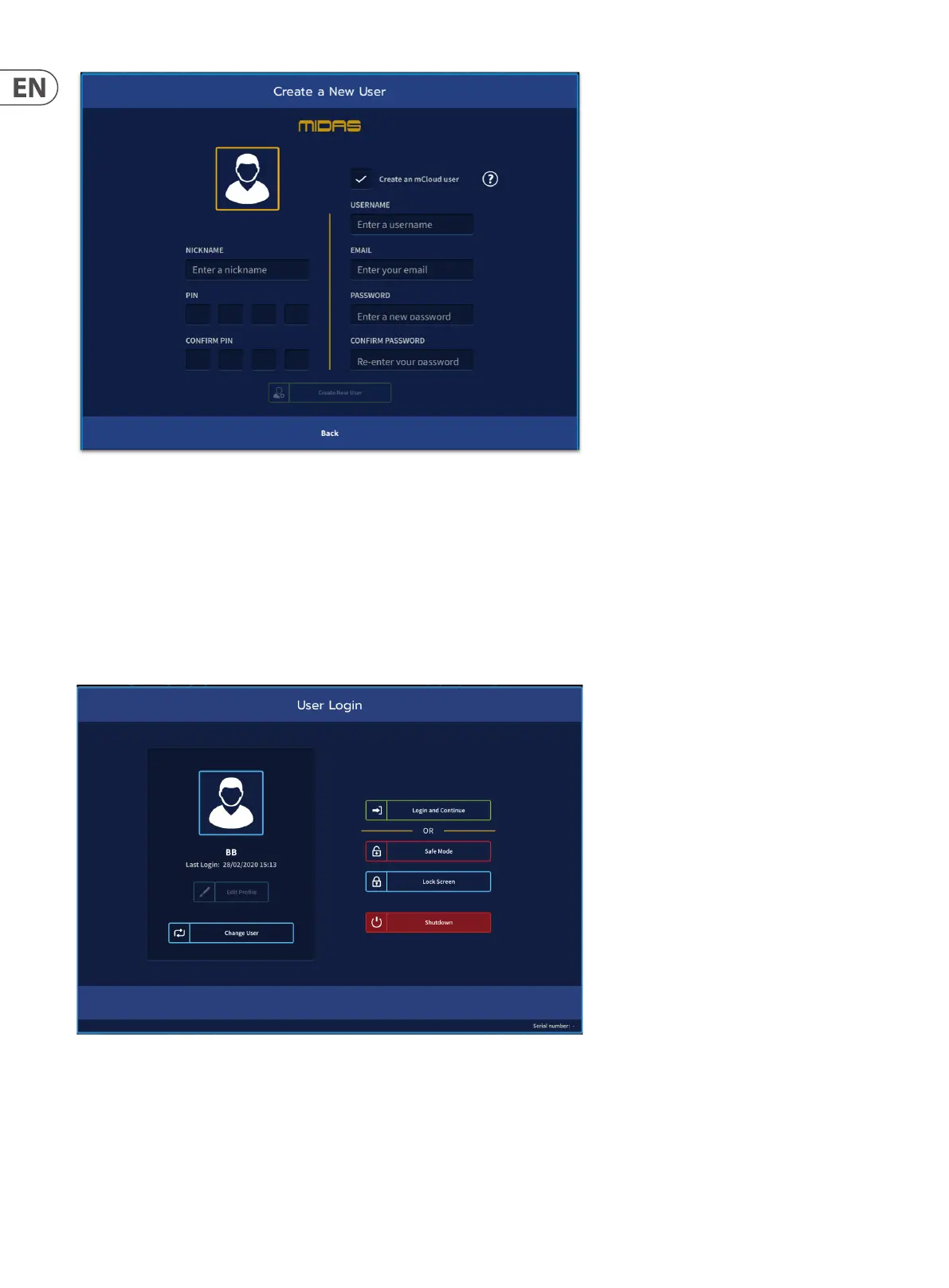30 HD96-24-CC-TP User Manual
Note: User Data is not accessible in safe mode. The console may still be used in its current state and will continue to pass audio. You cannot access storage to load or
save settings, shows, etc. You can however load a show le from a USB stick if required.
Safe Mode
In an emergency Safe Mode can be used to gain access to the console. If you sign out of your user prole and head to catering once doors have opened it is possible to
use safe mode to allow, for example, the system tech to adjust the background music, if required, without having access to your mCloud account.
To enter Safe Mode, long press the Enter Safe Mode button until the line traces around the button. Next, select the Safe User Icon and press “Done” to gain access to
the system.
Note: In Safe Mode, you cannot access or save show data.
