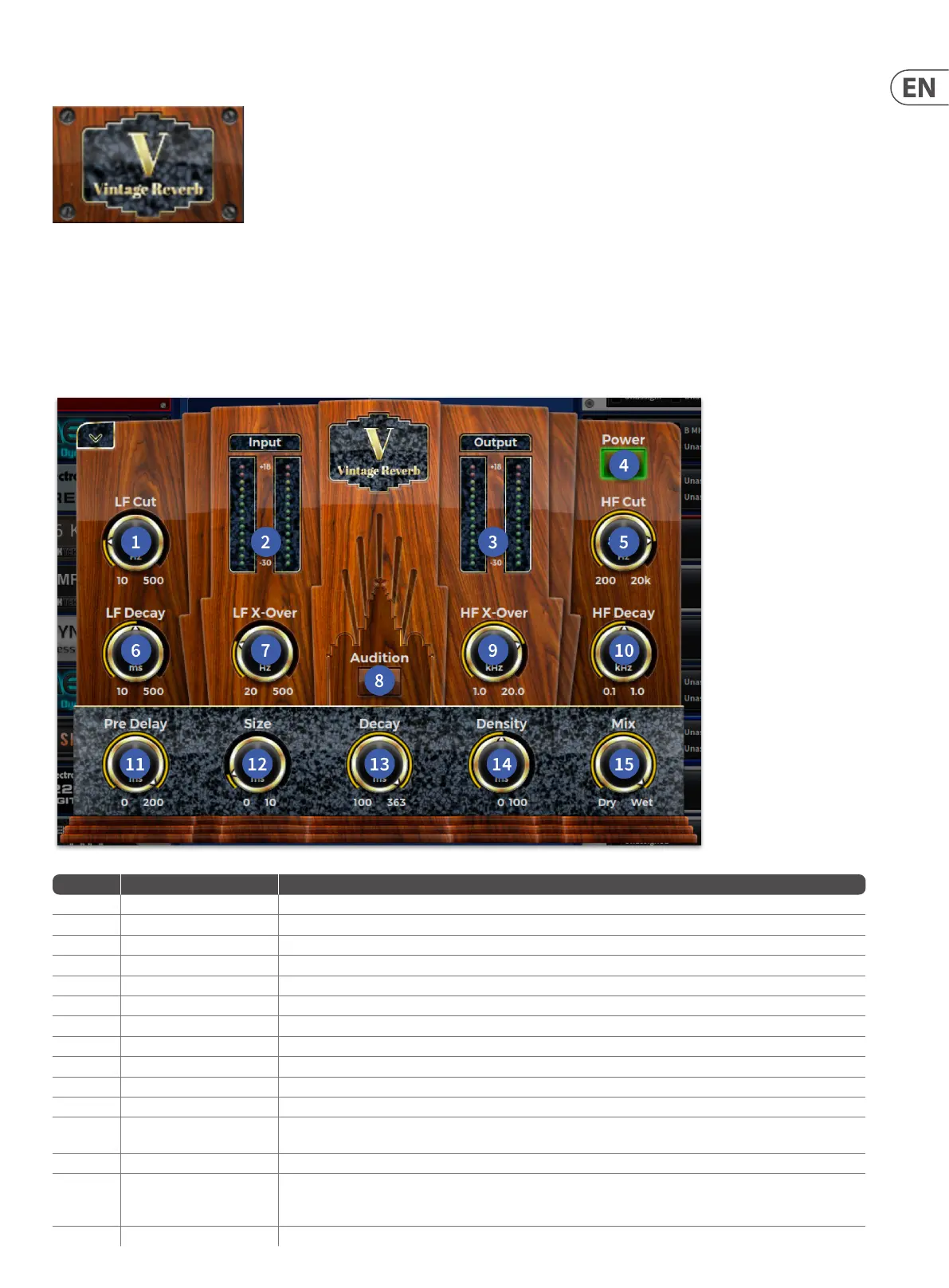145 HD96-24-CC-TP User Manual
Vintage Room Reverb
The vintage room reverb eect provides an incredibly natural sounding reverb in the style of the earliest digital reverberators that became popular during the 1980s.
Its strength is in recreating natural acoustic ambiences with a very warm and dense characteristic without sounding particularly articial.
Reective surface materials and air absorption properties can be simulated by adjusting the high and low frequency cut amount. Low frequency decay and cross-over
parameters allow relative control over the low band reverb tail length. This can be used to either simulate real room responses, which often have a longer decay
time at low frequencies or alternatively can be useful to reduce low frequency energy in a live environment where it may already be present due to the natural
reverberation of the venue. High frequency decay and cross-over parameters provide additional control over the high band reverb tail length.
See Ambience Reverb for detailed control numbering information.
Item Control Function
1 LF Cut control Control that adjusts the Low Frequency cut from 10 Hz to 500 Hz.
2 IN Level meter LED Metering shows input level.
3 OUT Level meter LED Metering shows output level.
4 POWER button Turns on the Reverb eect.
5 HF Cut control Control that adjusts the High Frequency cut from 0.2 kHz to 20 kHz
6 LF Decay control Adjusts the length of the low frequency section of the reverb in compression to the rest of the reverb tail.
7 LF X-over control Changes the X-Over point of the reverb from 20 Hz to 500 Hz
8 Audition A sample is triggered to test reverb characteristic.
9 HF X-over control Changes the X-Over point of the reverb from 1 kHz to 20 kHz
10 HF Decay control Adjusts the length of the high frequency section of the reverb in compression to the rest of the reverb tail.
11 Pre Delay control Controls the amount of delay (in milliseconds) between the initial signal and the onset of reverberation.
12 Size control
Adjusts the average dimension of the simulated space. Range is from 0% to 100% of the largest space possible. A momentary
mute is implemented when this control is adjusted.
13 Decay control Control that sets the overall (mid-band) reverberation decay time. Range is from 0.5 to 10 seconds, depending on room size.
14 Density (Vintage)
Lower densities give more space between the reverb’s rst reections and subsequent reections. Higher densities place
these closer together. Generally, as with diusion, higher densities work better for percussive content, and lower densities
for vocals and sustained sounds.
15 MIX control Controls the DRY/WET output mix and ranges from 0% to 100%, respectively.
