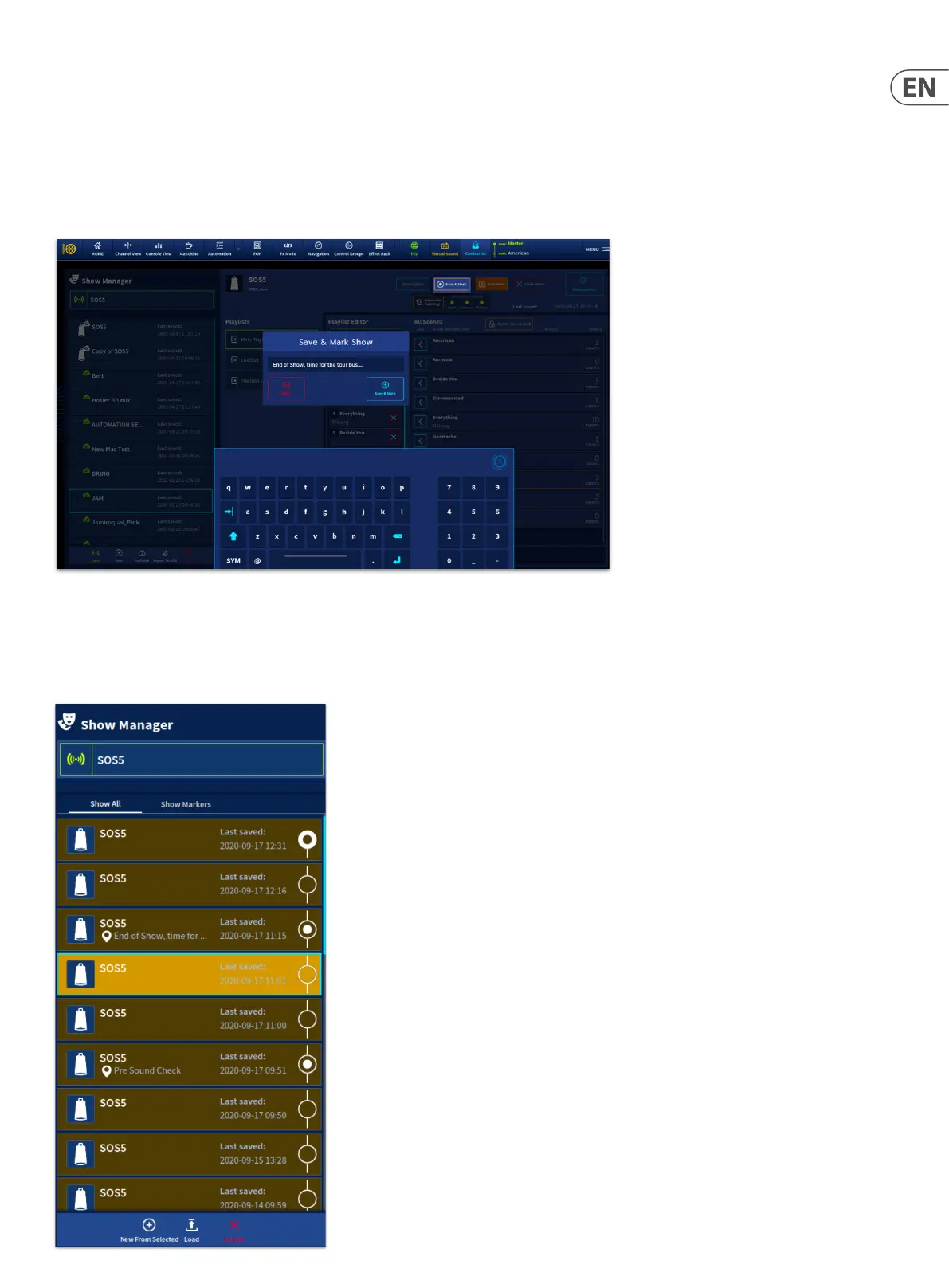77 HD96-24-CC-TP User Manual
Save & Mark
If at any point you wish to save your currently loaded show, the Save & Mark button can be used. This function lets you save your work during the day, for example post
sound check, then post show. This allows you to use the rollback function if needed to restore an earlier version of your show le:
1. Press the Save & Mark button.
2. Enter a name that will help you remember the current scenario.
3. Press Save & Mark to complete the operation (or cancel if you do not wish to proceed).
Note: Marked shows will appear in the Rollback list (the last 25 saves only) and in your mCloud account (all auto-saved shows and marked shows).
Rollback
The Rollback feature allows you to look at the last 25 times the selected show was saved. This gives you the option to either load an older version or create a new
show from the currently selected version. New shows will be named “Copy of …(name of copied show)”. Shows can be duplicated this way by selecting the last saved
version from the top of the list. Marked shows are indicated with a dot in the circle and show the mark information (End of Show etc).
The Show Markers tab displays only marked shows. Older shows can be also loaded, or new shows created from this page.
