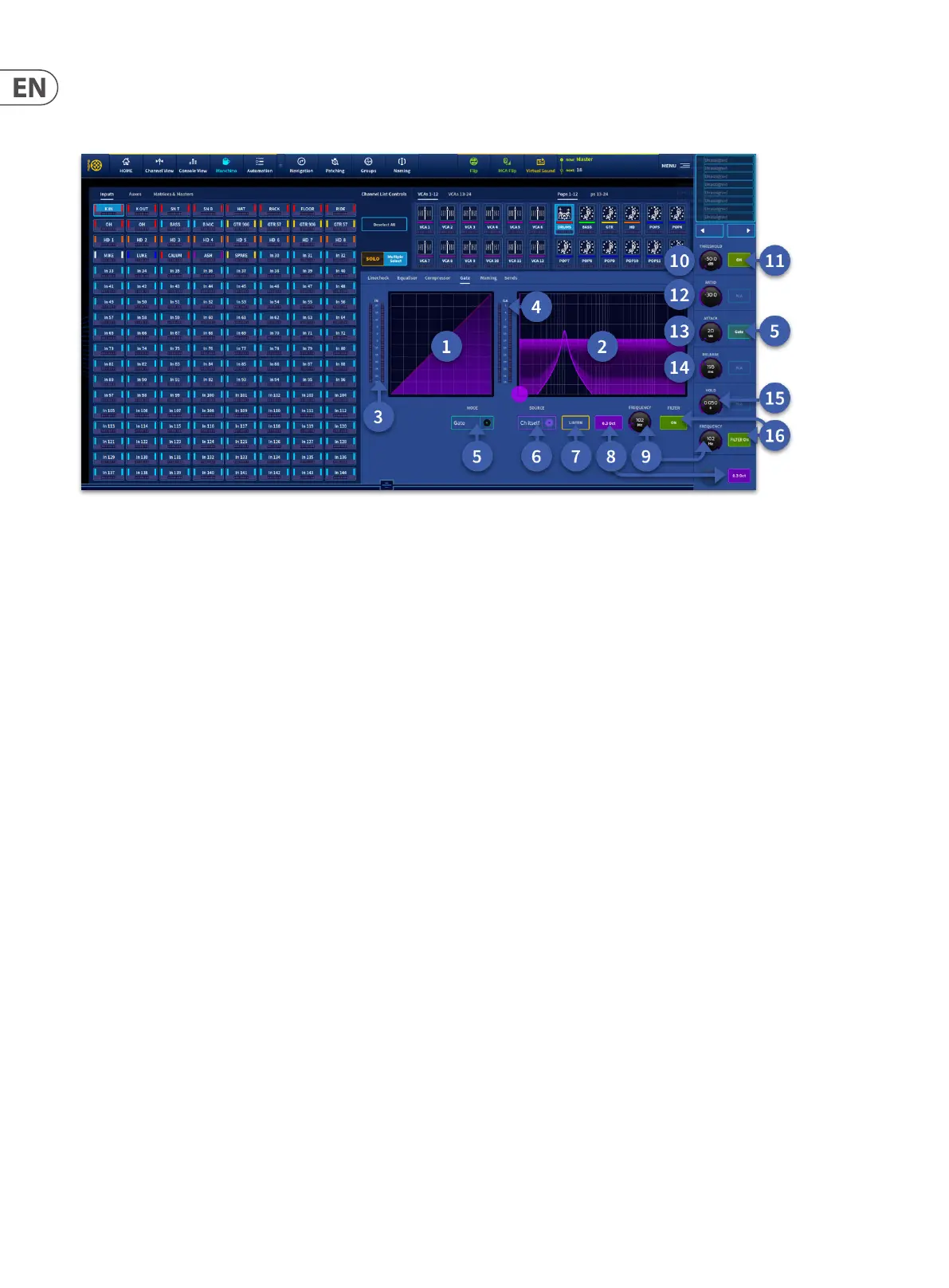290 HD96-24-CC-TP User Manual
Gate Page
In the Gate page, If one path is selected the gate for that path is displayed and can be edited in a similar way to the main gate found in the various workows and
widgets with some parameters controlled by the vertical assignable controls.
1. Gate graph (can be used to adjust threshold by swiping up and down).
2. Sidechain frequency display (swipe left to right to change frequency).
3. Input level meters.
4. Gain attenuation meters.
5. Gate type selection (Gate or Ducker).
6. Sidechain source selection
7. Sidechain listen sends the signal from the channel’s sidechain to the solo bus for audition.
8. Sidechain width control (0.1 Oct, 0.3 Oct, 1 Oct or 2 Oct).
9. Sidechain frequency control (50 Hz to 15 kHz).
10. Threshold (-50 dB to +25 dB). Adjust the point at which compression occurs.
11. Gate On button.
12. Ratio control (-100.0 to -0:0).
13. Attack control (20 us to 20 ms).
14. Release control (2 ms to 2 s).
15. Hold (0.002 s to 2 s).
16. Sidechain lter On button.
