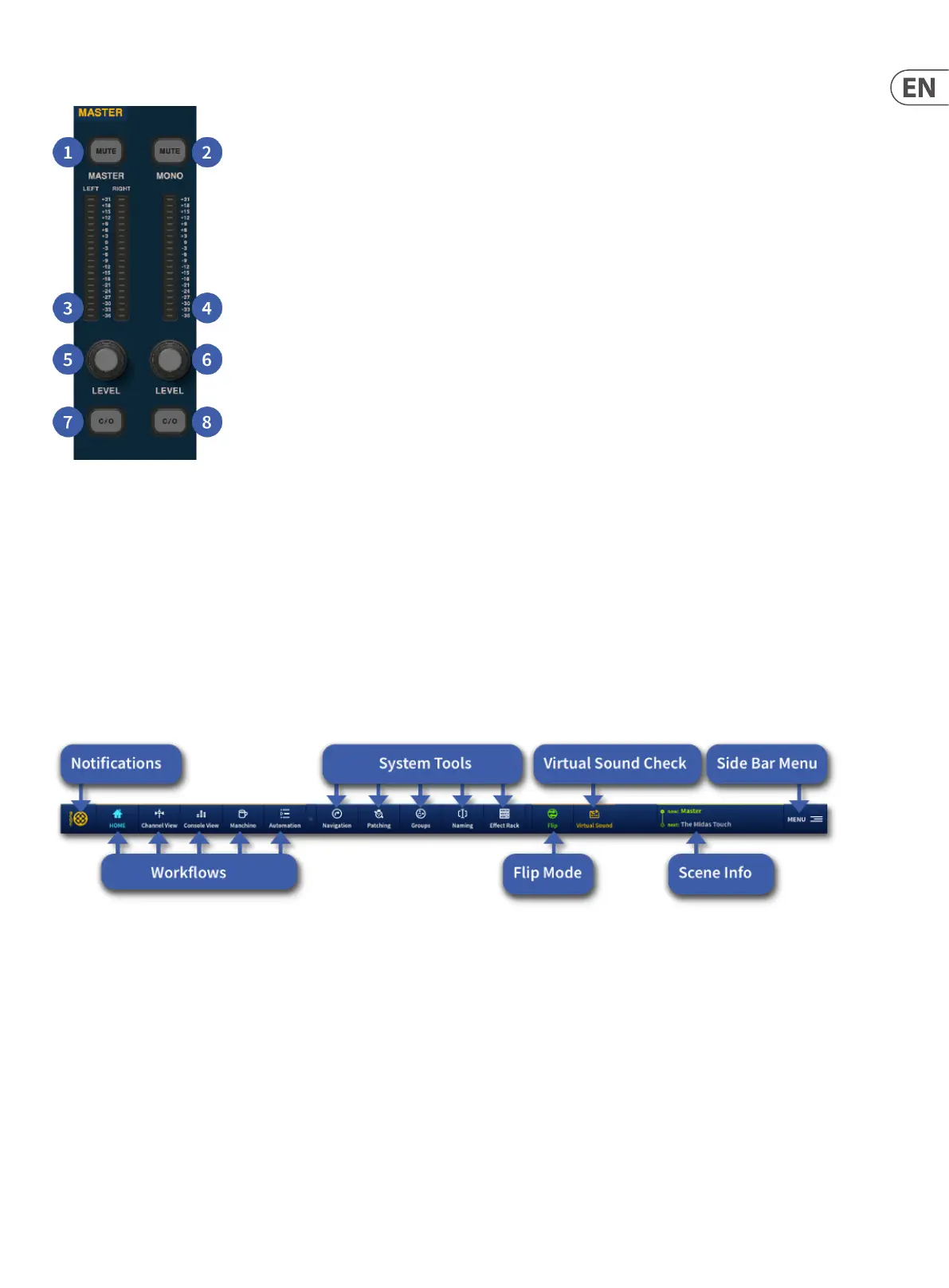43 HD96-24-CC-TP User Manual
Master
1. Master Mute – Mutes the Master Stereo Bus.
2. Mono Mute – Mutes the Mono Bus.
3. Master Meters – Stereo 20 LED meters, -36 dB to 21 dB.
4. Mono Meter – 20 LED meters, -36 dB to 21 dB.
5. Master Stereo Bus Level – Level control. Maximum level 10 dB.
6. Mono Bus Level – Level control. Maximum level 10 dB
7. C/O – Sends the Master Stereo Bus level control to the fader directly below for easy adjustment.
8. C/O – Sends the Mono Bus level control to the fader directly below for easy adjustment.
Navigating via the GUI Menu Bar
The top menu bar in the GUI is where various dierent pages can be selected. These include workows (such as Automation, FOH, Channel View etc) and tools (such
as Navigation, Patching, Groups, Naming and Manchino). There are also buttons for Flip mode, Virtual Sound Check and Current Scene (if an automation le is loaded).
The top bar menu can be customised if desired (found in the Console Menu in the Side Bar Menu).
