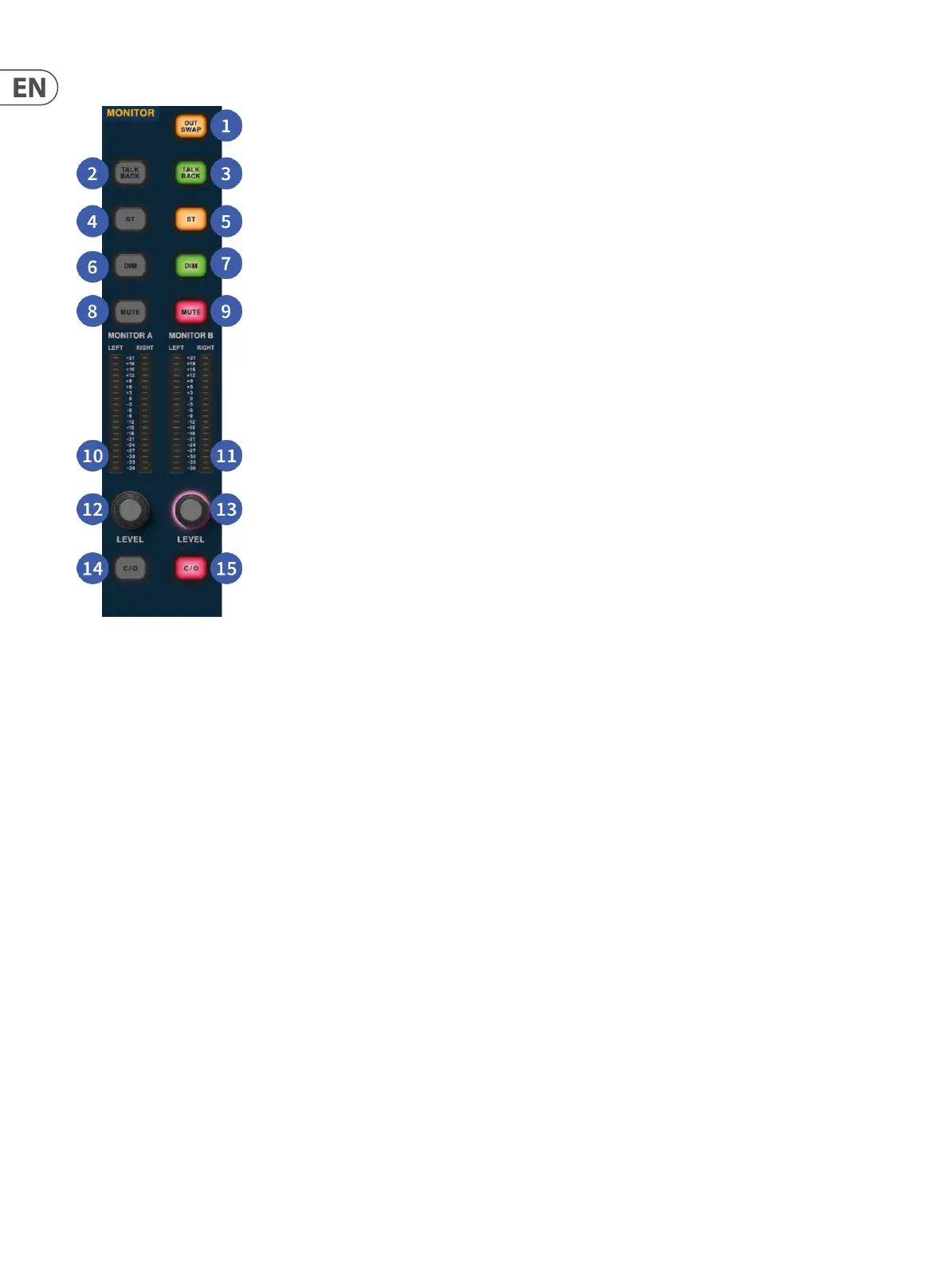42 HD96-24-CC-TP User Manual
Monitor
1. Out Swap – Completely swaps the A and B Monitor busses over meaning A becomes B and vice versa. For example, this allows you to hear a wedge monitor mix
on the in-ear monitor bus if desired without having to re-patch.
2. Talk Back – Allows the rear line level talkback input to be directly inputted into the Monitor A bus.
3. Talk Back – Allows the rear line level talkback input to be directly inputted into the Monitor B bus.
4. ST – Routes the stereo bus to the monitor A bus.
5. ST – Routes the stereo bus to the monitor B bus.
6. DIM A – Turns the level of the Monitor A bus down by 6 dB.
7. DIM B – Turns the level of the Monitor B bus down by 6 dB.
8. Mute – Mutes the Monitor A bus.
9. Mute – Mutes the Monitor B bus.
10. Monitor A Metering – Stereo 20 LED meters, -36 dB to 21 dB.
11. Monitor B Metering – Stereo 20 LED meters, -36 dB to 21 dB.
12. Monitor A Level – Level control. Maximum level 10 dB.
13. Monitor B Level – Level control. Maximum level 10 dB.
14. C/O – Sends the monitor A level control to the fader directly below for easy adjustment.
15. C/O – Sends the monitor B level control to the fader directly below for easy adjustment.
