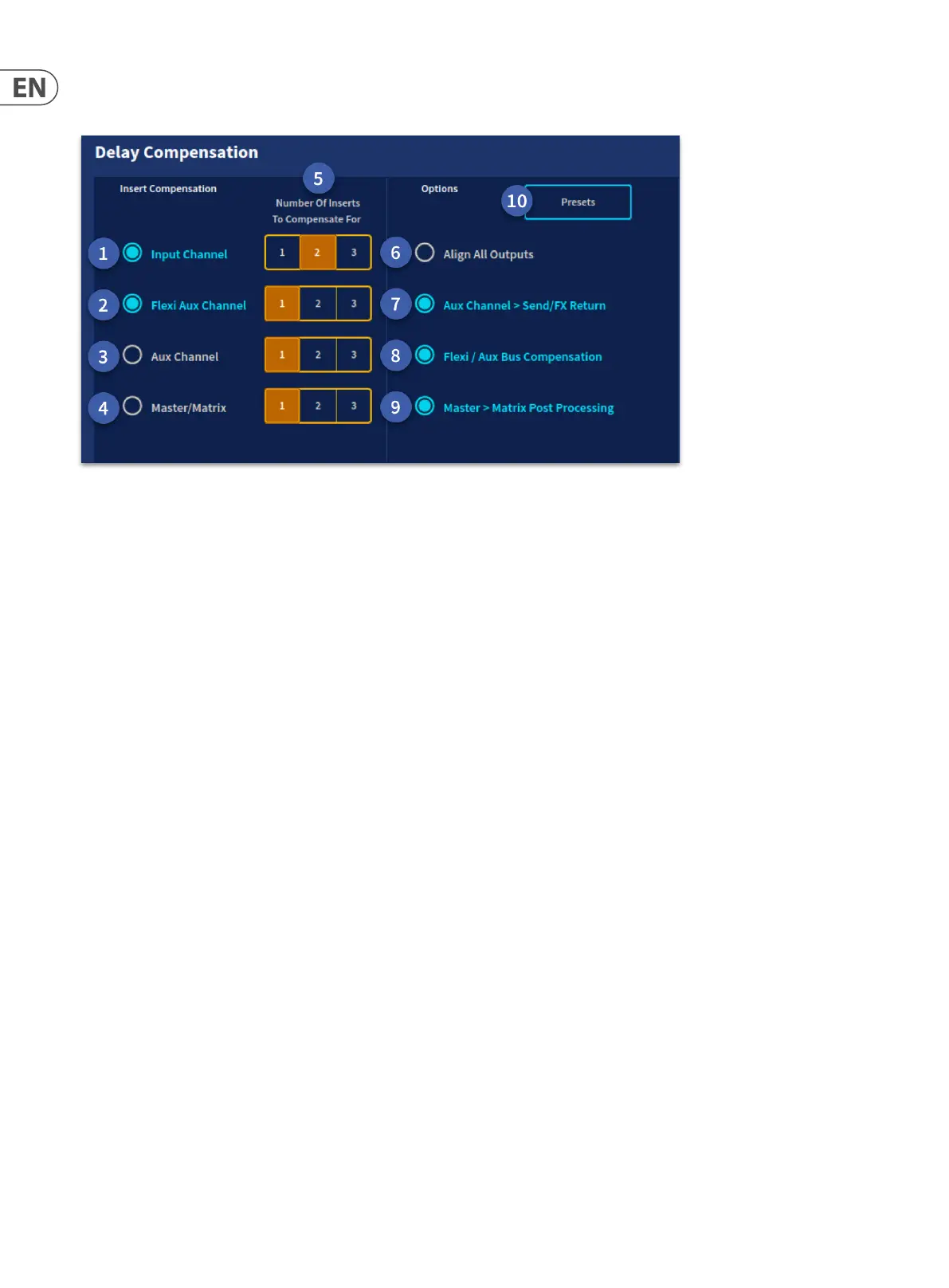238 HD96-24-CC-TP User Manual
To access the delay compensation options
In the GUI, choose Menu > Preferences > and then click the DSP Conguration tab.
1. Input Channel - Time-aligns the output of all input channels, regardless of whether or not they have an active insert. When this option is switched o, any
input channels with inserts will be delayed relative to those input channels that do not have inserts. A choice of 1,2 or 3 inserts can be compensated for. Tip - If
no inserts are used in the input channel layer, switch this option o to reduce the overall system latency. If there is an insert on any input channel, switch this
option on.
2. Flexi Aux Channel - Compensates for inserts placed in exi aux busses. To do this it modies the delay that sits between the input channel outputs and aux,
master and matrix channel inputs, so that signals fed from exi auxes to masters will line up with signals fed from inputs through auxes to masters. A choice of 1,2
or 3 inserts can be compensated for.
3. Aux Channel - Compensates for inserts placed in aux busses. To do this it modies the delay that sits between the input channel outputs and master/matrix
channel inputs, so that signals fed from inputs to masters will line up with signals fed from inputs through auxes to masters. A choice of 1,2 or 3 inserts can be
compensated for. Tip If no eects are used between the aux and return channels, switch this option o so that overall system latency will be reduced. If any
eects are used between any auxes and returns, switch this option on.
4. Master/Matrix - Time-aligns the output of all the master and matrix channels, regardless of whether or not they have an active insert. With this option switched
on, the outputs of any master or matrix channels using inserts will be delayed relative to the equivalent channels not using them. A choice of 1,2 or 3 inserts can
be compensated for. Tip If no inserts are used in the master/matrix channel layer, switch this option o to reduce overall system latency. If Inserts are used in any
master/matrix channels, switch this option on.
5. Number of inserts to be compensated for - A choice of 1,2 or 3 inserts can be compensated for.
6. Align All Outputs - Time-aligns the output of all the exi aux, aux, master and matrix channels, regardless of whether or not they have an active insert. With this
option switched on, the outputs of any exi aux, aux, master or matrix channels using inserts will be delayed relative to the equivalent channels not using them.
7. Aux Channel > Send/FX Return - This option compensates the inputs to master and matrix paths for the signal path between an aux through an eect, and
back through a return to the master and matrix channels. Tip - If no eects are used between the aux and aux return channels, switch this option o so that
overall system latency will be reduced. If any eects are used between any auxes and returns, switch this option on.
8. Flexi / Aux Bus Compensation - This allows exi aux to be time compensated to auxes for stem style mixing.
9. Master > Matrix Post-Processing - You have a choice of tap-o point, so you can choose to send either a pre-master or post-master channel processed signal
to the matrix channels. This is a global setting and aects all master -> matrix contributions.
Insert compensation
If a channel insert is active, it takes a nite amount of time for the signal to be sent through an internal or external eect and returned to the channel. Therefore,
with no insert compensation, channels with inserts assigned are delayed more than channels that don’t have an insert assigned to them. If two correlated signals with
dierent delays are mixed together, this can produce comb ltering.
To avoid the comb ltering eect, the HD system insert compensation works by delaying all channels except the ones that have inserts assigned. In practice, the actual
delay used for compensation depends on the type of insert (internal/external) and its location (stage/FOH). Each channel type or layer within the control centre, such
as, input, aux, master or matrix, has its own parameter controlling the delay compensation for that layer. This provides the user with the maximum exibility and
allows the control centre to be congured for the lowest latency for a given application.
