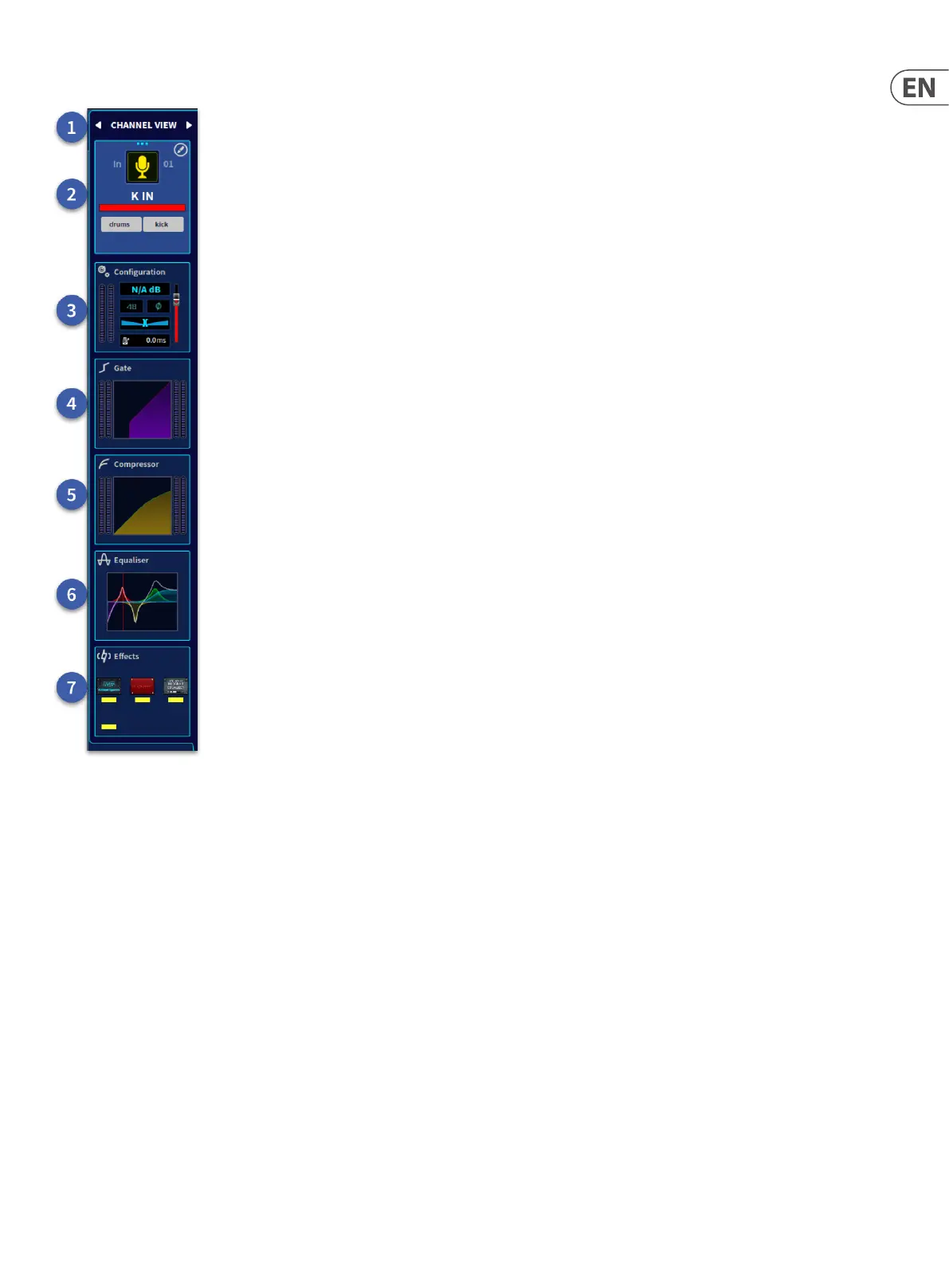251 HD96-24-CC-TP User Manual
Channel View
This view displays currently selected channel information and aids navigation by pressing to access various dierent pages depending on which workow is active.
1. Side Bar View - navigation arrows select view.
2. Channel Info – Displays Channel Name, Icon, Colour and Tags. Press in the area type you wish to edit which then opens the channel list edit page.
3. Conguration - Opens the conguration widget.
4. Gate – Press to open the current channel’s gate settings.
5. Compressor - Press to open the current channel’s compressor settings.
6. Equaliser - Press to open the current channels EQ settings.
7. Eects - Press to open the current channels eect page settings. The green boxes indicated an eect is active the bottom green box shows the insert is active.
