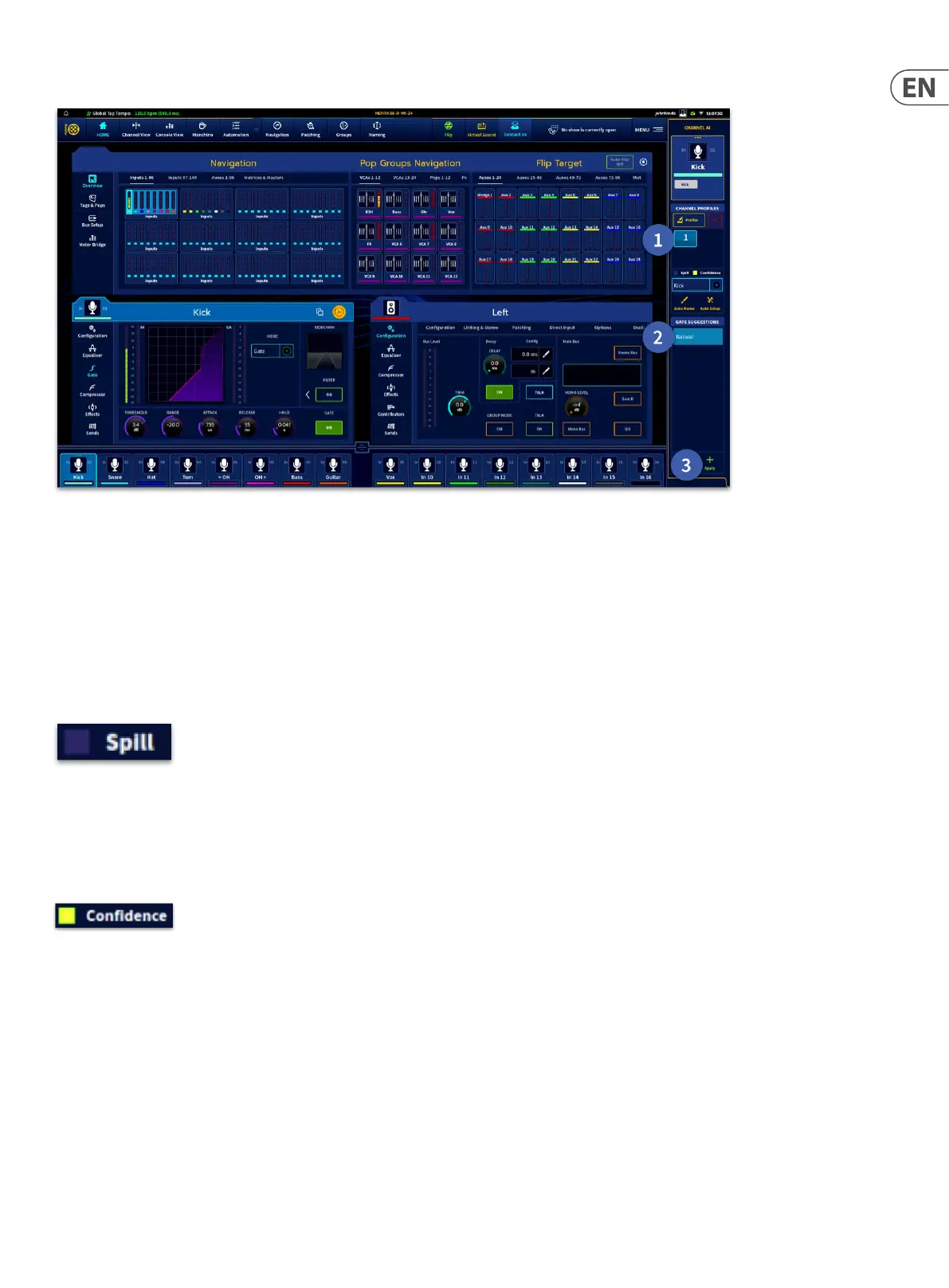303 HD96-24-CC-TP User Manual
Gate suggestions
1. Select the Prole you wish to use.
2. If the instrument has been detected correctly, all the suggestions names and settings will appear in the list depending on instrument detected.
3. Press Apply to recall the selected preset.
Kick, Snare and Tom drum mics will have a suggestion called "Natural”; whose settings are fully adaptive.
Spill
Spill (also known as bleed and leakage) is the occurrence in live sound mixing whereby sound is picked up by a microphone from a source other than that which is
intended. Spill is usually seen as a problem, and various steps are taken to avoid it or reduce it. In the HD96-24 system the spill LED indicates the quality of the captured
prole, i.e. indicates the amount of spill from other instruments.
Spill indicator (o = no spill, green = normal spill, yellow = medium spill, red = heavy spill)
Condence
Condence is a preference for what is known as the indicator of how sure the system is about the predictions made. A low condence prole might, therefore, predict
the wrong instruments and hence the associated suggestions will be wrong.
Condence indicator (green = high condence, yellow = medium condence, red = low condence)
