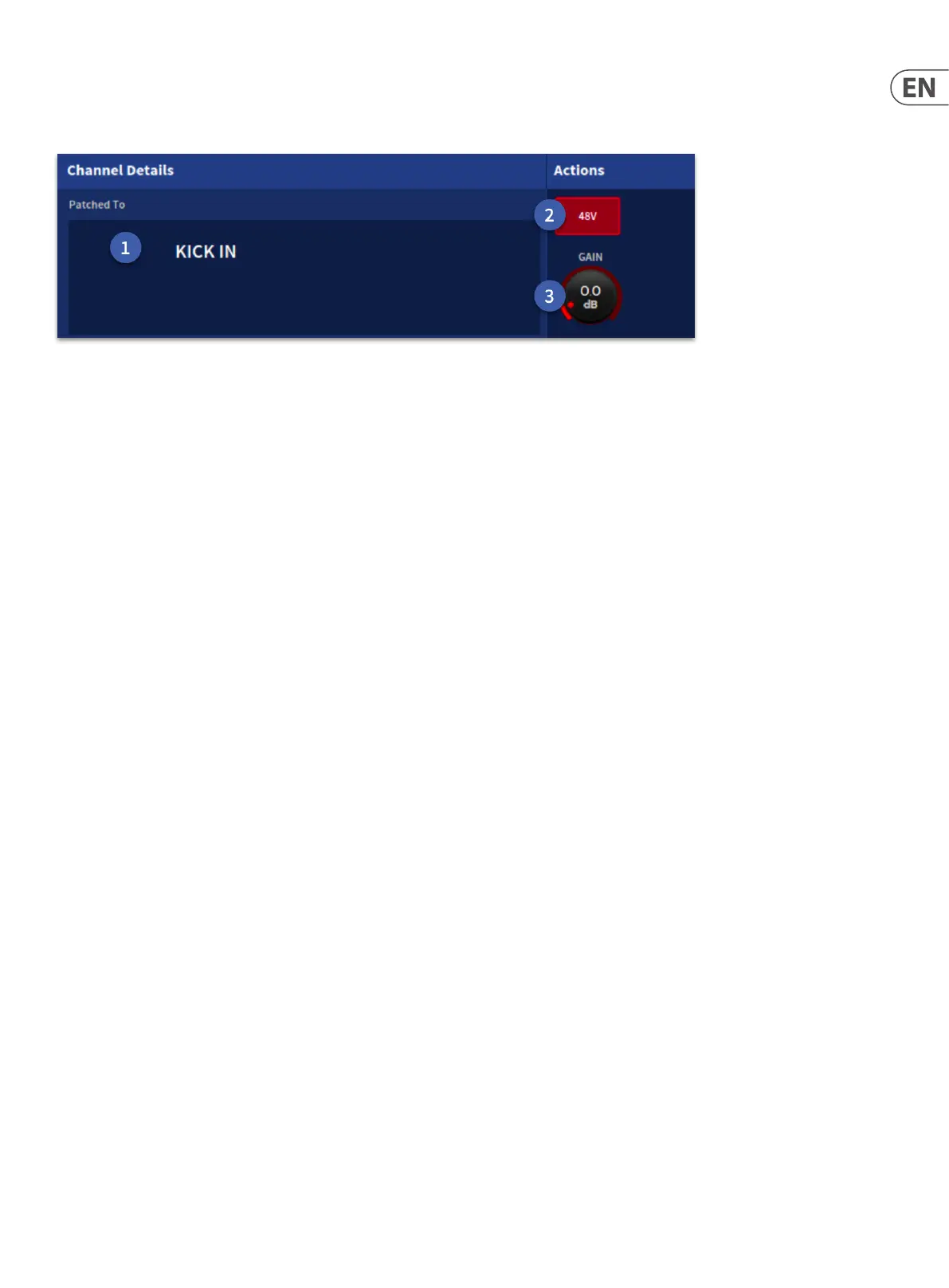73 HD96-24-CC-TP User Manual
Channel Detail and Action Area
When a channel of an I/O box is selected in the patch window, its patch information will be displayed in the bottom section of the GUI. There are several actions that
can be altered if the connected I/O box has that functionality.
1. Patched To - The destination(s) of the currently selected mic pre are displayed here.
2. 48v - Applies phantom power to the selected mic pre.
3. Gain - The gain of the mic preamp can be controlled from this section.
