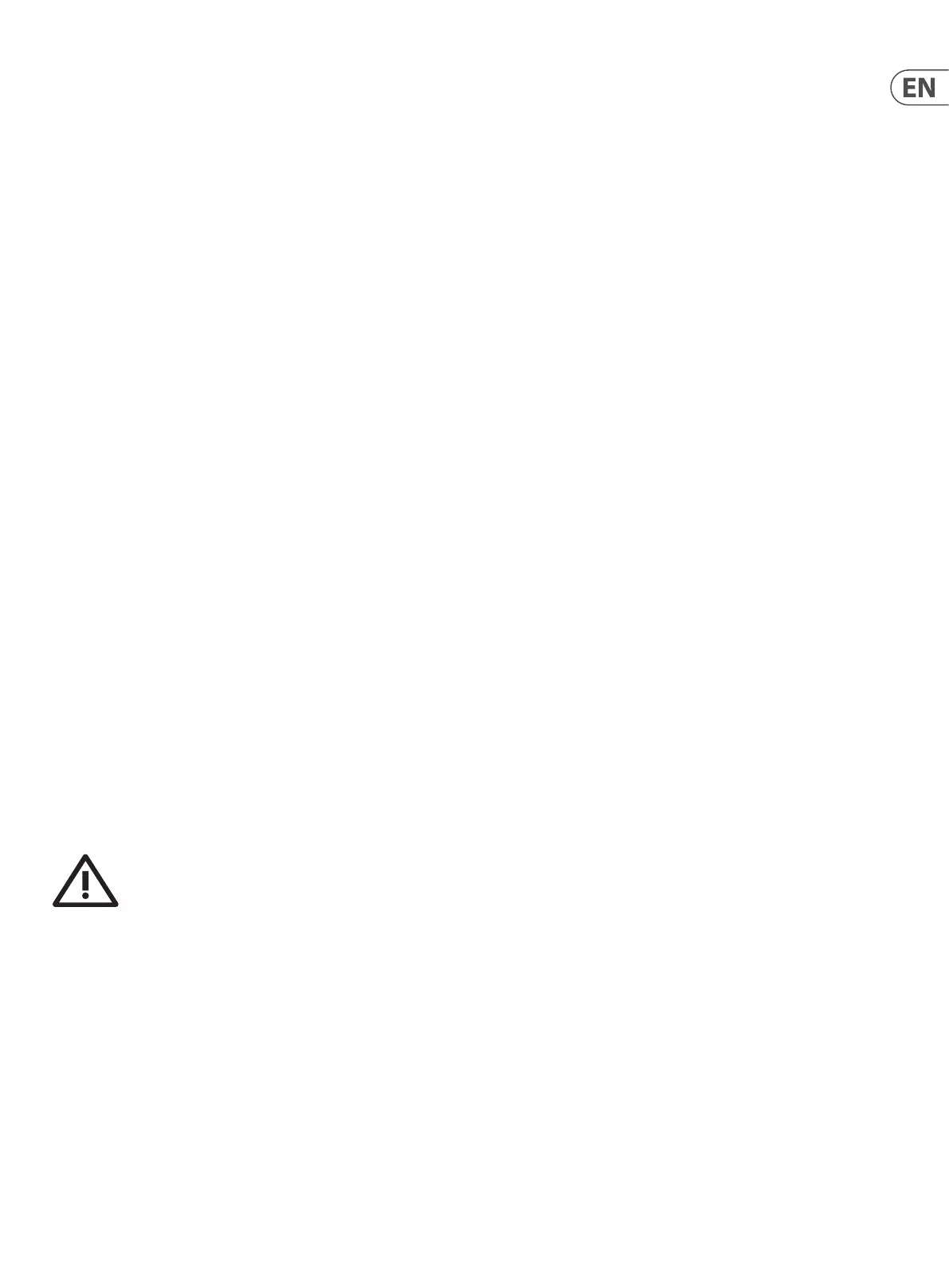15 HD96-24-CC-TP User Manual
Racking the I/O
Please take note of the rack requirements as detailed below:
To ensure the correct installation and function of the outboard equipment, any rack has to meet the following general requirements:
Shock mounting (for non-installation environments)
The rack must provide adequate shock protection of the units it houses by incorporating appropriately-designed shock protection methods. For example, a foam-
suspended rack or a frame suspended on anti-vibration mounts.
The Midas I/O units have been designed such that their internal ventilation airow is drawn in through the front of the unit and expelled though the rear. To facilitate
this, rack design must ensure that cool air can ow freely through the rack in the same direction, that is, in through the front of the rack and out through the rear.
Situations where the air ows in a circular direction around and through a Midas I/O unit must be prevented. MIDAS recommends that racks with fully opening front
and rear doors are used.
Caution
Never combine units in the same rack that have been designed for a ventilation air ow direction other than that designed for the MIDAS units. To avoid this,
we recommend that any non-MIDAS units are housed separately.
Rack mount supports
Always secure the rear of the Midas I/O units to the rack via their rear rack mount support brackets. These brackets are tted to every Midas I/O unit and are
recommended for use in touring applications.
Handles on rack case
You must ensure that there are sucient external handles tted to the rack casing to enable the rack to be manoeuvred easily and safely, and by the number of
personnel suitable for the task. Also, these handles must be t for purpose.
Clearance at the rear of units
Ensure an adequate clearance at the rear of the units to provide sucient free space to enable the cables to achieve their minimum bend radius.
Securing the cables
We recommend that the cables at the rear of the units be tidied using lacing bars and cable ties. This should provide optimum access to the rear of the units for
connecting other cables, switching the units on/o etc., and also to give maximum visibility of the units’ LEDs for determining communication status, link status,
condition of audio etc.
Connection instructions
There are currently two ways to connect the system equipment together:
1. HD96-24 surface to a Klark Teknik DN9680 via copper (up to 100 m) or with a multi-mode (MM) bre optic snake (up to 500 m). Then Klark Teknik DN9680 to I/O
box (for example, DL231) via Cat5E (up to 100 m).
2. HD96-24 surface direct to I/O (for example, DL231) via Cat5E (up to 100 m).
It is imperative only STP Cat5E Rated cables are used!
Length = 100M Point to point as per the Cate5E ethernet protocol - Please take into consideration any in line connections or links reduce the overall
cable length.
