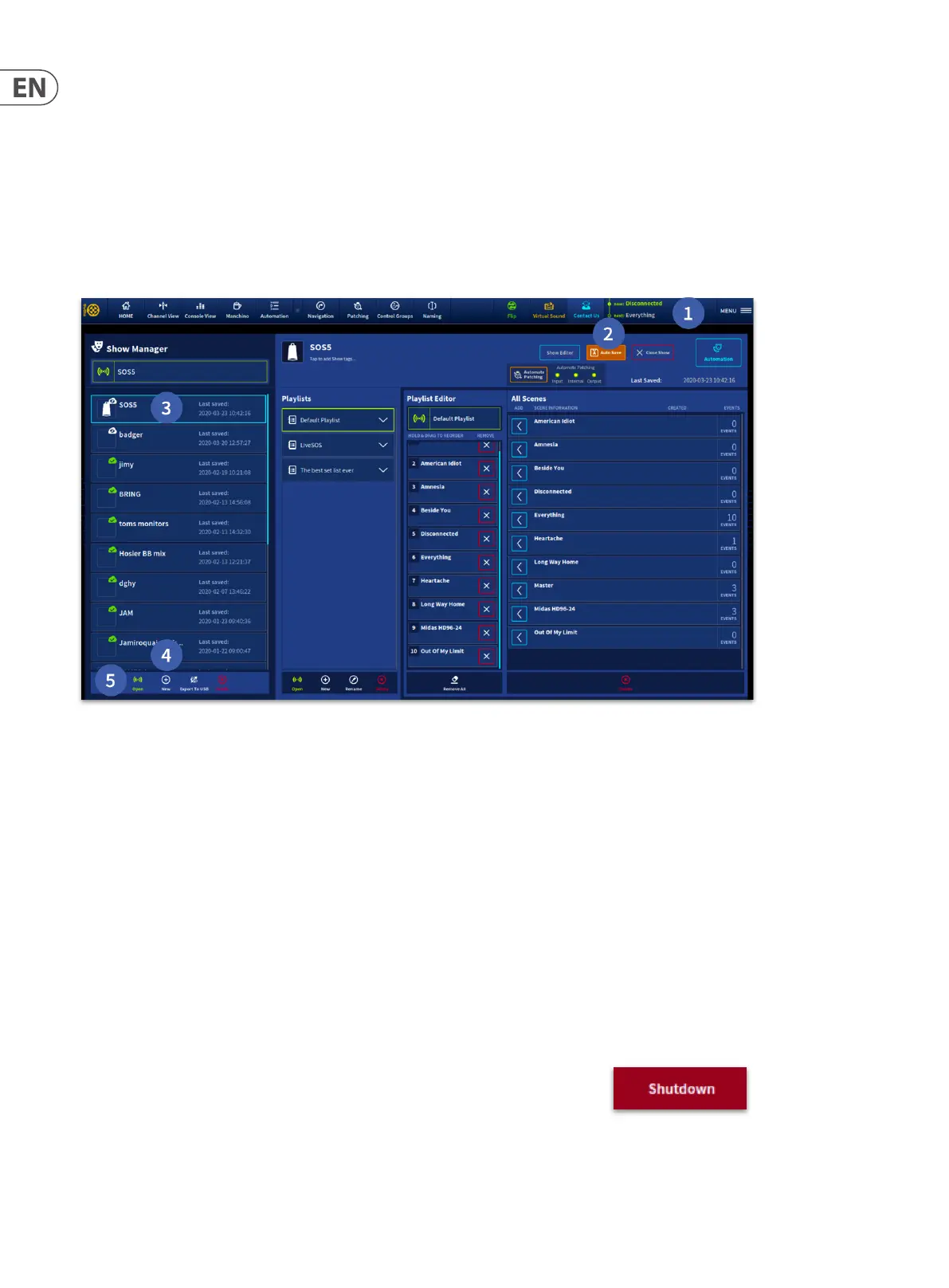26 HD96-24-CC-TP User Manual
8. Shutdown the Console.
9. Allows the setup of the console to be changed.
Saving your work
Shows are automatically stored to your mCloud account and uploaded to the mCloud if the console is connected to the internet for instant show back-up. Auto Save
updates your current show and a history of shows can be viewed via your mCloud account on a computer.
We also recommend that you save your work regularly to a USB stick while carrying out the procedures included in this chapter. Not only is this good practice during
normal operation, but in this instance, it may save you from losing some set-ups that could prove useful later on. To do this, tap the Automation icon or automation
display at the top of the screen, press the Show Manager icon, create a new show and export your show to a USB stick. Now continue reading through the remainder of
this section, following the instructions carefully.
1. Press in the scene window to open the scene recall page, press the Show Manager icon to navigate to the show page (or select from the side bar menu).
2. Ensure Auto Save is active (stores every time a scene is stored).
3. A list of shows in your account can be seen here. (Current active show highlighted in light blue).
4. Press New to create a new show.
5. Press Open to load the selected show.
Note: Chapter 8 Basic Operation gives more details on opening a show and the various load options.
Saving a show versus storing a scene
It is important to understand the dierences between saving a show and storing a scene. Storing a scene saves the current settings of the system to the show le.
Scene data is never updated unless you manually store a scene.
In the event of power loss, the console attempts to recover in the same state. i.e. user, and show loaded with identical settings.
Saving a show copies the show le onto the internal solid-state disk of the control surface. This provides you with a ‘permanent’ copy, provided you shut down the
system properly as detailed in the following section. You also have the option of saving your show to the Midas mCloud. This gives extra security to your work and
allows your show le to be restored to a console even if you have lost your USB stick.
Shutting Down the Control Surface Correctly
When switching o the control surface, we recommend that you use the shutdown option in the GUI menu.
