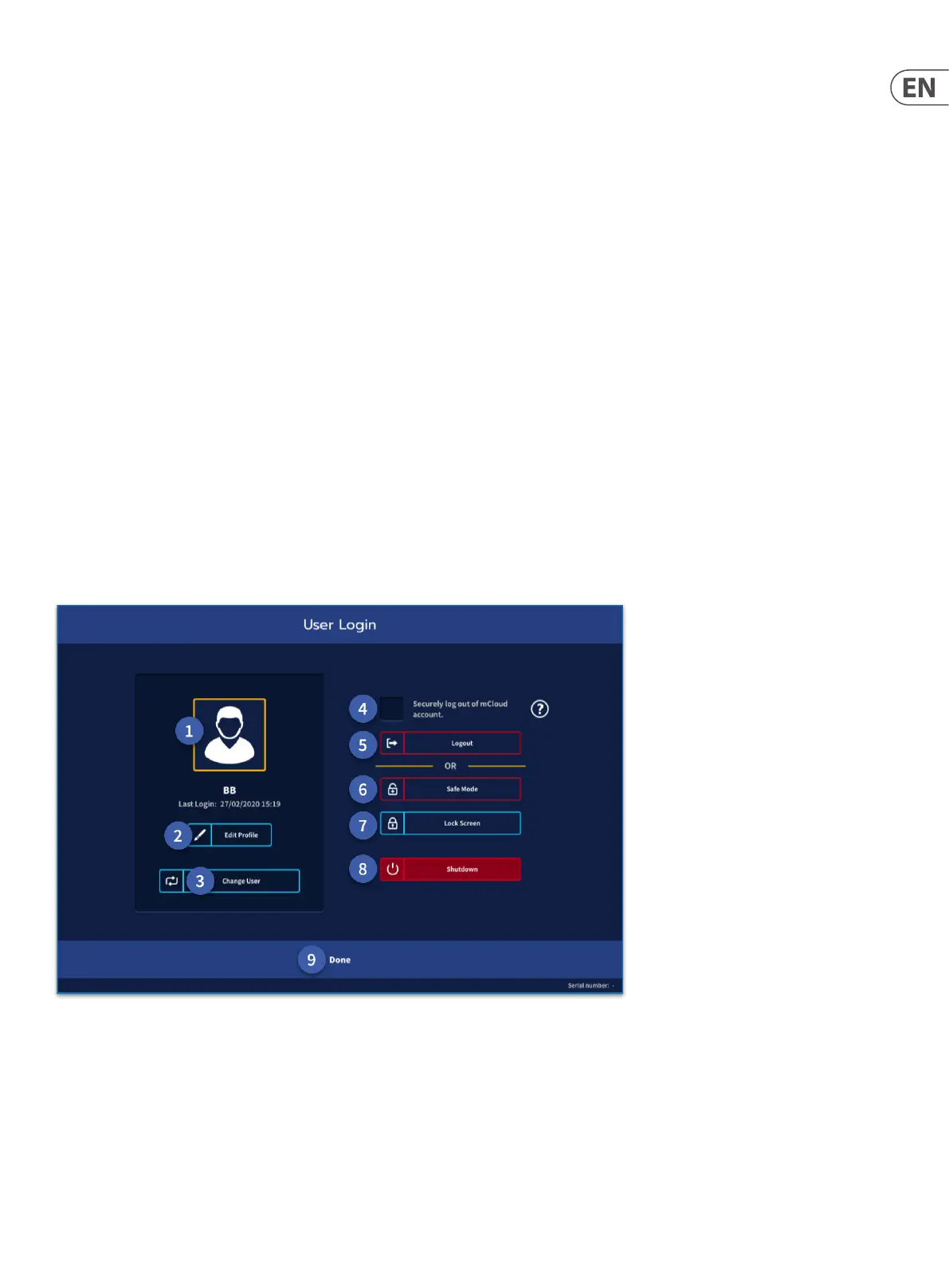25 HD96-24-CC-TP User Manual
Chapter 4. Before You Start
Principles of operation
Control surface operation is based on the concept of colours and groups rather than ‘layering’ or ‘paging’, which is the case with most digital consoles on the market
today. With so many channels available it is far easier to remember them by their user-congured individual/group colour and name rather than their channel number.
Tags can also be used to group channels together in order to speed up certain functions, for example, changing the colour of all the drum channels.
The control surface is populated with instantly recognisable controls that are logically distributed in major sections, so that all the controls you need to access most of
the time are always on the control surface, while the remainder are only one action away. You can display all I/O meters, both on the control surface and the GUI via the
Console View workow, to give instant monitoring and metering feedback.
Operating modes
You can change certain aspects of the control surface operation by assigning dierent tasks to certain areas of the control surface. Later in the Navigation chapte these
functions will be explained and how custom layouts can be created to suit your particular working method.
Hints and tips
Check the HOME and Console View screen frequently, this can be found in the Home workow and looking at overview or by pressing the home key next to the global
shortcuts area. This provides at a glance an overview of the control surface’s input/output status.
The multi-edit Manchino page is a great place to set various inputs or outputs to user dened levels or settings e.g. setting all faders to 0dB, setting all contributions
into a particular aux to be Pre-fade, or routing a large number of paths to the Stereo bus. Details of how it works can be found in chapter 8 basic operation chapter and
in more detail in chapter 33 Manchino advanced.
Setting up a User Prole
The HD96-24 incorporates a system of User Proles for storing console les and set-up information. Each user of the HD system can have their own prole which keeps
all of their show les set ups and presets on the console and via the mCloud network if the HD system has an active internet connection.
After the system has been registered and is turned on for the second time you will be asked to either log in or create and add a new prole.
1. Current selected prole. Press “Login and Continue” to enter system.
2. Log Out of the system with a short button press.
3. Add a New Prole or Change User prole by pressing here.
4. Securely log out of your mCloud account (password forgotten).
5. Logout of your mCloud account (password is remembered for next log in).
6. Safe Mode (the show database is not available in safe mode, but you can still mix).
7. Activates the lock screen.
