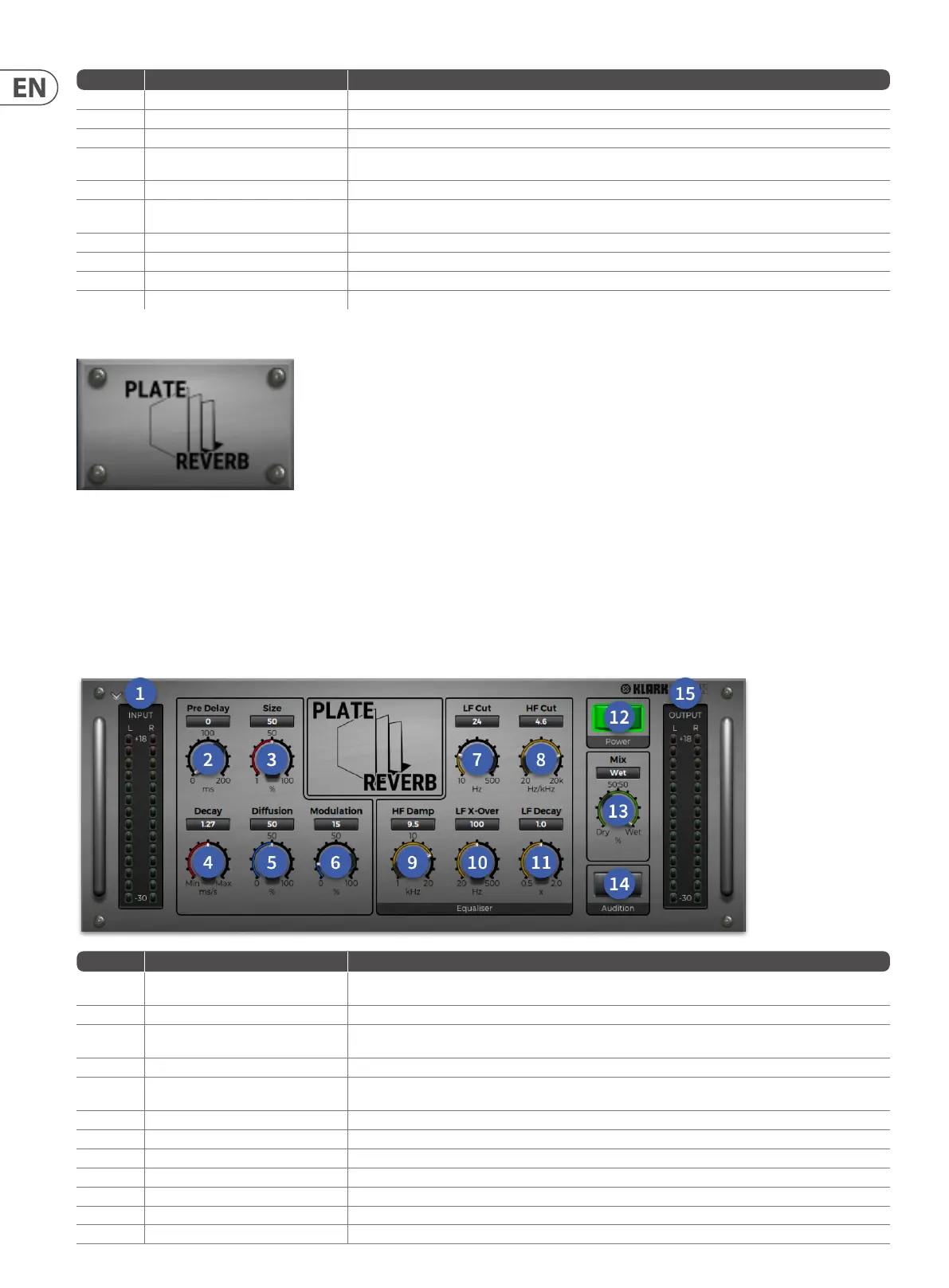148 HD96-24-CC-TP User Manual
Item Control Function
8 OUT Level meter LED Metering shows output level.
9 Contour Time Increases the centre part of the reverbs tail in comparison to the rest of the reverb.
10 Contour Env Controls the shape of the envelope for the centre of the reverb
11 Size control
Adjusts the average dimension of the simulated space. Range is from 0% to 100% of the largest space possible. A momentary
mute is implemented when this control is adjusted.
12 Decay control Control that sets the overall (mid-band) reverberation decay time. Range is from 0.5 to 10 seconds, depending on room size.
13 Diusion Control
Reducing diusion creates more discrete echoes, for vocals and other sustained sounds, reduced diusion can give smooth
reverberation that doesn’t overpower the source and maintains clarity.
14 Modulation control To create more variation in reverb sounds, modulation adds subtle changes to the reverb characteristics.
15 MIX control Controls the dry/wet output mix and ranges from 0% to 100%, respectively.
16 Audition A sample is triggered to test reverb characteristic.
17 On button Turns ON the Reverb eect.
Plate Reverb
The plate reverb eect simulates the actual plate reverb devices that were used in studios in the 1960s and 1970s. They were literally a plate of metal that was
suspended under tension with a transducer to transmit audio to the plate while two or more contact microphones were attached to the plate to pick up the results.
The plate reverb has a very rapid buildup of reections and, as a result, is very dense initially with a fairly smooth decay characteristic. For this reason, it is typically the
rst reverb choice for percussion instruments.
Reective surface materials and air absorption properties can be simulated by adjusting the high and low frequency cut amount and high frequency damping. Low
frequency decay and cross-over parameters allow relative control over the low band reverb tail length. This can be used to either simulate real room responses, which
often have a longer decay time at low frequencies, or alternatively can be useful to reduce low frequency energy in a live environment where it may already be present
due to the natural reverberation of the venue.
Item Control Function
1 IN Level meter
INPUT meters, which comprise a dual-column peak reading LED meters. Each column consists of 14 coloured LEDs. The red LED
illuminates at 3 dB before the clipping point.
2 Pre Delay control Controls the amount of delay (in milliseconds) between the initial signal and the onset of reverberation.
3 Size control
Adjusts the average dimension of the simulated space. Range is from 0% to 100% of the largest space possible. A momentary
mute is implemented when this control is adjusted.
4 Decay control Control that sets the overall (mid-band) reverberation decay time. Range is from 0.5 to 10 seconds, depending on room size.
5 Diusion Control
Reducing diusion creates more discrete echoes, for vocals and other sustained sounds, reduced diusion can give smooth
reverberation that doesn’t overpower the source and maintains clarity.
6 Modulation control To create more variation in reverb sounds, modulation adds subtle changes to the reverb characteristics.
7 LF Cut control Control that adjusts the Low Frequency cut from 10 Hz to 500 Hz.
8 HF Cut control Control that adjusts the High Frequency cut from 0.2 kHz to 20 kHz
9 HF Damp Dampens the HF to produce a darker sounding reverb. Settings from 1 kHz to 20 kHz
10 LF X-over Changes the X-Over point of the reverb from 20 Hz to 500 Hz
11 LF Decay Adjusts the length of the low frequency section of the reverb in compression to the rest of the reverb tail.
12 Power button Turns ON the Reverb eect.
