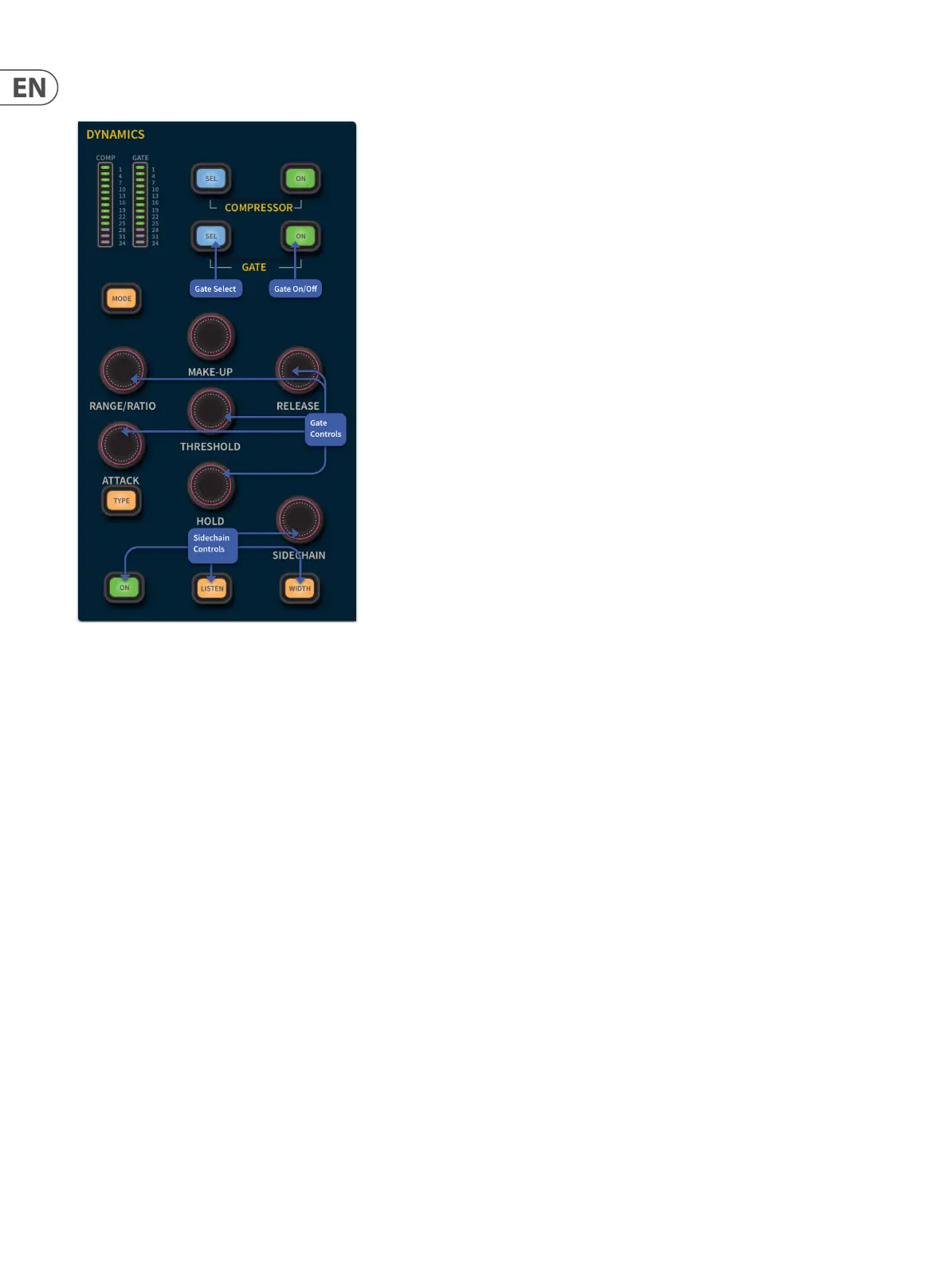98 HD96-24-CC-TP User Manual
Gate Surface Controls
The familiar surface controls mirror the GUI and give a more traditional approach to working with the HD96-24 system. Press Sel to activate the gate controls on the
surface for the selected channel. The controls function in the same way as the GUI.
Using VCA & POP groups
The HD96-24 has 24 POP groups and 24 VCAs. VCA/POP groups allow simultaneous control over a large number of channels. This provides a quick method of bringing
particular channels to the control surface and saves you having to remember their name/number. You can choose channel group associations and also congure the
colour, name and image of each group’s LCD select button to make them instantly recognisable.
In the Global Assignable Shortcuts area, the associated POP or VCA group (when setup) is selected by the SEL button under the LCD screen. Global Assignable Shortcuts
are setup in the Navigation page (see Chapter 6 Navigation or Chapter 18 for Global Assignable Shortcuts set up details).
Holding the SEL button takes you to the Groups page to freely assign channels. Any group can have any channels (input/output) assigned to them, although in normal
practice is more likely that they will only have one or the other.
The dierence between VCA groups and POP groups are that VCA groups include fader, solo and mute control. POP groups are limited to bringing channels to the
control surface and have no other function. POP groups let you create a group of related instruments that you require on the control surface for quick access. For
example, all channels associated with a person’s monitor mix can be assigned to a POP group and brought to the surface with one button press or all the drum
microphones can be grouped together.
