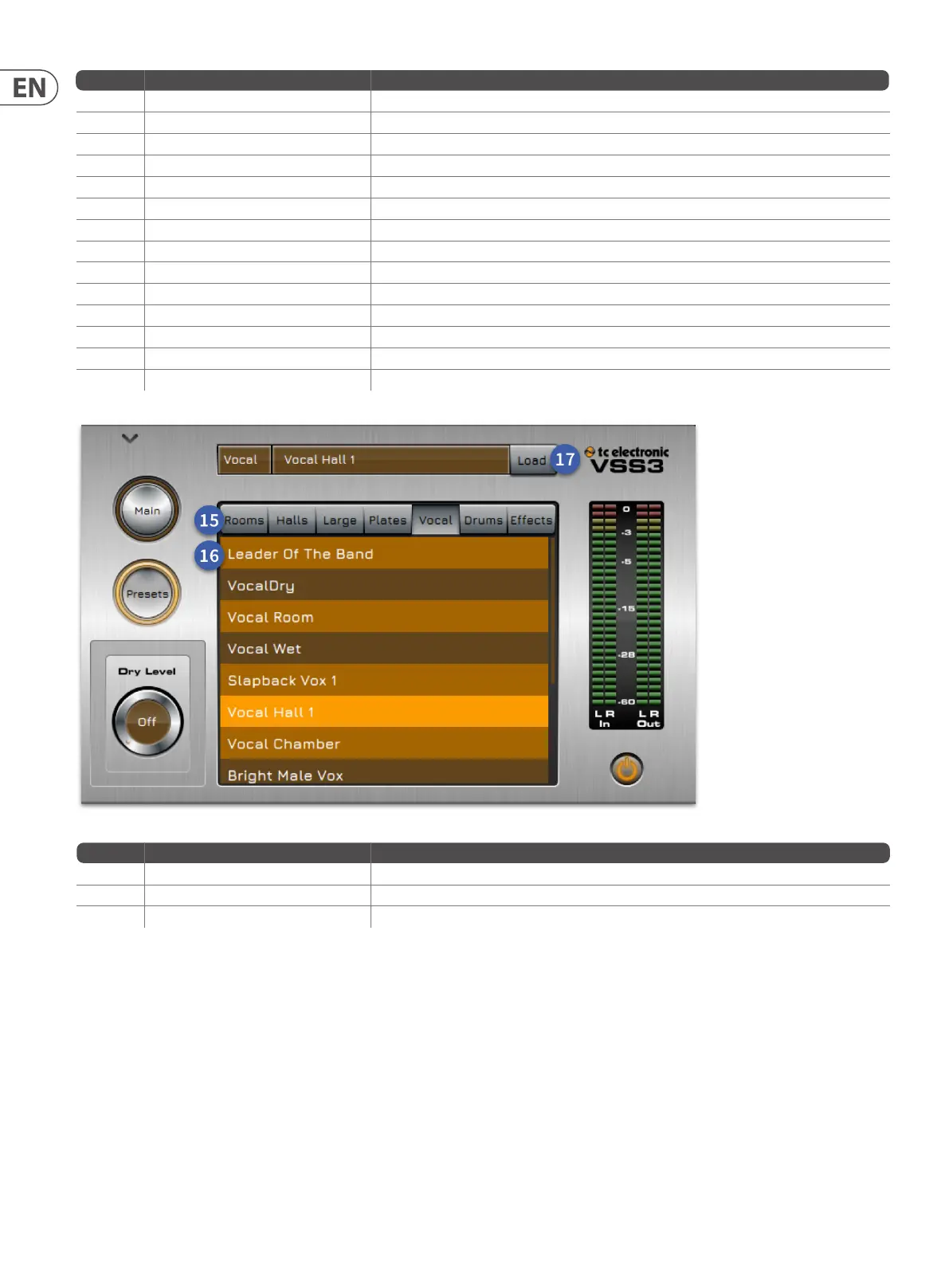142 HD96-24-CC-TP User Manual
Item Control Function
1 Main Button Selects the Main page for parameter editing.
2 Presets Button Selects the Presets page for parameter editing.
3 Eect Reverb type Button Displays the current reverb type.
4 Preset Display Displays the current preset.
5 Levels - Early Control Adjust early reection levels. From ∞ To 0 dB.
6 Levels - Reverb Level Control Adjusts the level of the reverb. From ∞ To 0 dB.
7 Early Delay Control Adjusts the early delay parameter. From 0 ms to 100 ms.
8 Reverb Delay Control Adjusts the amount of time before the reverb is heard. From 0 ms to 200 ms.
9 Decay - High Decay Control Applies ltering to the HF portion of the reverb. From 0.10 x to 2.5 x.
10 Decay - Decay Control Adjust the reverb tail length. From 0.10 s to 20 20 s.
11 Input - Metering 28 LEDs, which show stereo input metering.
12 Output - Metering 28 LEDs, which show stereo output metering.
13 Power Button - Switch Bypass the eect with the power button.
14 Dry Level - Control Allows the original dry signal to be mixed in with the wet signal. From ∞ To 0 dB.
Item Control Function
15 Reverb type select - Buttons Select the type of reverb, choose from: Rooms, Halls, Large, Plates, Vocal, Drums and Eects.
16 Reverb Preset - Buttons Select the reverb preset from the list dependant on which reverb type is selected.
17 Load - Buttons Load the selected preset.
