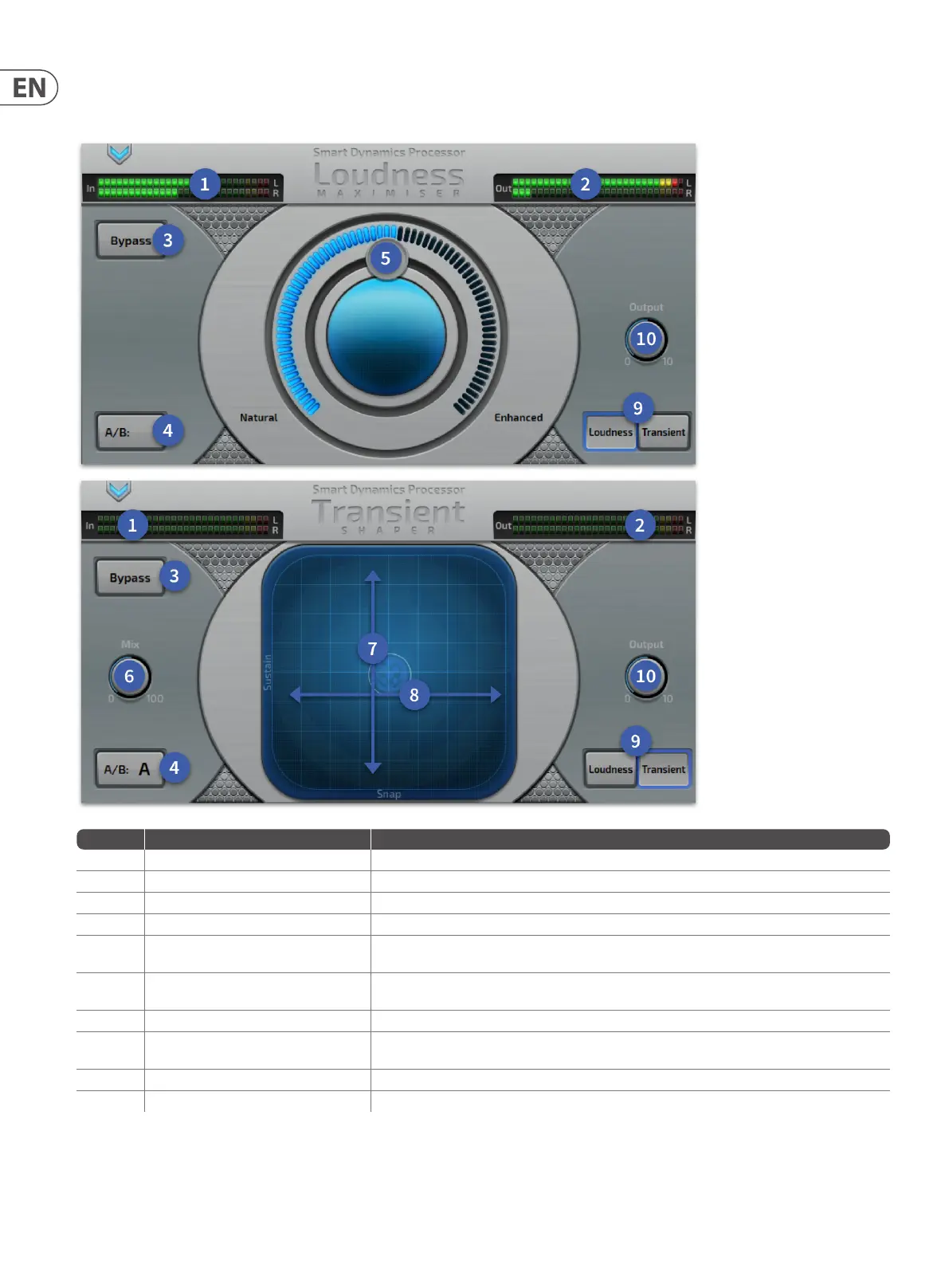160 HD96-24-CC-TP User Manual
The Smart Loudness mode is instead designed to increase naturally the loudness of any type of sound, without introducing distortion. This is achieved through a
combination of intelligent upward compression and adaptive limiting. When operating in this mode, the overall perceived loudness of the track can be increased by
operating the Loudness control (5). The output level can then be adjusted to avoid clipping.
Item Control Function
1 Input meters Two rows of 28 LEDs, which show input metering.
2 Out meters Two rows of 28 LEDs, which show output metering.
3 Bypass button Switches the eect on and o.
4 A/B button A/B is comparing two versions of the eect to see which sounds best.
5 Transient Fader control
The Smart Transient mode is designed to work on the envelope of transient sounds, like drums or
slap bass, and modify its dierent components in order to achieve the desired sonic result.
6 Mix
The Mix control allows the blending of the dry signal with processed signal in order to get either a
more natural or enhanced sound. Range -0% (dry) to 100% (wet)
7 Sustain parameter Sustain control, which can be used to amplify or to reduce the sustain component.
8 Snap parameter
Snap control, insert space which can be used to amplify or to reduce the attack component of a
transient signal.
9 Maximiser/Transient Toggles between the Maximiser and Transient eect.
10 Output Adjusts the level of the output of the eect.
