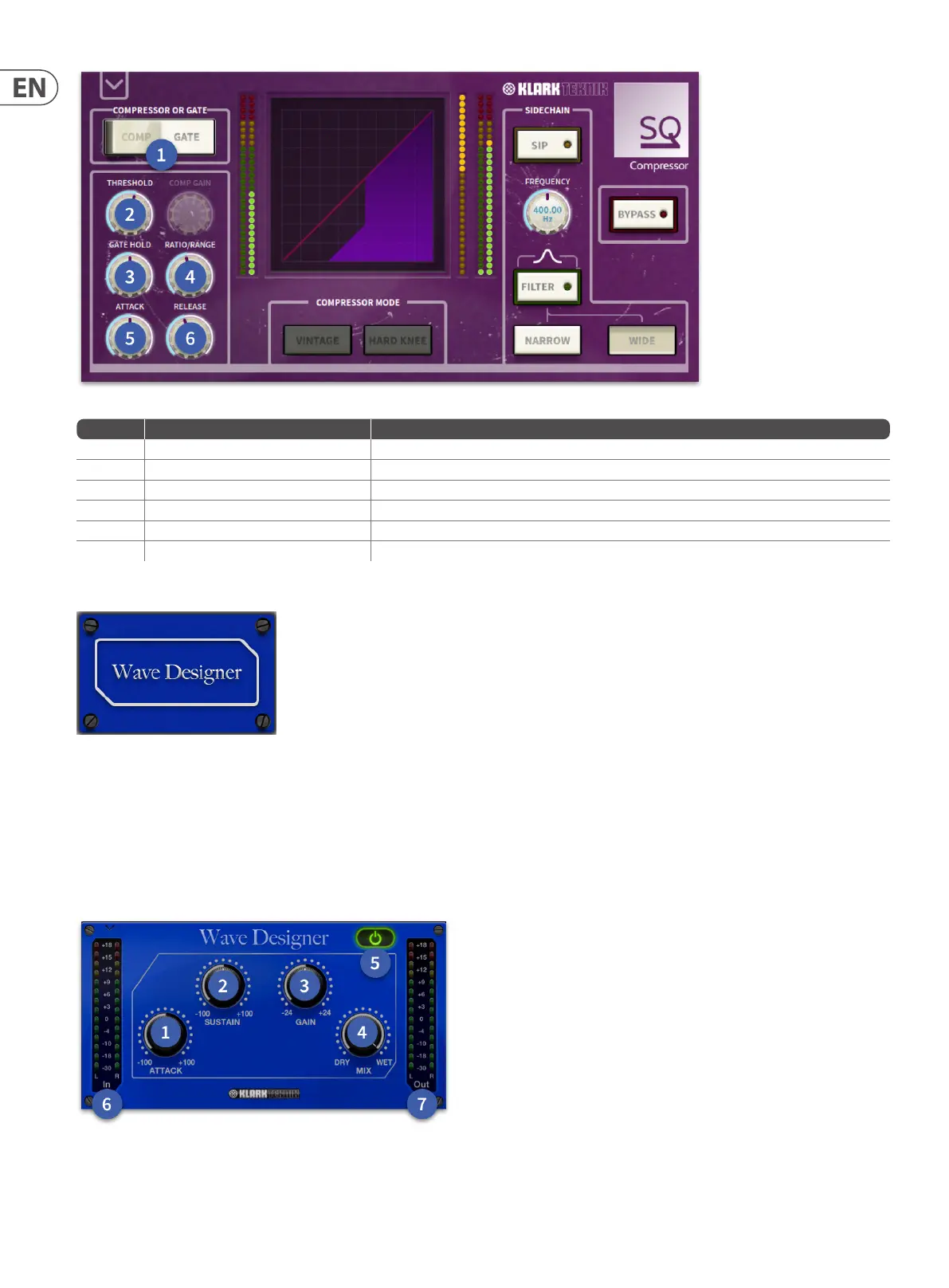170 HD96-24-CC-TP User Manual
Item Control Function
1 Comp or Gate button The SQ1 can operate as either a Compressor (Comp) or Gate.
2 Threshold control Determines when the gate starts to open.
3 Gate Hold control Determines the amount of time the gate is held open after the signal falls below the Threshold.
4 Range control The ratio control determines how much compression is applied to the signal.
5 Attack control Controls the speed that the gate responds to signal’s that exceed the level set by threshold.
6 Release control Sets the time taken for the signal to return to normal after the input level has fallen below threshold.
KT Wave Designer
The Wave Designer is a creative tool for modifying signal transients and dynamics. Use it to make a bass drum sound huge in the mix or level out volume
inconsistencies of slap bass tracks. Adjusting the Attack control can add punch or suppress exceedingly dynamic signals. Increasing the Sustain control acts in a similar
way as a compressor, allowing the peaks to carry longer before decay. The eect can also be used to reduce the sustain for a more staccato sound. The Gain control
compensates for level changes caused by the eect.
Tip: Try fast attack and sustain settings (turn CCW) on heavily distorted guitars to bring out more denition in individual notes being played.
The Dry/Wet control allows the original signal to be blended back into the signal path to give more artistic control, all perfectly in time. This allows some of the original
transients to pass through opening up further imaginative sounds.
