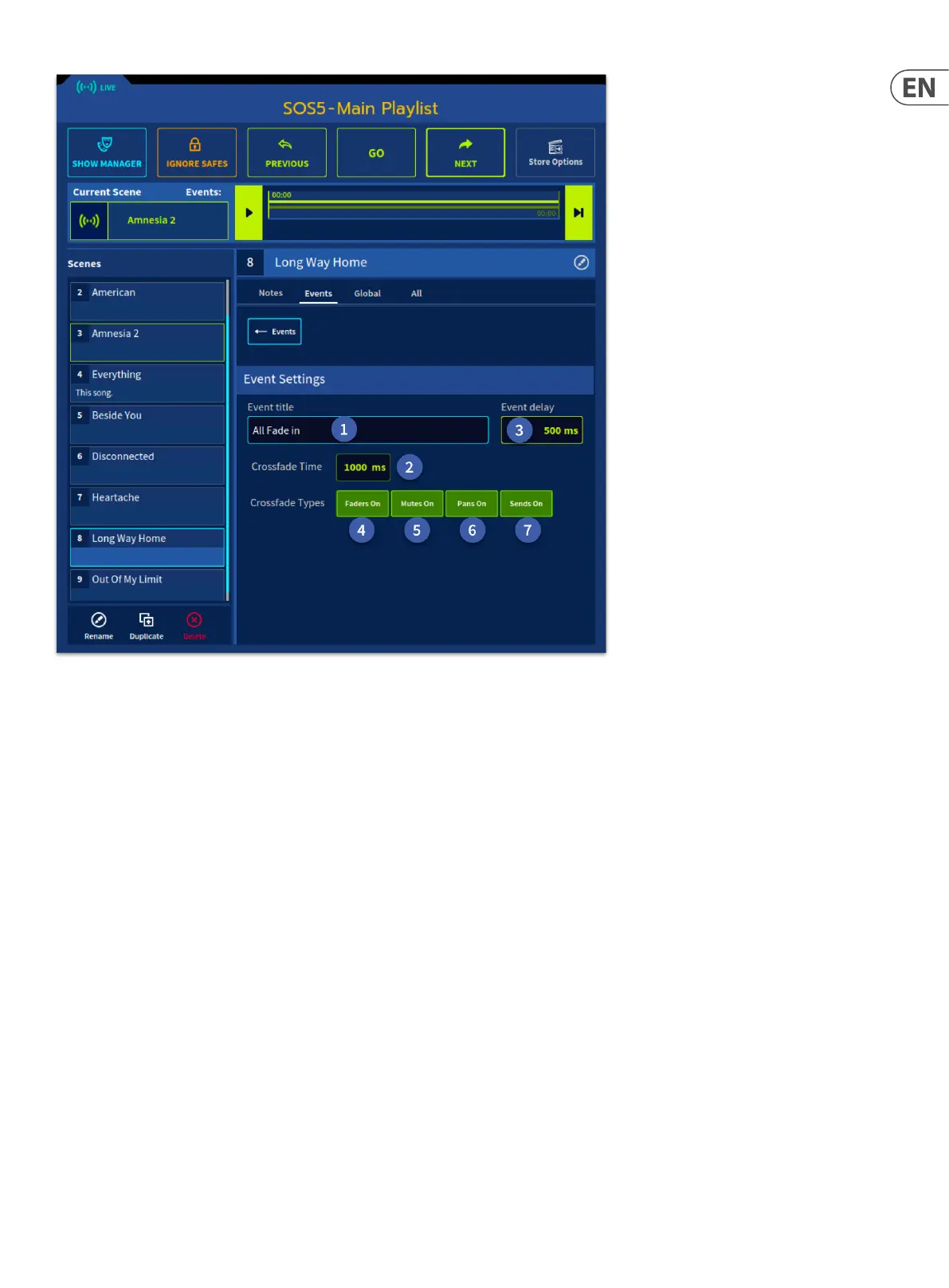215 HD96-24-CC-TP User Manual
1. Event Title – Name the crossfade event.
2. Crossfade time – Adjust the duration of the fade event.
3. Event Delay – The start of a crossfade event can be delayed if required.
4. Faders On – This option automates the movement of all channel fader including inputs, auxes, matrices and masters.
5. Mutes On – At the end of the crossfade event mutes will either be on or o depending on the stored state.
6. Pans On – This option automates pan positions across the whole console including inputs, auxes and matrices.
7. Sends On- This adds crossfade for individual sends. Perfect for mixing in-ear monitors.
NOTE: All switches will be transitioned at the end of the crossfade except for mutes or send on/os where the associated level is increasing during the crossfade. In
this case the mute or send on/o will trigger at the start of crossfade, this is so the level change can be heard.
