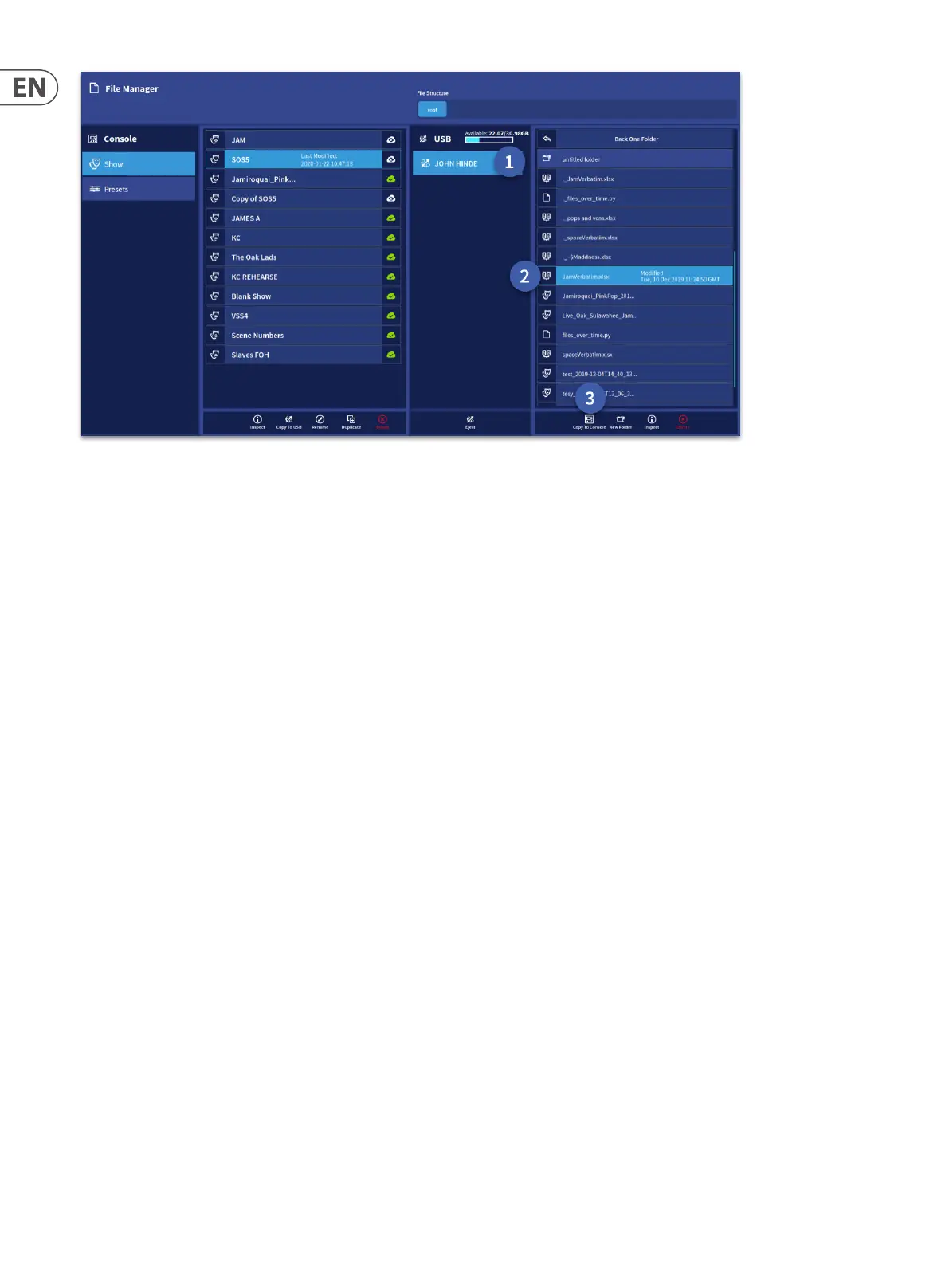220 HD96-24-CC-TP User Manual
Warning – Start by loading a new blank show. When loading a spreadsheet, the whole system is cleared, any current settings will be lost, and the new settings loaded
directly onto the surface. At this point the new settings are not saved and will need to be saved to a master scene, then also saved as a show.
1. Select USB and the folder with the spreadsheet you wish to use.
2. Select the spreadsheet from the list.
3. Press Copy To Console to import all the settings of the spreadsheet, remember to save to the Master Scene and then as a Show in order to recall settings at a
later date.
