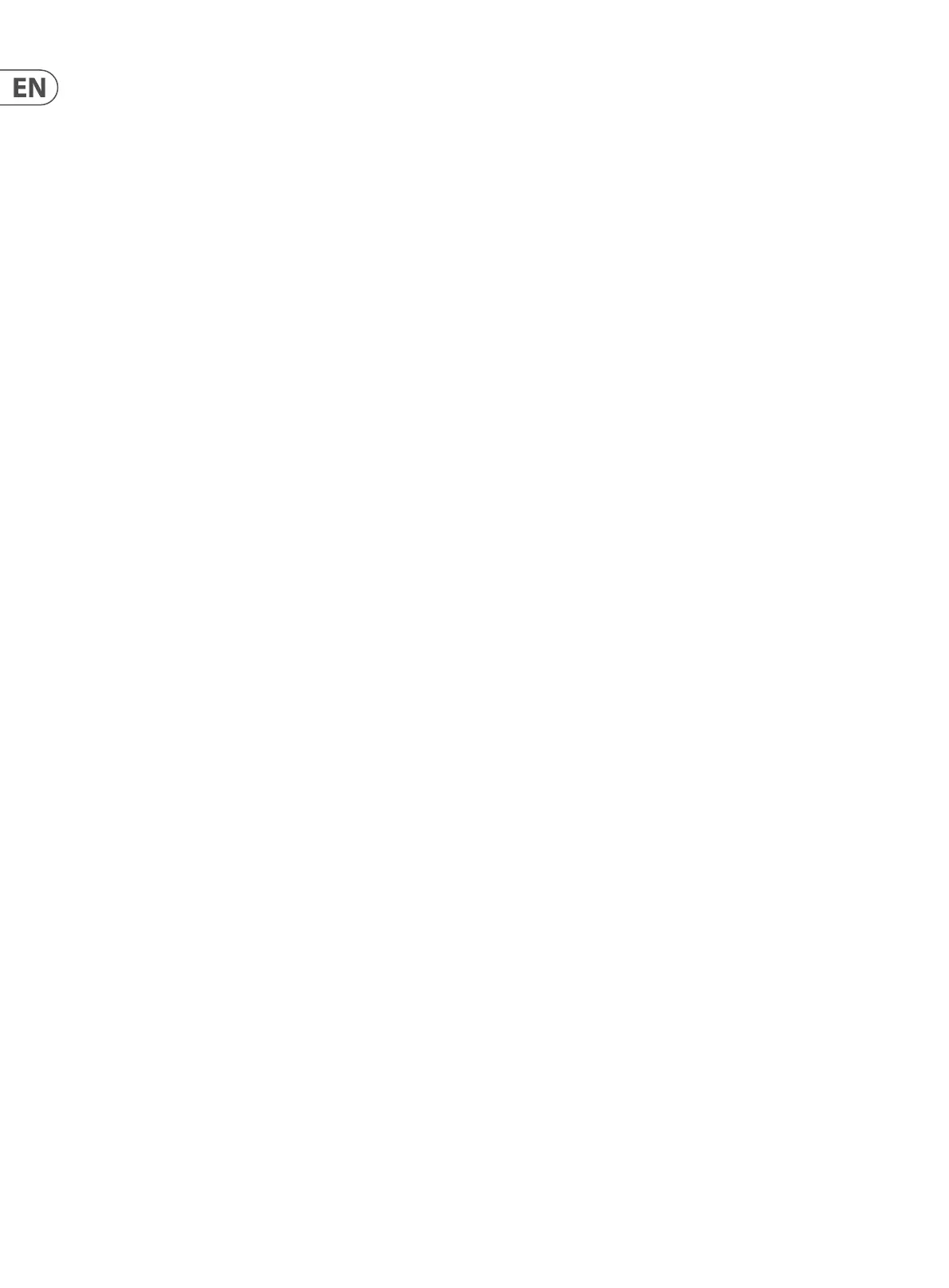224 HD96-24-CC-TP User Manual
1. Monitor Level Meter.
2. Adjust the level of the Monitor bus.
3. Display of the Monitor bus delay in millisecond.
4. Display of the Monitor bus delay in meters.
5. Monitor bus delay control, up to 500ms delay is available.
6. Monitor bus delay on/o button
7. Dim the Solo level by -20 db.
8. Turns Input Pre Fade Listen (PFL) on.
9. Turns Output Pre Fade Listen (PFL) on.
10. Enter Solo Add mode on the chosen monitor bus. This allows multiple channels to be soloed at the same time.
11. Clears all currently selected solos.
12. Talkback to monitor bus.
13. Listen to the Stereo Bus when no other path is soloed.
14. Listen to an External Source (found in the Monitor In patching page).
15. Listen to the Mono Bus.
16. Sum the Monitor bus to Mono.
17. Invert the polarity of the right side of the Monitor bus.
18. Send the Left signal to both sides of the Monitor Bus. Press 18 and 19 together to swap.
19. Send the Right signal to both sides of the Monitor Bus. Press 18 and 19 together to swap.
20. Talkback Ducker threshold adjust the level at which the monitor bus is ducked to allow the Talkback Bus to be audible.
21. Talkback Ducker Gain Reduction (GR) meter.
22. Range adjusts the amount of attention in dBs applied to the solo bus when the talkback bus is active.
23. Activates the Talkback Ducker.
24. Limiter threshold adjusts the point at which the limiter is active on the selected solo bus. Can be used to protect hearing when changing between quiet and loud
in ear mixes.
25. Limiter Gain reduction meter.
26. Limiter on/o.
Tip – Delay time is worked out at 1m needing a delay of 2.92 ms or just under 1 ms per foot (E.G. In metric measurements FOH @ 50m from stage = 146.2 ms or FOH
150 ft from stage = 133.9 ms)