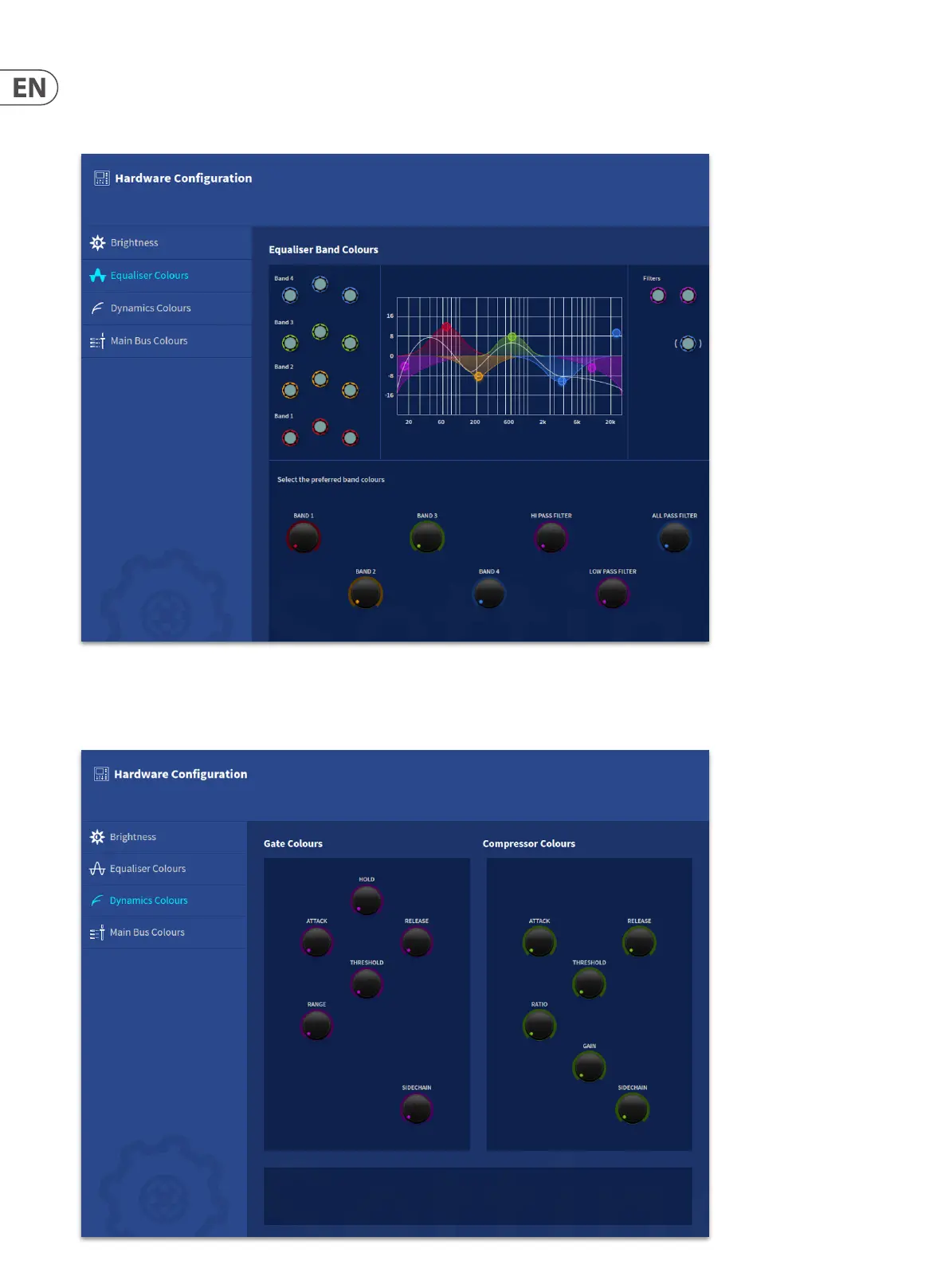230 HD96-24-CC-TP User Manual
Equaliser Colours
The colours for each EQ band and lters on the surface controls and also via the GUI Equaliser display can be customised by selecting the control and picking a colour
from the pop-up menu. This choice is global across the console.
Dynamics Colours
The colours for the Gate and Compressor section can be customised by selecting the control and picking a colour from the pop-up menu. This choice is global across the
console controls and GUI.
